White Rodgers Thermostat Blinking Snowflake [Solved]
A blinking snowflake on a White Rodgers thermostat typically means that the thermostat is in the “cool” mode and the ‘delay mode’ feature is active.
This feature is designed to protect the compressor from starting too frequently, which can cause damage and reduce its lifespan. Under normal circumstance, delay mode doesn’t take more than 5 minute
See also: Emerson Thermostat Blinking Snowflake [Solved]
The compressor is the part of the HVAC system that circulates the refrigerant and moves the heat from inside your home to the outside.
When the compressor runs too frequently, it can overheat and wear out more quickly, which can lead to costly repairs or even the need for a complete system replacement.

The compressor protection feature works by preventing the compressor from starting up again too quickly after it has shut off.
This gives the compressor time to cool down and prevents it from overheating. When the feature is active, the snowflake on the thermostat will blink continuously.
It’s important to note that the compressor protection feature is a normal part of the thermostat’s operation and is not a cause for concern.
However, if the snowflake is blinking continuously, it may indicate that there is an issue with the system that needs to be addressed.
In this case, it’s a good idea to troubleshoot the problem or call a professional for assistance.
Read also: Honeywell Thermostat Symbol Meanings Explained
What causes white rodgers thermostat blinking snowflake more than 5 minutes
As mentioned earlier, a snowflake blinking on your white rodgers thermostat is part of a normal working thermostat.
But this doesn’t have to go beyond 5 minutes. If your thermostat continues blinking the snowflake for more than 5 minutes then there could be something wrong with the ac.
The cause of the problem could range from bad thermostat wiring, to circuit breaker, to the open furnace door, blow batteries.
Read also: White Rodgers Thermostat Wiring to Nest [How To]
Troubleshooting a White Rodgers Thermostat That is Blinking Snowflake
So here are the steps you need to take to troubleshoot your white rodgers thermostat that continuously blinks a snowflake icon.
Thermostat wiring.
Start by inspecting your thermostat wiring. When your thermostat is not properly wired to energize cooling, this can cause it to go in delay mode and that could be blinking the snow flake.
To verify correct thermostat wiring, remove the thermostat from the wall and and verify that the following wires are connected
- Rc, Y, G
- Rc (connected to R), Y, G
- Rc / R, Y, G, O / B
The Rc wire is powered for cooling. When this wire is not connected, there won’t be a call for cooling. The G wire controls the fan. The Y is for cooling and goes to the compressor relay ( outdoor unit). If the wires above are connected and your thermostat continues to blink snowflakes, you could have another issue.
Other times, it is just the loose connection of any of those wires that could be the problem. Give them a little tug and secure any loose wires.
See also: How to fix white bradford thermostat well sensor fault
Power Issue
Another problem that could trigger your thermostat to continuously blink the snowflake is the power issue.
When your outdoor condenser unit has no power then the compressor will not start the cooling process.
- Put your thermostat to cool mode and lower the temperature light lower than the ambient. Now go outside and check on the condenser unit, is the condenser running? If not, check the circuit breakers and reset any that are tripped to restore power to the condenser unit.
- Not only could circuit breakers interrupt power to your HVAC system. There could also be other small overlooked issues such as an open furnace door. If the furnace door is not properly closed or is left open then it will also dispute power supply to your HVAC system.
- You may also want to verify that the furnace is turning on. Usually, a furnace has a power switch that looks like a light switch. Locate this switch and ensure that it is on.
Read also: Trane Thermostat Says Waiting [Solved]
Low Battery
Low batteries in your thermostat could also cause your thermostat to go into delay mode. If you have something displayed on your thermostat like ‘I dont have power’ or ‘low battery’ then it’s high time you replaced your thermostat batteries. low batteries could also cause to thermostat to reset on its on
However if your thermostat is powered by C wire but not the battery, you might also want to verify that you have C wire connected to the terminal.
Final thoughts
In conclusion, a White Rodgers thermostat blinking a snowflake icon is totally normal. But when it is continuously blinking for more than 5 minutes it can indicate that there is a problem with the AC (Air conditioning or thermostat wiring) system in your home.
Some of the possible causes for this issue include
- Thermostat wiring
- Power issues
- Low battery
If the problem is not resolved after trying out different troubleshooting tips provided in this guide, it’s perhaps best to contact a local HVAC professional for assistance with diagnosing and repairing the issue.
More resources: https://www.justanswer.com/topics-white-rodgers/
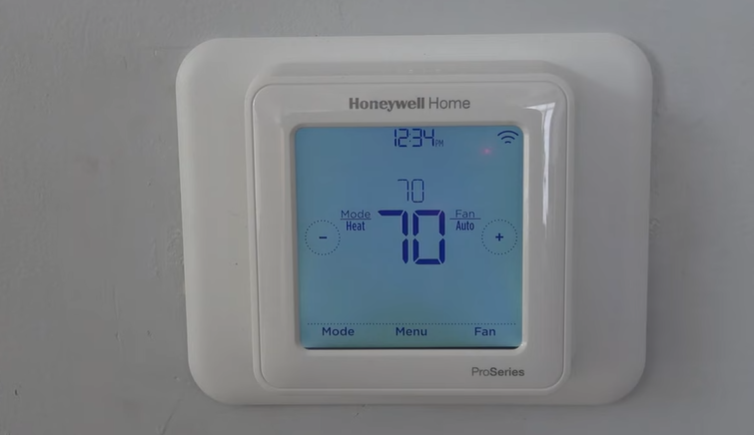



![Emerson Thermostat Blinking flame Icon [Causes and Fixes]](https://thermostating.com/wp-content/uploads/2023/03/emerson-thermostat-jpg.webp)