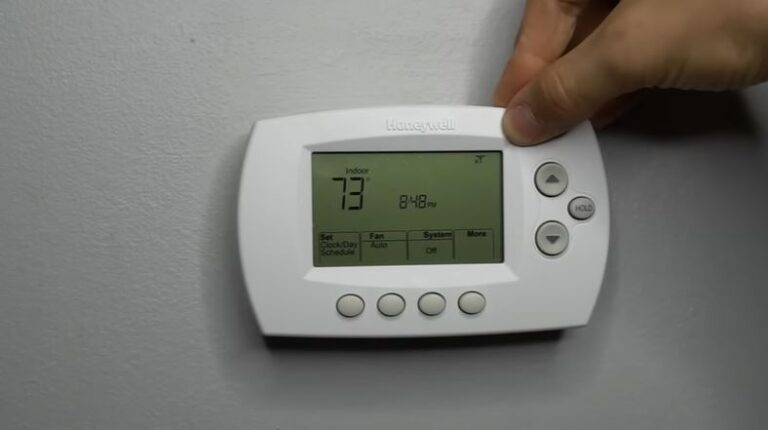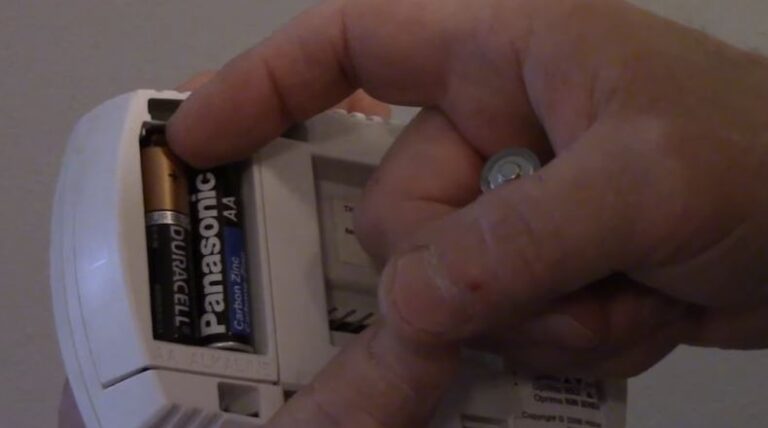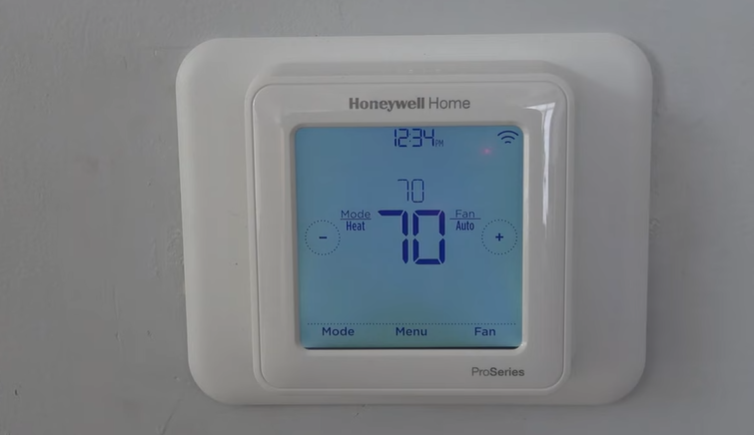Understanding the Honeywell Thermostat “Waiting for Update” Message
In the era of smart homes and connected devices, a thermostat is no longer just a device to control the temperature in your home. It has become a sophisticated piece of technology that can be fine-tuned and updated remotely to ensure optimal performance. However, like any digital device, thermostats sometimes encounter situations where they need to undergo updates. If you’ve ever seen your Honeywell thermostat display the message “Waiting for Update,” you might be wondering what it means and what steps you should take. In this blog post, we’ll delve into the details of this message and guide you on what to do next.
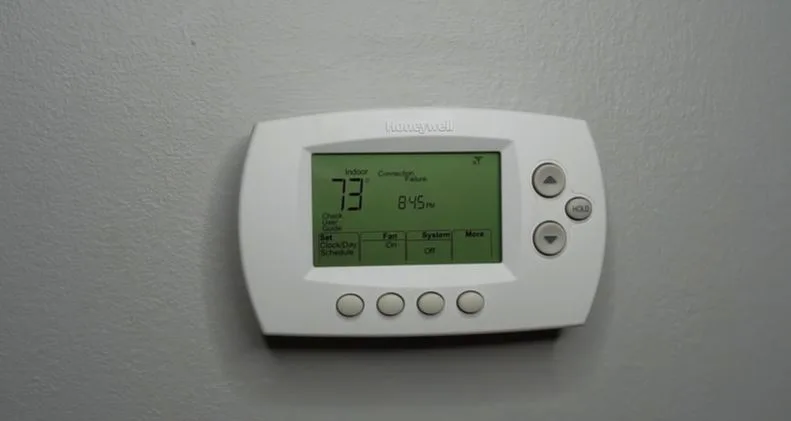
What Does “Waiting for Update” Mean?
When your Honeywell thermostat displays the message “Waiting for Update,” it signifies that the device is in the process of receiving and applying a software update. This update could be related to bug fixes, security enhancements, or new features designed to improve the performance and functionality of the thermostat.
Read also : Honeywell Thermostat Says Waiting For Equipment [Fixed]
Why Are Updates Important?
Software updates are crucial for any electronic device, and thermostats are no exception. They serve several key purposes:
- Bug Fixes: Updates often contain patches for software bugs or glitches that might affect the thermostat’s performance.
- Security Enhancements: In an increasingly connected world, security is paramount. Updates can address vulnerabilities and protect your thermostat from potential cyber threats.
- Improved Functionality: Manufacturers continuously work on refining and enhancing the features of their products. Updates can bring new capabilities or improvements to existing ones.
- Optimized Performance: Software updates may include performance optimizations that can lead to more efficient energy usage and cost savings.
What to Do When Your Thermostat Displays “Waiting for Update”
If your Honeywell thermostat displays the “Waiting for Update” message, there are a few things you can do:
- Be Patient: Depending on the size of the update and your Wi-Fi connection speed, the process may take some time. Avoid interrupting the update, as doing so could lead to complications.
- Ensure a Stable Connection: Make sure your thermostat is connected to a stable and reliable Wi-Fi network. A weak or unstable connection could lead to update failures.
- Check for Notifications: Some smart thermostats have companion apps that may provide additional information about the update process. Check the app for any notifications or messages related to the update.
- Read the User Manual: Consult the user manual or online resources provided by Honeywell. They may offer specific guidance on how to handle updates for your particular model.
- Contact Support: If you encounter any issues or if the update process takes an unusually long time, it’s advisable to contact Honeywell customer support for assistance.
Conclusion
Seeing your Honeywell thermostat display “Waiting for Update” is a sign that the manufacturer is actively working to enhance and improve your device. Embracing these updates is a proactive step towards ensuring your thermostat operates at its best. By following the steps outlined above, you can navigate the update process smoothly and continue to enjoy the benefits of a smart and efficient home heating and cooling system.