What Does It Mean When Your Honeywell Thermostat Says “AC Power Loss”?
If your Honeywell thermostat displays an “AC Power Loss” message, it means that there is an interruption in the power supply to the thermostat. This message can be alarming, especially if you rely on your thermostat to control the heating and cooling in your home. However, understanding the cause of this message and how to troubleshoot it can help you resolve the issue and restore your thermostat’s functionality.
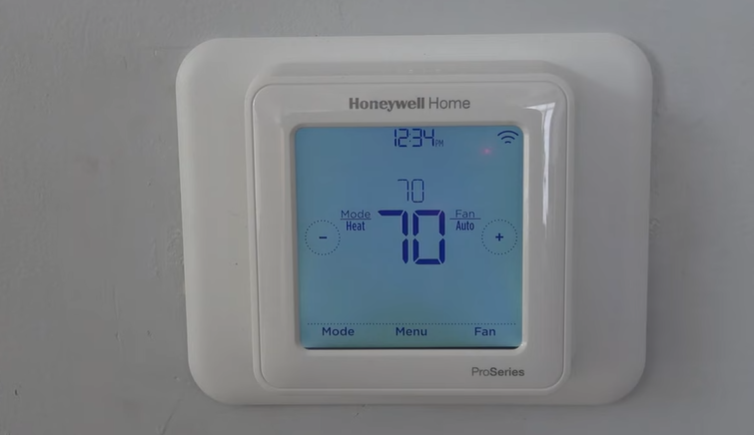
Understanding the AC Power Loss Message on Your Honeywell Thermostat
The “AC Power Loss” message on your Honeywell thermostat indicates that the thermostat is no longer receiving power from the electrical source. This could be due to a power outage or a problem with the wiring or circuitry that connects the thermostat to the power supply.
When the power supply to the thermostat is interrupted, the thermostat may stop functioning altogether, or it may switch to a backup power source, such as batteries, if available. In some cases, the thermostat may display an error message or warning, such as the “AC Power Loss” message, to indicate that there is a problem with the power supply.
Read also: Honeywell Thermostat Won’t Turn Off AC [Solved]
Possible Causes of an AC Power Loss Message on Your Honeywell Thermostat
Several factors could cause your Honeywell thermostat to display an “AC Power Loss” message. Here are some possible causes to consider:
Power outage: If there is a power outage in your area, your thermostat may lose power, triggering the “AC Power Loss” message. In this case, you will need to wait for the power to be restored before your thermostat will function again.
Tripped circuit breaker: If the circuit breaker that controls the power to your thermostat has tripped, your thermostat may display an “AC Power Loss” message. You can try resetting the circuit breaker to see if this resolves the issue.
Loose wiring: If the wiring connecting your thermostat to the power supply is loose or damaged, your thermostat may not receive enough power to function correctly. In this case, you may need to inspect the wiring and make any necessary repairs or replacements.
Faulty power supply: If the power supply to your thermostat is faulty or damaged, your thermostat may not receive enough power to function correctly. You may need to replace the power supply to restore your thermostat’s functionality.
Read also: Honeywell Thermostat Keeps Rebooting [Fixed]
How to Troubleshoot an AC Power Loss Message on Your Honeywell Thermostat
If your Honeywell thermostat is displaying an “AC Power Loss” message, here are some troubleshooting steps you can take:
Check for power outages: If there is a power outage in your area, you will need to wait for the power to be restored before your thermostat will function again.
Check the circuit breaker: If the circuit breaker controlling the power to your thermostat has tripped, you can try resetting the breaker to see if this resolves the issue.
Inspect the wiring: If the wiring connecting your thermostat to the power supply is loose or damaged, you may need to inspect and repair or replace the wiring.
Test the power supply: If you suspect that the power supply to your thermostat is faulty, you can test the supply with a multimeter to determine if it is functioning correctly. If it is not, you may need to replace the power supply.
Read also: How to Lock and Unlock Honeywell ProSeries Thermostat Without Pin
Common Reasons Your Honeywell Thermostat Is Showing an AC Power Loss Message
If your Honeywell thermostat is showing an “AC Power Loss” message, there are several common reasons why this could be happening. Here are some of the most common reasons your Honeywell thermostat may be displaying this message:
Electrical Issues That Could Be Triggering an AC Power Loss Message on Your Honeywell Thermostat
One of the most common causes of an “AC Power Loss” message on your Honeywell thermostat is an electrical issue. Here are some of the most common electrical issues that could be triggering this message:
Tripped circuit breaker: If the circuit breaker controlling the power to your thermostat has tripped, your thermostat may not be receiving enough power to function correctly. This can trigger the “AC Power Loss” message on your thermostat.
Loose or damaged wiring: If the wiring connecting your thermostat to the power supply is loose or damaged, your thermostat may not receive enough power to function correctly. This can also trigger the “AC Power Loss” message on your thermostat.
Faulty power supply: If the power supply to your thermostat is faulty or damaged, your thermostat may not receive enough power to function correctly. This can trigger the “AC Power Loss” message on your thermostat.
Read also: Honeywell Thermostat Following Schedule in recovery [Solved]
HVAC System Problems That May Be Causing Your Honeywell Thermostat to Show an AC Power Loss Message
Another common cause of an “AC Power Loss” message on your Honeywell thermostat is an issue with your HVAC system. Here are some of the most common HVAC system problems that could be causing this message:
Clogged air filter: If your HVAC system’s air filter is clogged, it can cause your system to overheat, which can trigger the “AC Power Loss” message on your thermostat.
Dirty evaporator coils: If your HVAC system’s evaporator coils are dirty, they can cause your system to overheat, which can trigger the “AC Power Loss” message on your thermostat.
Malfunctioning blower motor: If the blower motor in your HVAC system is malfunctioning, it can cause your system to overheat, which can trigger the “AC Power Loss” message on your thermostat.
Read also: Honeywell thermostat fan won’t turn off [Fixed]
Other Factors That Could Result in an AC Power Loss Message on Your Honeywell Thermostat
There are several other factors that could result in an “AC Power Loss” message on your Honeywell thermostat. Here are some of the most common:
Dead batteries: If your thermostat has backup batteries and they are dead, your thermostat may switch to battery power and display the “AC Power Loss” message. In this case, replacing the batteries should resolve the issue.
Firmware updates: In some cases, your Honeywell thermostat may display an “AC Power Loss” message during a firmware update. This is normal and should not cause any lasting issues.
Faulty thermostat: If your thermostat is faulty or damaged, it may display the “AC Power Loss” message even if there are no issues with the power supply or HVAC system. In this case, you may need to replace the thermostat to restore functionality.
Read: Honeywell Thermostat Says Waiting For Equipment [Fixed]
How to Fix the AC Power Loss Message on Your Honeywell Thermostat
If your Honeywell thermostat is showing an “AC Power Loss” message, there are several steps you can take to troubleshoot and resolve the issue. Here’s what you need to do:
Step-by-Step Guide to Troubleshooting and Resolving an AC Power Loss Message on Your Honeywell Thermostat
Check the power supply: First, make sure that your thermostat is properly connected to a power source. Check the circuit breaker, power outlet, and any other connections to ensure that everything is working correctly.
Replace the batteries: If your thermostat has backup batteries, try replacing them to see if that resolves the issue. Dead batteries can cause the thermostat to switch to battery power and display the “AC Power Loss” message.
Check the wiring: Inspect the wiring connecting your thermostat to the power supply to ensure that it is secure and undamaged. Loose or damaged wiring can cause the “AC Power Loss” message to appear.
Check the HVAC system: Check your HVAC system for any issues that could be causing the “AC Power Loss” message, such as clogged air filters, dirty evaporator coils, or a malfunctioning blower motor.
Reset the thermostat: If none of the above steps resolves the issue, try resetting your Honeywell thermostat. You can do this by turning off the power to your thermostat for a few minutes and then turning it back on.
Read also: How to Remove Honeywell Thermostat Cover From The Wall
Tips for Preventing Future AC Power Loss Messages on Your Honeywell Thermostat
To prevent future “AC Power Loss” messages on your Honeywell thermostat, here are some tips you can follow:
Schedule regular HVAC maintenance: Have your HVAC system inspected and maintained by a professional at least once a year to ensure that it is functioning properly.
Replace air filters regularly: Replace your HVAC system’s air filters regularly to prevent clogs and overheating.
Keep your thermostat up-to-date: Make sure that your Honeywell thermostat is running the latest firmware updates to prevent any software-related issues.
Use a surge protector: Consider using a surge protector to protect your thermostat and other electronics from power surges that could cause damage.
Read also: How to Reset Honeywell Thermostat Without a Reset Button
When to Call in a Professional for Help with Your Honeywell Thermostat’s AC Power Loss Message
If you have followed all of the above steps and are still experiencing issues with your Honeywell thermostat, it may be time to call in a professional. An HVAC technician or electrician can inspect your system and diagnose any underlying issues that may be causing the “AC Power Loss” message. They can also help you repair or replace any faulty components and ensure that your thermostat is functioning correctly.
More resources: https://www.honeywellhome.com/us/en/support/air/thermostats/product-selector/device-not-working/
![Honeywell Purge Light Blinking? [Solved]](https://thermostating.com/wp-content/uploads/2023/03/true-zone-jpg.webp)
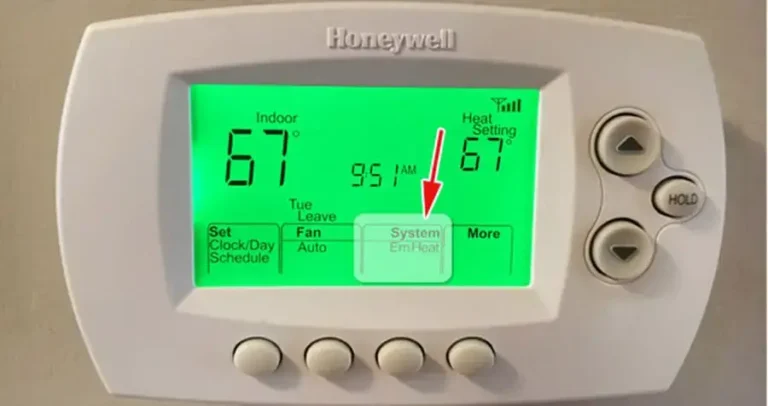


![Aprilaire Thermostat Says Off [Super Easy Fix]](https://thermostating.com/wp-content/uploads/2023/03/aprilaire-thermostat-768x426.webp)