Emerson Thermostat Blinking Snowflake [Solved]
Last updated: July 30, 2023.
A blinking snowflake on an Emerson thermostat typically indicates that delay mode is active, rather than a drop in temperature.
Delay mode is a feature on Emerson thermostats that prevents cooling or heating from on to too quickly on your HVAC system. During this delay period, the thermostat will display a blinking snowflake icon to indicate that the delay mode is active. Once the delay period has elapsed (usually about 5 minutes), the thermostat will start the heating or cooling system and the blinking snowflake icon will disappear.
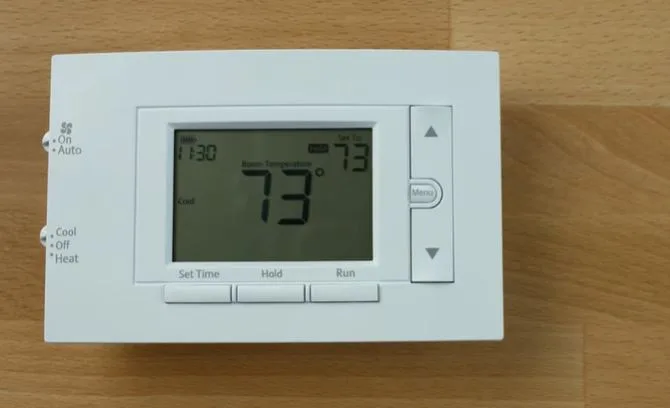
What does a snowflake flashing on a thermostat generally mean?
In general, a flashing snowflake icon on any thermostat will mean that there is a call for cooling but cooling has not begun yet.
This time between the ‘call for heat’ and the actual time cooling starts is also known as time delay. This feature prevents HVAC equipment, specifically the compressor from short cycling thereby protecting it from damage.
Read also: Emerson thermostat blinking flame
What to do if Emerson thermostat continues to blink snowflake for more than 5 minutes
If your Emerson thermostat continues to blink the snowflake icon for more than five minutes, it may indicate an issue with the heating system or thermostat. Here are some steps you can take to troubleshoot the problem:
Check the thermostat settings: Make sure that the thermostat is set to the correct temperature and mode.
If the temperature is set too low or the thermostat is in cooling mode, the snowflake icon will continue to blink. Adjust the settings as necessary to see if the issue resolves.
Replace the batteries: If the thermostat batteries are low, it can cause the thermostat to malfunction. Replace the batteries with fresh ones to see if this resolves the issue.
Check the air filter: A dirty air filter can reduce the airflow in the heating system and cause the thermostat to malfunction. Check the air filter and replace it if it is dirty.
Read also: White rodgers thermostat blinking snowflae [FIxed]
Reset the thermostat: Resetting the thermostat can sometimes resolve software glitches or other issues. To reset the thermostat, turn off the power supply to the thermostat and wait for 30 seconds before turning it back on.
Check the wiring: Loose or damaged wiring can cause the thermostat to malfunction. Check the wiring connections and tighten or repair any loose or damaged wires as necessary.
See our complete guide on emerson thermostat wiring here
Read also: Honeywell Thermostat Flame Icon Blinking? [Causes + Fixes]
If none of the above steps resolve the issue, it may be necessary to contact a professional HVAC technician to diagnose and repair the problem.
The technician can perform a more thorough inspection of the heating system and thermostat to identify any underlying issues and recommend appropriate repairs or replacements.
In summary, if your Emerson thermostat continues to blink the snowflake icon for more than five minutes try these tips
- Check the thermostat settings,
- Replace Low batteries
- Check the air filter
- Reset the thermostat
- Check the wiring connections.
If the issue persists, contact a professional HVAC technician for assistance.
Read also: Honeywell thermostat symbol meanings
FAQ
How do I reset my Emerson thermostat?
To reset your Emerson thermostat, You can remove batteries for 2 minutes before putting them back. See our complete guide on how to reset your emerson thermostat quickly This can sometimes resolve software glitches or other issues.
What is a permanent hold on an Emerson thermostat?
A permanent hold on an Emerson thermostat is a feature that allows you to set a specific temperature that will be maintained until you manually change it.
This overrides any programmed temperature schedules and can be useful if you want to maintain a specific temperature for an extended period of time.
What is the difference between a blinking snowflake and a solid snowflake on an Emerson thermostat?
A blinking snowflake on an Emerson thermostat typically indicates that delay mode is active, while a solid snowflake icon indicates that the thermostat is actively cooling the room.
The snowflake symbol is used to represent cooling on the thermostat and is replaced with a flame icon when the system is heating.
More resources: https://emersonclimate.custhelp.com/app/answers/detail/a_id/5404
![Braeburn Thermostat Cool Flashing [Solved]](https://thermostating.com/wp-content/uploads/2023/04/braeburn-thermostat-cool-768x427.webp)
![New Honeywell Thermostat Blowing Hot Air On Cool [Solved]](https://thermostating.com/wp-content/uploads/2022/11/thermostat-fix.png)
![What is Nest Heat Pump Balance? [An Energy Conserving Feature]](https://thermostating.com/wp-content/uploads/2023/01/heat-pump-blance-on-nest-jpg.webp)
![Bradford White Water Heater Pilot Wont Light [Fixed]](https://thermostating.com/wp-content/uploads/2023/03/gas-control-knob-2-768x434.webp)
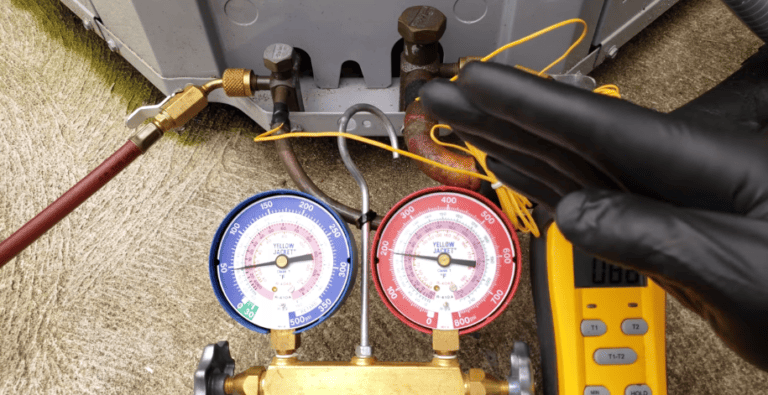
![AC Not Working Thermostat Says Wait [Solved]](https://thermostating.com/wp-content/uploads/2022/12/ac-condenser-unit-768x395.png)