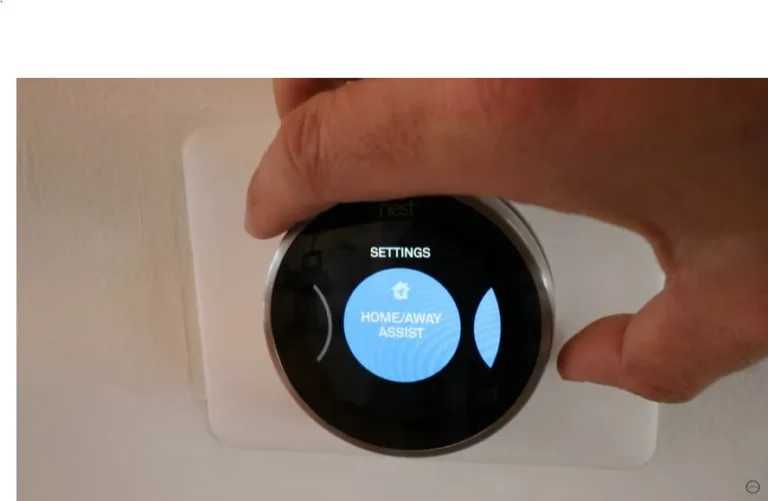What is NEST Sunblock? [All You Need to Know]
Nest Sunblock is a feature on a Nest thermostat e and Nest learning thermostat that prevents sunlight exposure from interfering with the internal temperature reading of a thermostat. Nest sunblock is not a device but a program that can be activated and deactivated when there is need.

When active, sunblock will typically display a ‘sun’ icon
Read also: What is Nest Heat pump balance
How Does Nest Sunblock work?
Sunblock works by ignoring the heat the light that falls on the thermostat when it comes into direct contact with the sun ( It is represented by a shining sun symbol.) thermostat-sunlight exposure is a common problem for homeowners whose thermostats are installed near windows or anywhere the sunlight can come into direct contact with the thermostat.
Nest uses machine learning techniques to determine when the heat is false and continue to work until your desired indoor temperature is reached. This job is achieved by taking into account sunrise and sunset.
Want to use sunblock? Sunlock is easy to turn on and off.
How to turn sunblock on and off
There are three ways you can turn on the sunblock, from the thermostat, from the home app and from the Nest app. Here is how to do it.
On the thermostat
- Press the thermostat’s ring to bring up the Quick view menu.
- Choose Settings Nest settings icon.
- Turn the ring and select Nest Sense.
- Choose Sunblock.
- Select Yes or No to turn Sunblock on or off.
If you decide to turn on and off sunlock from the Nest app, here is how you do it.
With the Nest app
- Select the thermostat on the home screen.
- Tap Settings Nest settings icon.
- Select Nest Sense.
- Choose Sunblock.
- Tap the switch to turn Sunblock on or off.
But if you want to turn on/off sunblock from the home app, follow these steps;
- Touch and hold your device’s tile.
- Tap Settings .
- Open Temperature Preferences.
- Scroll to Nest Sense and choose Sunblock.
- Tap the switch to turn Sunblock on or off.
See also: What is Nest Heat pump orienation?
Nest Sunblock not working? Here’s the fix
Sometimes you may notice that the nest sunblock is not working and this can potentially be costly in energy usage. There are a few things you can try and do to fix the issue.
The first thing you can try doing is try toggling the on/off sunblock button.
If that doesn’t work, you might need to restart your thermostat. Here is how to restart a nest thermostat.
- From your thermostat, Press your ring and hold it for about 10s.
- When the screen turns off, let go of the ring.
- To turn on the thermostat, press the ring and release it.
- This should complete the restart process.
If restarting the process won’t fix your sunblock, you might want to reset your nest. But note that resetting your thermostat will erase the setting and programs, if there are wifi settings, they will also be erased.
Here is how to reset your nest thermostat.
- Press your thermostat ring to open the Quick View menu.
- Choose Settings Nest settings icon.
- Turn the ring to Reset and press to select.
- Choose your option from the list.
What is Nest Compressor lockout?
Final thoughts
That’s all you need to know about nest sunlock. There are still mny more features on a Nest thermostat that can potentially save you energy bills. We shall explain most of the features on our website to help you utilize them.
Shalom
![Nest Thermostat Showing Offline In App But Connected To Wifi? [Fixed]](https://thermostating.com/wp-content/uploads/2023/05/nest-offline-in-app-768x433.jpg)

![What is Nest Heat Pump Balance? [An Energy Conserving Feature]](https://thermostating.com/wp-content/uploads/2023/01/heat-pump-blance-on-nest-jpg.webp)
![Nest Thermostat Blowing Hot Air On Cool [Easy Fix]](https://thermostating.com/wp-content/uploads/2023/01/nest-set-to-73-768x415.webp)
![Nest Thermostat Fan Won’t Turn Off [Solved]](https://thermostating.com/wp-content/uploads/2023/09/Nest-without-c-wire-e1694257710101.jpg)