What is Nest Compressor Lockout? [An Energy Conserving feature]
Are you wondering what Nest compressor lockout is all about? Or do you want to know if its worth it or if it can potentially save you heating costs?
Nest compressor lockout on a heat pump system is the temperature below which you want auxiliary heat to heat your home instead of the compressor. Auxiliary heat is secondary heating which is installed on some heat pumps systems to supplement the heat pumps heating.
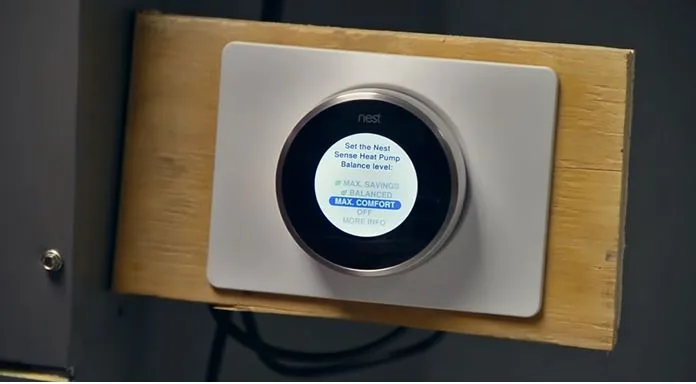
For us to better understand what compressor lockout really is, it’s important that we first understand how a heat pump system works. It’s also worth noting that compressor lockout is only available on systems that are installed with EH (emergency heat/Auxiliary heat.)
You will also not be able to see compressor lockout on your thermostat as this is not labeled. You will instead see something like’ use auxiliary heat when temperatures drop below’
See also: What is auxilliarly heat on a honeywell thermostat
How Does a Heat Pump and Compressor Lockout Really work?
A heat pump system heats a home or building by transferring heat between two environments. A heat pump works like an air conditioner during cooling and as a heater during heating.
It contains a chemical known as the refrigerant that brings about heating and cooling by transferring the heat between two environments through the process of evaporation and condensation.
A heat pump provides an efficient way to heat a home or building because it doesn’t use resistive elements for heating. But the effectiveness of a heat pump reduces accruing to the drop in the outdoor temperatures.
A heat pump will work effectively when outdoor temperatures are 30+. It is for this reason that some heat pumps are installed with supplementary heating also known as auxiliary heat.
So that, where a heat pump is unable to heat adequately, auxiliary strips kick in to provide the needed heating. And that is where compressor lock out comes in.
With compressor lockout, there is no need for you to automatically turn on and off auxiliary heat.
You simply set temperature lock out and when outdoor temperature reaches that point, aux heat automatically kicks in.
What is auxiliary Heat lockout?
Auxiliary heat lockout is the temperature above which your want you Heat pump system to use compressor instead of resistive heating( auxiliary or emergency heat)
Auxiliary heat lockout has some advantage in that it will significantly save energy cost when set properly.
What Should Nest Compressor Lockout be set to?
The 2009 Washington State Energy Code, states that the control for the lockout temperature shall have a maximum setting of 40 degrees F, and set for 32 degrees or less at final inspection.
So ideally you can set a compressor lockout from 25-35 degrees. This is because the heat pump efficiency reduces drastically as temperatures drop below 35 degrees.

How to manually turn on Auxiliary Heat on Nest
When you need to manually turn on auxiliary heat, you can do so by three ways depending on your model;
i) Nest Thermostat
If your model is a Nest thermostat, you can turn on/off auxiliary heat either from the thermostat or home app on your device.
From the Home app
- Open the Home app Google Home app.
- Touch and hold your device’s tile.
- At the top right, tap Settings and then Thermostat and then Emergency Heat.
- Tap the switch to turn it on or off.
From the thermostat
- On your thermostat
- Go to Settings Nest settings icon and then Emergency Heat emergency heat.
- Select Continue and then Yes to turn it on. If Emergency Heat is already running, select Turn off or Leave on.
ii) Turning On/OFF EM on Nest Learning Thermostat and Thermostat E
Turning on emergency heat
- Press the thermostat ring to bring up the Quick View menu.
- Go to Settings Nest settings icon and then Equipment.
- Select Continue when the wire diagram appears.
- Select Continue a second time when you find a summary of your system.
- Select Emer. Heat.
- Select Emer. Heat again (Nest Learning Thermostat) or Turn On (Nest Thermostat E)
Also take note that once turned on, it will not turn off automatically until you do so manually.
Turning Emergency Heat off
- Press the thermostat ring to bring up the Quick View menu.
- Select the Thermostat off icon.
- Then select Turn Off.
But you should keep in mind that it is not usually a good idea to use auxiliary heat for a long time. This is because it can be very expensive and your system will need more HVAC system maintenance.
From my own experience, there are some times when emergence heat would not automatically turn on even when the temperatures drop below the lockout temperature points. This is the only time I would recommend you to manually turn on auxiliary heat.
Final Thoughts
We have observed that nest compressor lockout is nothing but a temperature point below which you want your system to use auxiliary heat instead of compressor for heating.
There is also another great feature on a nest thermostat that can help you balance between compressor heating and auxiliary heating and could potentially save you heating cost. This is heat balance. See our full guide on nest heat pump balance.
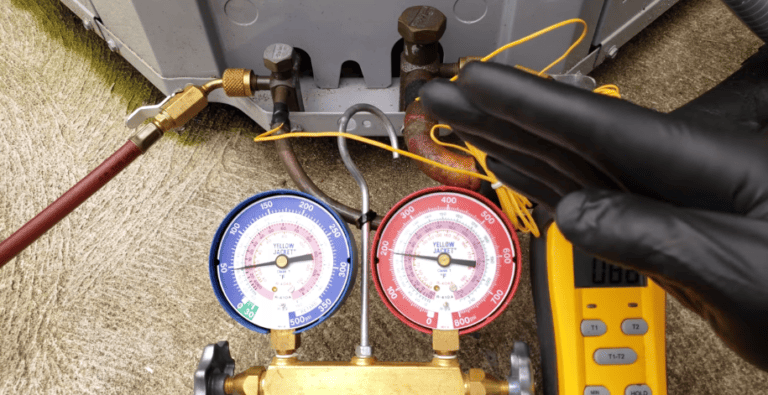
![How To Install A Thermostat Without C Wire [Full Guide]](https://thermostating.com/wp-content/uploads/2023/06/thermostat-installation-768x360.jpg)
![Honeywell Thermostat Not Showing Cool Option [Solved]](https://thermostating.com/wp-content/uploads/2022/12/honeywell-on-the-wall-768x409.webp)
![Honeywell thermostat blowing fuse [Causes and Fixes]](https://thermostating.com/wp-content/uploads/2022/12/fuse-on-control-board-768x389.png)

![Honeywell Thermostat Pro Series Not Cooling [Fixed]](https://thermostating.com/wp-content/uploads/2023/02/honeywell-thermostat-pro-series-thermostat.png)