Nest Thermostat Fan Won’t Turn Off [Solved]
Are you dealing with a fan that won’t turn off with a Nest thermostat? If you are, then this is the right troubleshooting guide for you. We will explore the common causes of the problem and how you can troubleshoot and fix them.
If your fan is running constantly and your Nest thermostat won’t turn it off, add a C wire to your thermostat to fix the problem. If you don’t have an extra wire that you can use as a C wire, you might want to consider installing a Nest Power Kit. This should solve the problem.
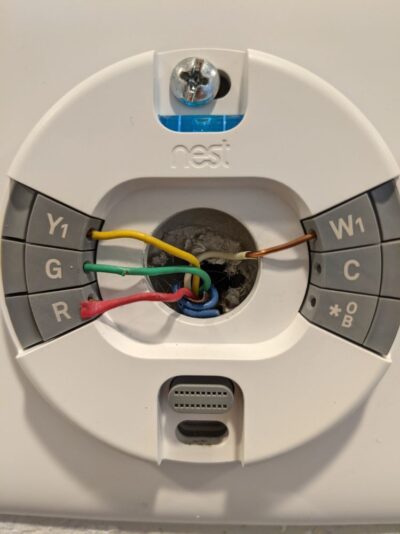
However, if you already have a C wire connected and the problem persists, there could still be other reasons causing this issue.
Let’s examine these other potential reasons for the problem and the corresponding solutions.
Please see a summarized Chart or common reasons a Nest thermostat won’t turn off the fan near the bottom of this guide.
Read also: Can You Run Fan Only Without AC On Nest Thermostat?
Troubleshooting a Nest thermostat that won’t turn off the fan
No C Wire Connected
If you are having problems with how your thermostat controls your fan by not turning it off, you may just be missing a C wire.
Remove the thermostat display off and check if there is a C wire connection. If there is, ensure that it is tightly and securely connected.
If your thermostat has a C wire and is properly connected, proceed to the next step.
If you have no C wire, that could explain why you are having this problem.
Although the manufacturer of Nest thermostat, Google says their thermostat can work without the C wire, that is contrary to what I have experienced as both a user and an HVAC technician.
When you have no C wire connected, at one point or another, you may experience problems with cooling, heating or proper air circulation.
Read also: Honeywell Thermostat Fan Won’t Turn Off [Fixed]
Firmware glitch
If your Nest thermostat won’t turn off the fan, there may be a firmware glitch. Here are a few steps you can follow to troubleshoot this issue:
Start by resetting your system. You can do this by tripping the circuit breaker to ensure that there is no power flow to your system. Flip it back after 5-10 minutes.
If the problem doesn’t go away with this reset, head over to the Nest thermostat and pop off the display. Now, observe if the fan keeps running with the display off the base.
If the fan stops running with the display off, the problem is likely with the thermostat or a short circuit caused by the attachment of the display to the base.
Read also: No Fan Option On Nest Thermostat [Fixed]
See sections on troubleshooting a bad thermostat and a short circuit.
However, if the fan does not turn off with the removal of the thermostat display, then something is definitely wrong with the wiring or the furnace.
You can go down to the furnace and check the terminal control block, located inside the furnace blower compartment.
Ensure that the wires are securely attached and that there are no wires touching each other.
You can also remove the G-wire and see if the fan continues to run. If it does, you may have a faulty circuit control board.
Read also: Nest Thermostat Showing Offline In App But Connected To Wifi? [Fixed]
Bad Furnace control Board
A malfunctioning circuit control board could be the reason your Nest won’t turn off the fan. The circuit control board, much like a motherboard, is responsible for processing the entire HVAC system’s activities.
It also receives and relays instructions from the thermostat, such as when there is a call for heat, cooling, or when the system should turn off the fan.
However, when the furnace control board is faulty, it won’t be able to perform its job correctly, and this could be the cause of your system failing to turn off the fan.
If you suspect you have a faulty furnace control board, you may need to replace it. Nevertheless, it’s always advisable to seek a second opinion from a local HVAC professional.
Read also: Solid Red Light On Furnace Circuit Board [Solved]
Wires Touching (Short Circuit)
You may also want to inspect the wiring and ensure that the wires are not touching each other.
Different thermostats are mounted in various ways on the wall using screws. For instance, one thermostat may have screws on the left or right sides of the mounting plate.
However, many Nest thermostats are mounted using screws on the top and bottom of the mounting plate.
When the mounting of the old and new thermostat differs, you might accidentally cause the wiring to touch, resulting in a short circuit.
If that is the case, you may need to slightly reposition the new Nest thermostat to another location to resolve this problem.
Bad thermostat
A malfunctioning or faulty thermostat can lead to various issues when it comes to heating, cooling, or circulating air in your home.
If you have recently installed or upgraded to the Nest thermostat and are experiencing the continuous running of the fan, try reinstalling the old thermostat.
Check if the fan runs constantly with the older thermostat in place.
If the fan still doesn’t function correctly and runs constantly even with the old thermostat, then the problem likely lies with the furnace or air handlers.
However, if the fan operates correctly when the old thermostat is installed and doesn’t run continuously, it indicates that the Nest thermostat is malfunctioning.
In this case, if your thermostat is still under warranty, it’s advisable to contact support for a possible replacement.
Chart for possible reasons a Fan won’t turn off With Nest
| Possible Cause | Fix |
| No C Wire connected | Add C wire on install a Nest power kit |
| A short circuit in the wires | Verify that there are not wires touching |
| Firmware glitch | Reset thermostat |
| Bad thermostat | Replace thermostat thermostat |
| Bad furnace control board | Replace control board |
Final thoughts
To wrap up, that is all there is to know about a Nest thermostat that won’t turn off the furnace. I hope you have managed to fix the problem.
If the issue persists after trying out the above tips, I recommend calling an on-site technician to inspect the entire system.
Thanks for reading.
![Braeburn Thermostat keeps Resetting To 85 [Fixed]](https://thermostating.com/wp-content/uploads/2023/03/braeburn-thermostat-768x428.webp)
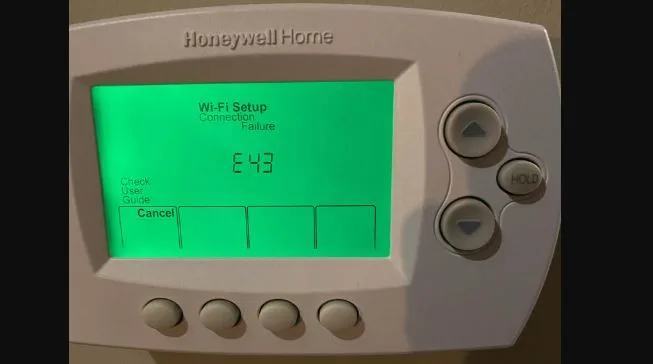
![Nest Thermostat No Heat Option [Causes and Fixes]](https://thermostating.com/wp-content/uploads/2023/08/nest-no-heat-option.jpg)
![No Condensation from AC And No Cooling[Solved]](https://thermostating.com/wp-content/uploads/2023/01/condensate-pipe-jpg.webp)
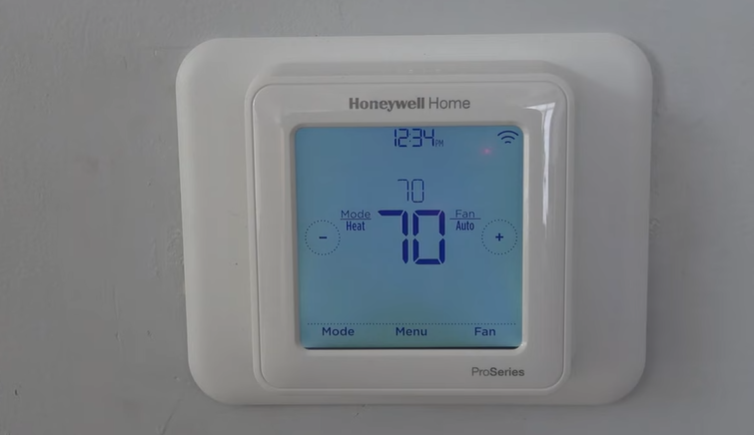
![New Honeywell Thermostat Blowing Hot Air On Cool [Solved]](https://thermostating.com/wp-content/uploads/2022/11/thermostat-fix.png)