What is Nest Heat Pump Balance? [An Energy Conserving Feature]
Nest heat pump balance is a feature on a nest thermostat that uses machine learning technology to help you use your heat pump system that has auxiliary heating more efficiently.
It’s worth noting that not all systems have Nest heat pump balance. only heat pump systems with auxiliary heating. If your nest heat pump balance is not showing up chances are that you don’t have a heat pump that has auxiliary heating.
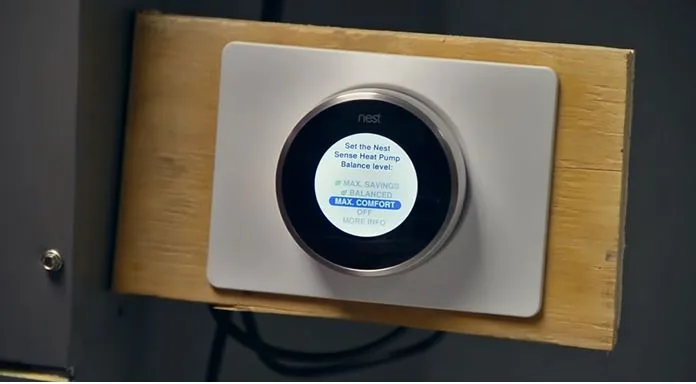
However, in some cases you may have aux heat with no heat pump balance option showing. In that case you might want to check your thermostat wiring.
Heat pump balance works on the principle that it can be cheaper running the heat pump much longer to heat your space than having to turn auxiliary heat to quickly warm up your space to the set point.
Read: Nest blowing cold air on heat.
Is the Nest heat pump balance worth it?
Well, the answer to the question of whether or not nest heat pump balance is worth it will depend on some factors. In my own experience, if saving energy is your priority then definitely heat pump balance is worth it. But if you don’t care about conserving energy and saving costs then there is definitely no reason for you to go for heat pump balance, Nest compressor lockout in that case may be enough to give you comfort.
How to turn on and off Heat pump balance
If you have a compatible system, a heat pump system that has auxiliary heat you will probably have the option for heat pump balance settings, below are a few steps to take to turn on this feature
With your thermostat:
- Press your thermostat ring to open the Quick View menu.
- Go to Settings (select Nest settings icon.)
- Select Nest Sense.
- Tap Heat Pump Balance then choose the setting you want.
On your Nest app
- Tap Settings Nest settings icon.
- Select your thermostat.
- Tap Heat Pump Balance.
- Select a Heat Pump Balance setting.
See also: What is Nest Airwave?
On your home app
- Touch and hold your device’s tile.
- Tap Settings .
- Open Temperature Preferences.
- Select a Heat Pump Balance setting.
In general, nest heat pump balance has four main settings which are summarized in the table below
| Setting | function |
| Maximum saving | Minimizes the use of ux heat |
| Maximum comfort | Ensures your home is optimal comfort |
| Balanced | Does some some energy and also ensures that some aux is utilized but not too much |
| Off | When heat pump balance is off, system will utilize the lock out temperature instead |
Read also: What is NEST Sunblock? [All You Need to Know]
Let’s look at the four setting in a little bit details
Maximum saving
This setting will minimize the use of auxiliary heat but also ensure that energy is saved the most. Heat pump balance will raise the night time temperature a bit so that the use of auxiliary heating in the morning is minimized.
Of all the 4 heating pump balance settings, you will save the most energy on this maximum setting.
Under this setting the lockout temperature will be set at a much lower temperature.
See also: Why is nest not heating
Maximum comfort
If you don’t mind the energy usage then this setting could be a fit for you. On the maximum comfort setting. This setting ensures that the temperature in your home is always in the optima set temperature. It may use more aux heat.
Balanced
The balanced setting is about the middle of the maximum setting and the maximum temperature. It will use the aux heat to reach the target temperature, but the compressor lockout point will be halfway between the max comfort and the max saving.
Off setting,
Under this setting, nest heat pump balance will be inactive and the thermostat will use the temperature lock out that you have set.
Troubleshooting problems with heat pump balance
As mentioned earlier in this article, If you have a heat pump with aux heat but your thermostat is not showing the heat balance setting, you could have wiring issues.
Here is a summary of what type of wiring problem you could be facing and how to fix them.
| Possible Wiring issue | fix |
| O/B terminal not connected | Connect wires to OB connector |
| No wire in W2/Aux connector | Ensure there is a wire in W2/Aux terminal |
| You have wires connected to both W1 and W2 | Your system is a dual fuel, it won’t use the heat pump balance feature |
Troubleshooting why there is no heat pump balance on your thermostat will include checking if:
The OB connector is not connected: This OB/ terminal is responsible for controlling the reverse valve so that the heat pump can switch from cooling to heating.
If there is no wire in the OB connector, the system will think you have a conventional air conditioner and hence you won’t see the heat pump balance option.
No wire in W2/Aux connector
This terminal is for the secondary or supplementary heating known as aux heat. Since heat pump balance will only be on heat pump systems with aux heat, if there is no wire connected to the W2/Aux terminal, the heat pump system will think that you have a heat pump system without aux heat and that could be the reason you can see the heat pump balance option.
If you have wires connected to both the W1 and the W2 then you have a dual fuel system and Heat Pump balance is not compatible with dual fuel systems.
For dual fuel systems you still have the option to set the lock out temperature.
Final thought
Now what you have learned when nest heat pump balance is, we hope you have made a convenient choice for your needs on the use of this energy conserving feature.
If you need specific information about the feature you might want to contact google nest support.
Shalom!
Also see: What is auxiliary heat on Honeywell thermost
More resources:
https://support.google.com/googlenest/answer/9248719?hl=en
https://www.hvac.com/troubleshooting/what-does-auxiliary-heat-mean-on-my-thermostat/
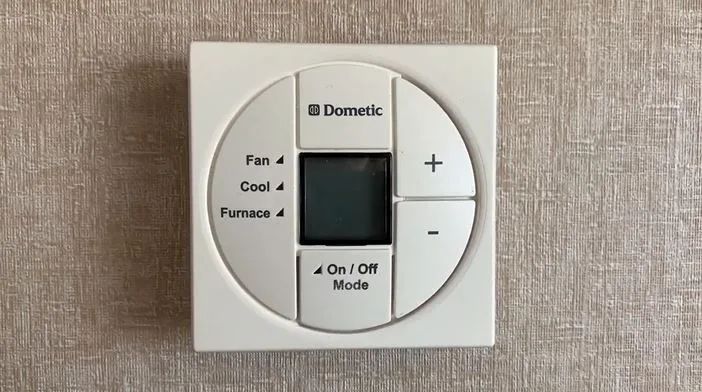
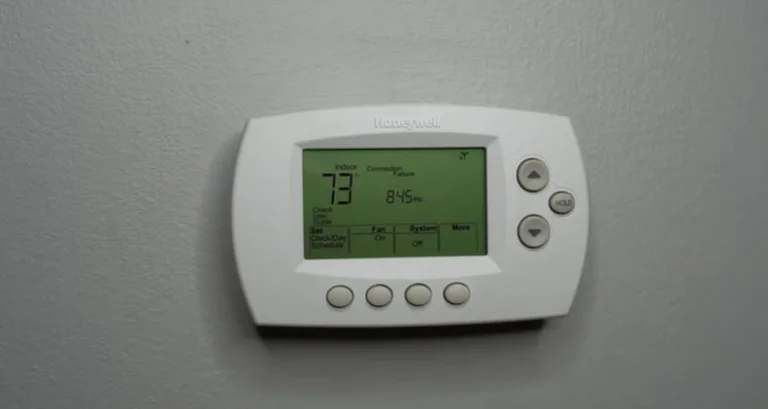
![Honeywell Thermostat Not Working After Battery Change [Fixed]](https://thermostating.com/wp-content/uploads/2023/05/honeywell-not-working-768x430.jpg)

![What Are 410a Pressures on a 95 degree day? [High & Low side Pressure Chart]](https://thermostating.com/wp-content/uploads/2022/11/ac-pressure-guage-768x395.png)