No Cool Option on Nest Thermostat? Here’s The Fix
When there is no cooling option on a nest thermostat, this is mainly because your thermostat can not detect the Y wire. This Y is responsible for controlling the compressor relay. To fix the problem, turn off the HVAC at the main breaker and properly reseat the Y wire into Y terminal.
If possible remove the wire connected to the Y (usually yellow) terminal and verify that there is alest 1/2 inch of wire exposed to make sure that it will be properly connected to the terminal contacts.

Read also: No cool option on Honeywell thermostat [Fixed]
Possible reasons you have no cool option on Nest Thermostat
| Cause | Fix |
| No Y wire detected | Ensure Y terminal has a wire connected |
| Misconfigured system type | Re-configure your heat pump or conventional system |
| You have conventional heat | Check if your have a heat pump/air conditioner |
| You have no C wire | Install a c-wire or power connector |
| Firmware glitch | Reset your thermostat or update it |
| You have a defective thermostat | Replace the thermostat |
Let’s look at all the issues listed in the table
No Y wire detected
When you notice that there is no cool option on your Nest thermostat, the first thing you want to do is verify that your nest wiring is properly done. Even if the problem wasn’t there before, some wires may become loose and cause this problem.
Usually the wire that controls the cooling of your HVAC is the Y wire (includes Y1 and Y2 wires). The Y wire controls the compressor relay in the outdoor ac unit.
For the cooling to show and to work with your nest, this wire has to be attached to the Y terminal.
To verify the wiring, pull down the thermostat display from the wall and take a look at the wiring there. Are any of the Y wires connected?
If it is, give it a little tug to ensure it’s not loose and ensure that it is at least ½ inch stripped so that it is in proper contact with the terminal.
However sometimes you may notice that the problem persists despite the wiring being OK. In that case, you might want to check that you have a correctly configured system.
Read also: No Fan Option On Nest Thermostat [Fixed]
Misconfigured system type
A misconfigured system type could also be the cause for the cool option not appearing on your thermostat.
During the initial thermostat setup, you would normally be prompted to go through some steps to ensure your thermostat works with your current system.
That means that if you have a heat pump and then you mistakenly select ‘furnace’, your thermostat would think that your system only has heating and that would be the reason it is showing heat only.
Check the type of system your thermostat recognises from the app or thermostat. If the system differs from the one you have, reconfigure your thermostat with the correct type of system.
If the problem doesn’t go away after this step, you might want to restart or reset your thermostat
Read also: Ecobee Thermostat Not Showing Cool Option? Fix it in Seconds
Firmware glitch
Just as with any other electronic device, a nest thermostat can experience some firmware glitch at one point or another.
This can be due to a power surge or any other reason. When this happens, it can cause a few issues with your thermostat and one of them is not being able to show the cool option.
To fix the problem, try restarting your nest or resetting it. Here is how to restart your Nest
- Press your thermostat ring to open the Quick View menu.
- Choose Settings Nest settings icon.
- Turn the ring to Reset and press to select.
- Choose restart.
Read also: Honeywell not showing heat option [fixed]
Choosing restart will retain your thermostat settings programs if there are any in place. But if the problem continues, that’s when you can go with reset. Reset will erase most of your save settings depending on the type of reset you have chosen.
Read also: Can You Run Fan Only Without AC On Nest Thermostat?
You have no C wire
If you have no C wire then it’s not unusual to see strange behavior with your Nest. Sometimes your Nest would just get too hot or too cool when there is no C wire. Other times it will only show the heat option only or the cool option only.
There are a few ways you can get around a nest thermostat that has no C wire.
- Use the unused (spare wire) wire as the see wire
- Get a nest power connector.
A better solution to this c-wire problem if you are not comfortable running the c-wire yourself ( and which would normally be costly hiring a HVAC technician) is to buy a Nest power connector. It can be a lot cheaper and will supply the needed 24 volts to your nest which should stop most of these problems.
However, if you have a c-wire or you have a power connector and your nest wont show cool option, it could just be defective.
Read also: Nest thermostat not heat [ cause and fix]
Defective thermostat
Have you tried out all the troubleshooting tips above and nothing works? You could have a defective thermostat.
But before you think about getting or replacing your thermostat it’s best to test whether the problem is your thermostat or not. The easiest way to do this is get your old thermostat and rewire it.
After connecting the old thermostat, does it show the cool option? If yes then the problem is definitely with your Nest. If the new thermostat wont show the cool option either then there is probably a problem with the HVAC system and I would recommend you call a local HVAC professional.
If you want to go an extra mil in troubleshooting the problem you could test cooling on your HVAC system by bypassing your thermostat.
This technique involves jumping the thermostat terminal. In case of testing for cooling, manually put a jumper between R termina( power) and the Y terminal( compressor relay).
A normal working HVAC system should start the AC in about 5 minutes.
FAQs
How do I set my Nest thermostat to cool mode?
On a Nest thermostat:
- Tap to open the Menu view.
- Slide your finger to Temperature mode Heat mode and tap to select.
- Slide your finger to the cool mode
On a Nest E
Nest Thermostat E:
- Press the thermostat ring to open the Quick View menu.
- Turn the ring to the cool mode then press to select it.
On a Nest learning thermostat
- Press the thermostat ring to open the Quick View menu.
- Turn the ring to Mode Thermostat off icon and press to select.
- Turn the ring to choose cool mode, then press to activate it.
- Press again to confirm.
Why is my Nest thermostat not following the cooling schedule I set?
If your Nest thermostat is not following the cooling schedule you set, check the schedule settings to ensure that cooling is enabled during the desired time periods. Make sure the schedule is properly configured.
Final thoughts
In a nutshell, if you have no cool option on Nest Thermostat, ensure that you have a Y wire in the y terminal of your thermostat and also that your thermostat was configured to use the type of system you have.
Otherwise if the problem is not resolved, contact local HVAC professionals.


![No Condensation from AC And No Cooling[Solved]](https://thermostating.com/wp-content/uploads/2023/01/condensate-pipe-jpg.webp)
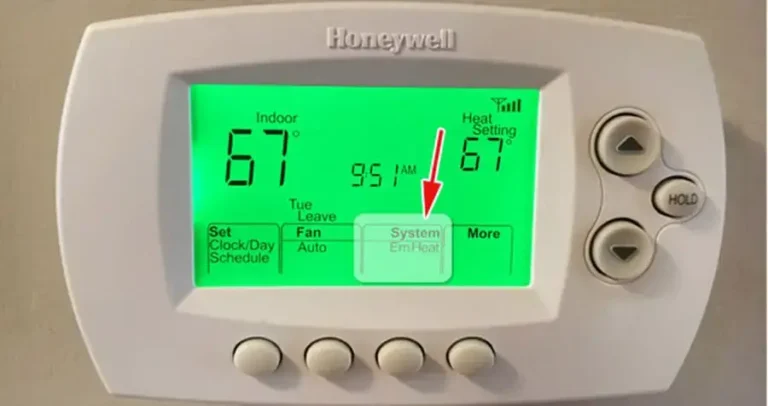
![Aprilaire Thermostat Says Off [Super Easy Fix]](https://thermostating.com/wp-content/uploads/2023/03/aprilaire-thermostat-768x426.webp)
![Honeywell Thermostat Not Showing Heat Option [Fixed]](https://thermostating.com/wp-content/uploads/2023/02/honeywell-thermostat-pro-series-thermostat.png)