What is Auxiliary and Emergency Heat (EMER) On A Nest Thermostat?
Do you want to really know what auxiliary heat and Emergency Heat (EMER) on your thermostat really are and how they work on your system? You are covered! In this guide we’ll delve into the concept of auxiliary and Emergency heat, explore how they work on Nest thermostats, and provide valuable tips for optimizing their usage.
Auxiliary heat and emergency (EMER) act as a backup system to supplement your primary heating source during extreme cold weather or when your primary system (typically a heat pump) is unable to meet the desired temperature.
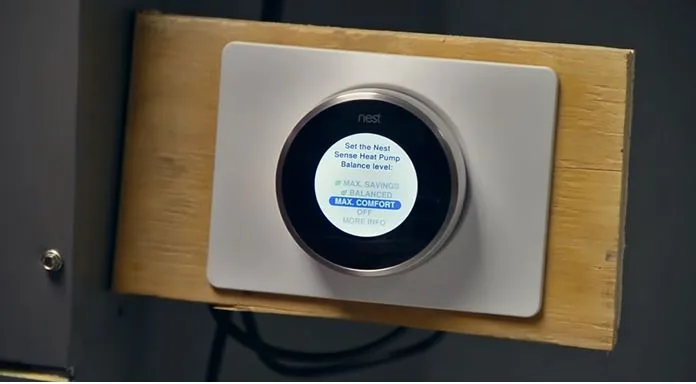
What is Auxiliary Heat on Nest?
Auxiliary heat on a Nest, refers to a secondary heating system on your heat pump system. It comes into play when the primary heating system, typically a heat pump, struggles to maintain the desired indoor temperature due to extremely low outdoor temperatures.
Auxiliary heat usually involves electric resistance heating elements or a separate furnace that kicks in to supplement the primary heat source.
Heat pumps are more cost effective at heating your home compared to other heating sources. But They may take some time to heat your home to a desired temperature when it’s very cold outside.
That is where auxiliary heat comes in. It will activate when the heat pump struggles to heat your home or space to a desired temperature quickly enough and that usually happens when the outside temperature falls below the set lockout temperature.
Lock out temperature is the temperature below which auxiliary heat has to turn on to supplement heat pump heating.
Take for an example; if your AUX lockout temp is 41ºF or 5 ºC, then AUX heat will come on when the outdoor temperature is below that temperature.
What is Emergency Heat (EMER) on Nest?
Emergency Heat also abbreviated as EMER on your nest thermostat is also a second heat that can be installed to supplement a heat pump’s heating.
Emergency heat and Auxiliary Heat are different types of backup heating and operate differently.
What distinguishes Emergency heat from auxiliary is that while auxiliary heat will automatically turn on when your heat pump is not keeping up, emergency heat is manually turned on when the heat pump is not working or when it is not keeping up with heating.
PS: Note that Emergency heat is an expensive heating source and should only be used when it is really necessary. You might also need frequent HVAC maintenance if you find yourself using Emergency heat regularly.
How to tell if your system has emergency heat
If you are not sure whether or not your system has emergency heat, there are a few ways to do so. Let’s take a look at these!
- Look for a switch or button on your thermostat labeled EMER or Emergency. If there is one, your thermostat probably has Emergency Heat.
- You can alternatively check the wiring of your thermostat. Pull the thermostat display from the wallplate and check whether there is a wire hooked to the E connector. If there is one, your thermostat probably has Emergency heat.
- Check your manual. If your thermostat has Emergence, this should be specified in the manual.
Read also: Emergency Heat Not Working [Causes and Fixes]
How to turn emergency heat on or off.
Turning of Emergence heat on Nest Thermostat
With the Home app
- Open the Home app Google Home app.
- Touch and hold your device’s tile.
- At the top right, tap Settings and then Thermostat and then Emergency Heat.
- Tap the switch to turn it on or off.
On your thermostat
- Go to Settings Nest settings icon and then Emergency Heat emergency heat.
- Select Continue and then Yes to turn it on. If Emergency Heat is already running, select Turn off or Leave on.
Turning on Emergency heat (EMER) on Nest Learning Thermostat and Thermostat E
- Press the thermostat ring to bring up the Quick View menu.
- Go to Settings Nest settings icon and then Equipment.
- Select Continue when the wire diagram appears.
- Select Continue a second time when you find a summary of your system.
- Select Emer. Heat.
Select Emer. Heat again (Nest Learning Thermostat) or Turn On (Nest Thermostat E) to confirm that you’d like to turn emergency heat on.
Turning off EMER on Nest Learning thermostat and Thermostat E
- Press the thermostat ring to bring up the Quick View menu.
- Select the Thermostat off icon.
- Then select Turn Off.
How do you set a lockout temperature on your Nest thermostat?
Setting a lock out temperature on a Nest will depend on the type of system you have.
If you are using a heat pump system with Aux heat, you wont need to manually set the lock out temperature, Nest heat pump balance will automatically set it for you.
On the other hand, if you have a dual fuel system, you can set a lockout temperature manually in the Nest thermostat’s Equipment menu.
FAQ
How to turn auxiliary heat on and off on a nest
To turn auxiliary heat on and off on a Nest thermostat, follow the steps we have provided for turning the EMER on and off. The steps and procedure are the same.
Why is Emergency heat or auxiliary heat not showing on Nest
If neither Auxiliary nor EMER is showing on your Nest it could be that no back up heat is installed for your system or your thermostat is not properly wired. If you have secondary heat installed for your heat pump, ensure that there is a thermostat wire connected to the E terminal
Read also: What does auxiliary heat mean on a Honeywell thermostat
Final thoughts
To wrap it up, all you need to know about auxiliary heat and EMER on a thermostat. If you need further help We recommend you refer to the system manual or reach your Nest support.
Thank you for reading this guide.
Source: https://support.google.com/googlenest/answer/9276120?hl=en
![Nest Thermostat No Heat Option [Causes and Fixes]](https://thermostating.com/wp-content/uploads/2023/08/nest-no-heat-option.jpg)
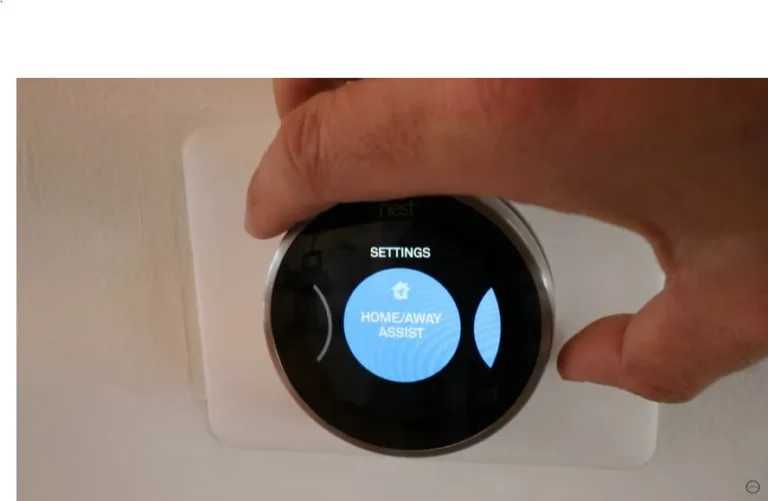
![Nest Thermostat Not Heating [Causes and Fixes]](https://thermostating.com/wp-content/uploads/2022/12/Nest-not-heating-768x428.webp)
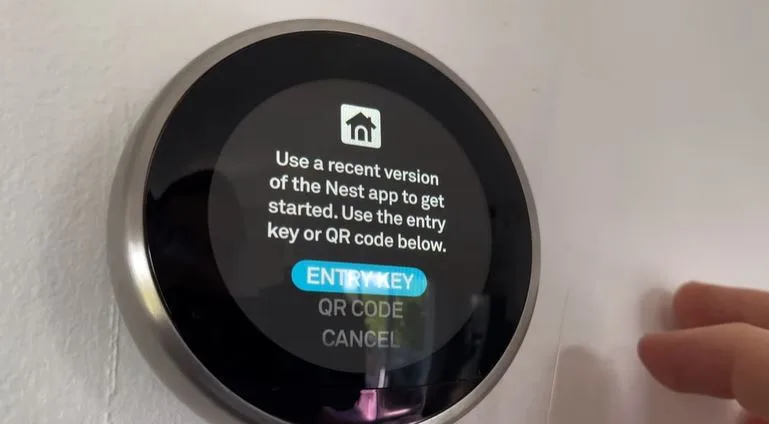
![Nest Thermostat Low Battery Message Problem [Fixed]](https://thermostating.com/wp-content/uploads/2023/05/nest-resetting-low-battery-768x397.jpg)