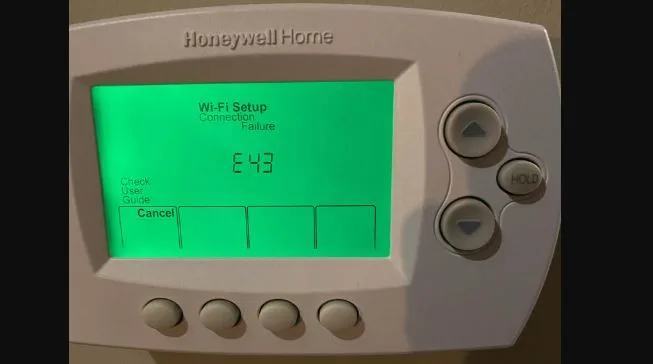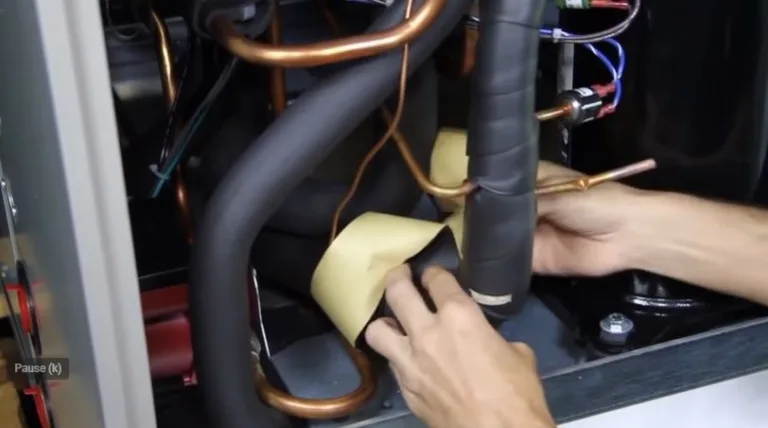Troubleshooting a Honeywell Thermostat Blank Screen with New Batteries
Is your Honeywell thermostat displaying a blank screen even after replacing the batteries? It can be a frustrating experience, but fear not! In this guide, we’ll walk you through the common causes and their respective solutions.
If your Honeywell thermostat has a blank screen, it could be due to various reasons, including dead batteries, loose wires, a tripped circuit breaker, or a malfunctioning thermostat. Here’s a comprehensive breakdown of the possible causes and how to fix them:

5 Possible Reasons for a Honeywell Thermostat Blank Screen
1. Dead Thermostat Batteries( Even if you bought them recently)
Main Fix: Replace the Batteries
Honeywell thermostats often rely on battery power. If if you bought them recently and they are new, they may have been exposed to conditioned which might have killed theme. When the batteries are low or completely dead, the screen may go blank. Look out for these signs of dying batteries:
- Dim or fading display
- Intermittent display activity
- Unresponsiveness to temperature adjustments
If you suspect the batteries, simply replace them with fresh ones.
2. Loose Thermostat Wires
Main Fix: Check the Wiring
If your thermostat is powered by a C-wire (common wire) and not batteries, loose or dirty wires might disrupt the power supply. Inspect the wiring connections behind the thermostat to ensure they are secure and in contact with the terminals.
3. Tripped Circuit Breaker
Main Fix: Reset the Tripped Switches
A tripped circuit breaker can cut power to the thermostat, causing the screen to go blank. Locate the circuit breaker panel and check for any switches in the “off” position. Carefully flip them back to the “on” position. However, if breakers continue to trip, consult a professional for further investigation.
Read also: Carrier Infinity Thermostat Blank Screen [Fixed]
4. Malfunctioning Safety Switch
Main Fix: Address the Safety Switch Issue
HVAC systems have safety switches to protect against damage and ensure safety. If a safety switch is tripped, it may interrupt power to the thermostat, resulting in a blank screen. For heat pump users, inspect the condensate pan for possible overfilling, which can trip the safety switch.
5. Defective Thermostat
Main Fix: Replace the Thermostat
If none of the above steps resolve the issue, it’s possible that your thermostat has reached the end of its lifespan. This is especially likely if your thermostat is over 8 years old. Replacing it with a new unit should rectify the problem.
Final Thoughts
While a blank screen on your Honeywell thermostat can be frustrating, it’s reassuring to know that there are relatively few issues that could be causing it. If none of the troubleshooting steps work, it might be time to invest in a new thermostat. Alternatively, consulting a local HVAC professional for advice is always a prudent option.
By following these steps, you’ll be well on your way to reclaiming control over your HVAC system and maintaining a comfortable indoor environment.
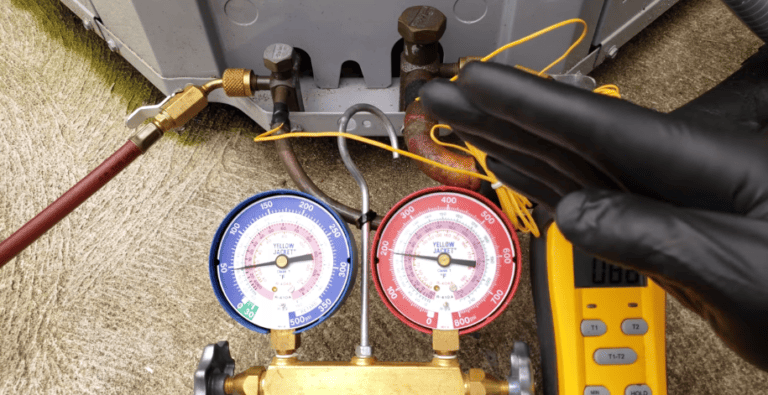
![Furnace Pilot Light Is On But No Heat Coming [Fixed]](https://thermostating.com/wp-content/uploads/2023/09/straight-flame-sensor.jpg)