Ecobee Thermostat Not Showing Cool Option? Fix it in Seconds
Are you having trouble with your Ecobee thermostat not displaying the cool option? Don’t worry, we’ve got you covered with this troubleshooting guide. Here, we’ll identify the possible causes and provide step-by-step solutions to help you resolve the issue and regain the cooling functionality on your thermostat.
Possible causes for an Ecobee thermostat not showing the cool option include no Y wires connected or a thermostat needing reconfiguration so that it can detect the Y wire.. To fix the issue, check the thermostat wiring for the Y terminal connection or , reconfigure the thermostat so it can detect the Y wire

Possible reasons an Ecobee is not showing cool option and solutions
| Cause | Fix |
| No Y wires connected | Check thermostat wiring |
| Reconfigure your thermostat | Manually add Y wire in settings |
| AC power loss | Ensure the condenser unit is connected to power. |
| You have heat only system | Check your type of system |
| Firmware glitch | Update your thermostat. |
| Sensor placement | Properly place sensors |
Reconfigure your thermostat
The first thing you want to do when your Ecobee is not showing the cool option is to check the system configuration. Your thermostat may not be detecting Y wire. Fortunately this can be a simple fix. The fix only requires reconfiguring your thermostat. So how do you fix this?
Read also: How To Set Ecobee Thermostat
On your thermostat go to:
Menu > Settings > Installation Settings > Equipment > Reconfigure Equipment
On the wire detection screen,
- Select NO, and then Modify.
- Manually highlight the Y terminal and complete the configuration.
That should bring back a cooling option which will engage your compressor and fan based on a cooling setpoint temperature.
Important! If you are still unable to reconfigure your ecobee to detect the Y wire, It’s possible that you actually don’t have one connected at] the wiring. In that case let’s take a look at how to fix that problem.
Read also: Honeywell Thermostat Not Showing Cool Option [Solved]
No Y wire connected
Another common reason your ecobee thermostat has no cooling option is that the Y wire may not be connected to the terminals. This is a very common issue especially if you have installed your thermostat from the schema that comes with the unit.
There is a common item most installers miss on the system wiring schema is an AC compressor contactor. This is usually placed between the Y and The C terminal.
So ensure that there is a wire connecting to the Y terminal of your thermostat and to the Y terminal of the furnace control board.
Read also:Ecobee Touch Screen Not Working [Fixed]
If you have limited wires, use one of the unused wires to connect the C terminal of the thermostat to the C terminal of the furnace and the Y terminal of the thermostat and that of the furnace.
However, If there are already wires connecting these terminals but your thermostat is not detecting the Y wire, ensure that it is secure and tightly connected and that it is properly stripped of the insulator to make good contact with the terminals.
At this point, it is likely that you have already fixed the problem.
System compatibility
You may also want to confirm if your system is a heat only system or can cool as well. With a heat only system such as radiant heating, you will not see the cooling option. So confirm that your system is compatible with cooling.
Some thermostats are designed for heating-only systems, and if you have such a system, the cooling option may not be available.
Read also: Ecobee says no equipment running but fan is on [Solved]
Software or firmware update
Occasionally, ecobee releases software or firmware updates for their thermostats. If you recently updated the thermostat’s software, it’s possible that the update changed the user interface or settings.
You can check for updates or contact ecobee support for assistance.
Sensor placement
If you have additional remote sensors connected to your ecobee thermostat, ensure that they are placed in areas where the cooling is required.
The thermostat may rely on the temperature readings from these sensors to determine if cooling is necessary.
Read also: Ecobee Not Cooling To Set Temperature [Solved]
Conclusion
In conclusion, if your Ecobee thermostat is not showing the cool option, there are several potential fixes to consider. First, check the thermostat wiring and ensure that the Y wire is properly connected. If the wire is missing, you may need to connect it to the Y terminal of both the thermostat and the furnace.
Additionally, reconfiguring the thermostat settings can help resolve the issue. Make sure to go to Menu > Settings > Installation Settings > Equipment > Reconfigure Equipment and manually highlight the Y terminal during the configuration process.
It’s also essential to verify the compatibility of your HVAC system with cooling. Some thermostats are designed for heating-only systems, which could explain the lack of a cool option.
Read also: No Cool Option on Nest Thermostat? Here’s The Fix
Keep in mind that software or firmware updates can sometimes affect the user interface, so checking for updates or contacting Ecobee support for assistance is advisable. Lastly, if you have additional remote sensors, ensure they are placed in areas where cooling is required to provide accurate temperature readings.
More Resources: https://support.ecobee.com/s/articles/My-air-conditioning-won-t-turn-on-How-can-I-troubleshoot
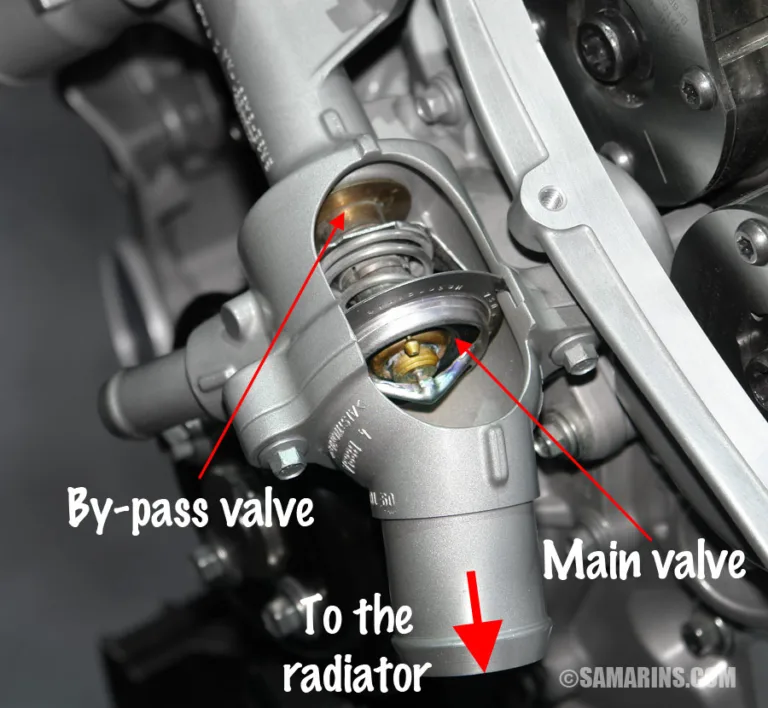
![Honeywell Purge Light Blinking? [Solved]](https://thermostating.com/wp-content/uploads/2023/03/true-zone-jpg.webp)
![Nest Thermostat Blowing Cold Air on Heat [Fixed]](https://thermostating.com/wp-content/uploads/2022/10/open-nest-thermostat-768x435.jpg)
![AC Blowing 70 Degree Air [Fixed]](https://thermostating.com/wp-content/uploads/2022/10/ac-not-cooling-768x388.jpg)

