White Rodgers Thermostat Not Working? [Full Troubleshooting Guide]
Is your White Rodgers thermostat causing you headaches? A malfunctioning thermostat can be frustrating, leading to discomfort and higher energy bills. But fret not!
In this troubleshooting guide, we’ll address common issues with White Rodgers thermostats and provide step-by-step solutions to get them working efficiently again.
Say goodbye to thermostat troubles as we dive into problem-solving for White Rodgers models.

Common White-Rodgers thermostat problems and how to fix them
White rodgers thermostat not working after changing batteries
| Cause | Fix |
| Bad thermostat | Test your thermostat first |
| Bad printed circuit board | Replace circuit board |
| Open blower door switch | Make sure blower door switch is held in |
| Disconnected ducts | Inspect ductwork for leaks or disconnections |
| Malfunctioning blower fan system | Inspect blower fan |
Bad thermostat
If your White Rodgers thermostat isn’t working after changing the battery, you might be dealing with a bad thermostat.
To quickly rule this out, take off the thermostat cover to access the wire terminals behind it.
Grab a paperclip and shape it like a “U” to create a jumper wire. Connect R to G on the thermostat using the jumper wire. If the blower starts running, it means we have control power. (Sometimes you might need to wait for around 5 minutes for the time delay to pass.)
Next, connect a jumper between R and W. If the heat comes on, it’s a clear sign that the thermostat is faulty.
Read also: How to reset White rodgers thermostat
Open blower door switch: Make sure the blower door switch is securely held in place. Without it, there won’t be any power going to the thermostat, and the blower won’t run.
Disconnected air ducts: Check if the air duct is disconnected in the furnace’s supply air duct, causing hot air to blow outside instead of reaching the intended areas of your home.
Take a look at the supply ducts for any signs of disconnection and correct the issue where necessary.
Malfunctioning blower fan system: Physically inspect the main furnace blower. Start by turning off the power to the furnace and feeling the blower motor. If it’s hot, it means the motor is faulty or the motor run capacitor is bad.
If the blower motor isn’t hot, even after the furnace has been running for a few minutes, the problem might lie with the fan relay that controls the motor.
Important: Don’t mistake the main blower, which is large and typically gray, about 12 inches wide, 12 inches tall, and 16 inches deep, for the smaller black inducer fan. The main furnace blower circulates air throughout your house.
There’s also a smaller black inducer fan with a motor measuring only 4 inches in diameter and 5 inches long. That fan runs continuously.
Remember, it’s the main blower that moves air throughout your home.
Read also: White rodgers thermostta blinking flame icon
White rodgers thermostat not changing temperature
| Cause | Fix |
| Firmware Glitch | Soft / Hard reset thermostat |
| Defective thermostat | Replace thermostat |
Firmware glitch: If your white rodgers thermostat buttons will not respond or work when you adjust temperature or mode your thermostat, it might likely need a soft or hard reset.
You can reset your thermostat in two ways:
- The first is to remove the battery and insert them in the reverser for 5 seconds.
- If still having issues, set the system switch to off, then press and hold the up and down arrows while moving the system switch from off to heat, this is a total reset of stat if it does not work after that I would replace it.
White rodgers thermostat backlight not working
The display backlight improves display contrast in low light- ing conditions.
Selecting backlight ON will turn the light on for a short period of time after any button is pressed but Selecting
backlight OFF (default) will keep the light off and that is a good reason your backlight is not turning on. Luckily there is a quick fox for the problem, simply turn on the backlight in these easy steps.
To turn on/off backlight on
- Press the up and down button at the same time for two seconds with the SYSTEM switch in HEAT position.
- The display will alternately show “-L” AND “FF” (off).
- Press the up or down button to change “FF” to “ON”.3. Move SYSTEM switch to OFF to exit the feature.
Read also: White Rodgers thermostat wiring to Nest
White Rodgers thermostat not cooling (Wont turn on AC)
If your white rodgers thermostat won’t cool or turn on the AC, below are the possible causes for the problem and the solutions.
| Cause | Fix |
| Blown fuse or tripped circuit breaker.. | Replace fuse or reset breaker. |
| Furnace power switch to OFF. | Turn switch to ON. |
| Furnace blower compartment door orpanel loose or not properly installed. | Replace door panel in proper position to engage safetyinterlock or door switch. |
| Loose connection to thermostat or system | Tighten connections |
Blown fuse or tripped circuit breaker: If the fuse or breaker for the thermostat is blown or tripped, it can mess up the cooling and stop it from working.
Take a look at the circuit control board down the furnace blower compartment. If you have a meter measure the 5 amp fuses for continuity and replace them where necessary.
Furnace power switch set to OFF: If the power switch on the furnace is turned off, it’ll shut down the cooling system and prevent it from cooling. This may sound no brainer but just double check the furnace power switch.
Furnace blower compartment door not completely closed or panel: If the door or panel covering the furnace blower compartment is not completely closed the built-in door switch will cut power to the entire HVAC and that is a good reason you may not have cooling.
Loose connection to thermostat or system: If the connection between the thermostat wiring and the cooling system or other components is loose, it can mess with the communication and prevent the cooling from working properly.
Check thermostat wiring for loose connection at both the furnace terminal stripe and the thermostat terminals.
For detailed guide on troubleshooting a thermostat that is not cooling please read it here
White rodgers thermostat not showing anything (Blank screen)
| Possible cause | Fix |
| Static discharge/voltage variations | Reset thermostat |
| Blown fuse | Replace fuse |
| Power loss to air handler | Reset circuit breaker, close furnace door |
- Voltage variations: If your thermostat’s display is frozen, blank or displaying incorrectly, the thermostat may have been affected by static discharge or voltage variations. If this happens, you may have to reset your thermostat.
How do you reset a white rodgers thermostat
You can reset the thermostat by removing the wires from terminals R andC (do not short them together) and removing batteries for 2 minutes. After resetting the thermostat, replace the wires and batteries
- Power loss: While the thermostat cover is out, remove the R and G wire from the terminals and touch them together, if air starts blowing out then we have power coming through to the thermostat if not then we have no power coming through.
- Blown fuse: In the RED control wire from transformer to thermostat you should find a fuse like one of these two.If inline,you will have to open the plastic fuse holder to get to the fuse.We want to see if fuse is blown.
Read also: White rodgers thermostat keeps resetting to 85
White rodgers thermostat not reading correct temperature
Unfortunately if your White rodgers thermostat is not reading the correct temperature you will most likely need a replacement. Before you think of replacing your thermostat, , you can temporarily test cooling by attaching wires with caution.
Remove the thermostat cover to access thermostat wiring, put a jumper between R( power from the transformer), Y for the AC and G ( for the fan).
Read also: How to wire an Emerson thermostat
What does Emer mean on white rodgers thermostat
The “emer” on a White Rodgers thermostat stands for “Emergency Heat.”
In a heating and cooling system, emergency heat refers to a backup heating source that is used when the primary heating system is not functioning properly or unable to meet the desired temperature.
When the “emer” mode is activated on a White Rodgers thermostat, it bypasses the primary heating source and activates the secondary heating system. This emergency heat source is often an electric resistance heating element or a gas furnace, depending on the type of system installed
FAQ
Does White Rodgers thermostat need batteries?
Yes, White Rodgers thermostats typically require batteries for their operation. The batteries are used to power the thermostat’s display, programming, and other electronic functions.
The specific battery type and installation method may vary depending on the model of the White Rodgers thermostat you have.
Where is the reset button on a white Rodgers thermostat?
A reset button on a White Rodgers thermostat is typically located inside the front cover, just under the fan switch. Look for a tiny push button or a pinhole-like reset button. You can use a paper lick to press it in order to reset it.
Read also: White rodgers thermostat blinking snowflake
Final thoughts
In a nutshell, we hope this troubleshooting guide has been a lifesaver for you when dealing with your White Rodgers thermostat woes. By following the handy tips and solutions we’ve shared, we trust you were able to pinpoint the problems causing your thermostat to act up.
Whether it was a stubborn thermostat, temperature issues, a backlight that decided to take a nap, or a blank screen staring back at you, we hope our suggestions helped you get things back on track.
Just remember to refer to those manuals we mentioned and don’t hesitate to reach out to a pro if you need a helping hand.
Armed with these resources, you can conquer the challenges and get that White Rodgers thermostat humming along smoothly again.
https://www.manualsdir.com/manuals/222054/white-rodgers-thermostat-1f78.html?page=4
http://s3.supplyhouse.com/manuals/1249544587127/White_Rodgers_1F80-0471_Instructions.pdf
![New Honeywell Thermostat Blowing Hot Air On Cool [Solved]](https://thermostating.com/wp-content/uploads/2022/11/thermostat-fix.png)
![Emerson Thermostat Blinking flame Icon [Causes and Fixes]](https://thermostating.com/wp-content/uploads/2023/03/emerson-thermostat-jpg.webp)
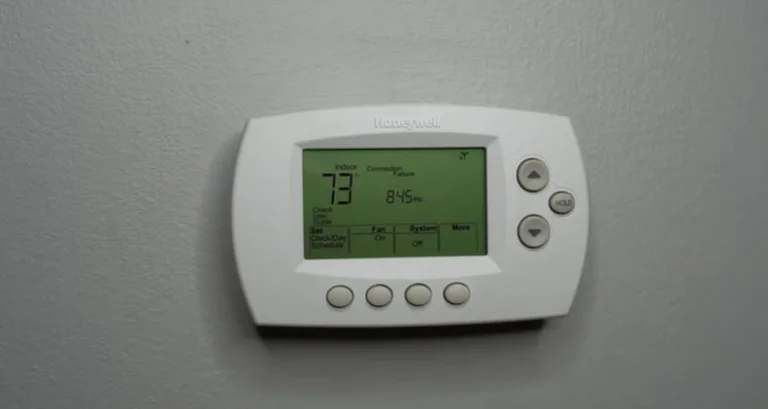
![Nest Thermostat Blowing Hot Air On Cool [Easy Fix]](https://thermostating.com/wp-content/uploads/2023/01/nest-set-to-73-768x415.webp)
![What Are 410a Pressures on a 95 degree day? [High & Low side Pressure Chart]](https://thermostating.com/wp-content/uploads/2022/11/ac-pressure-guage-768x395.png)
![AC Not Working Thermostat Says Wait [Solved]](https://thermostating.com/wp-content/uploads/2022/12/ac-condenser-unit-768x395.png)