How to Reset Emerson/White Rodgers Thermostat [Full Guide]
If you find yourself in need of resetting your Emerson or White Rodgers thermostat, you’re in the right place. Whether you’re grappling with wonky temperatures, connectivity hiccups, or just want a clean slate, resetting your Emerson thermostat can solve many of these issues.

In this guide I will show you step by step instructions on how to reset your emerson or white rodgers thermostat.
How to reset Emerson thermostat 1f83c model
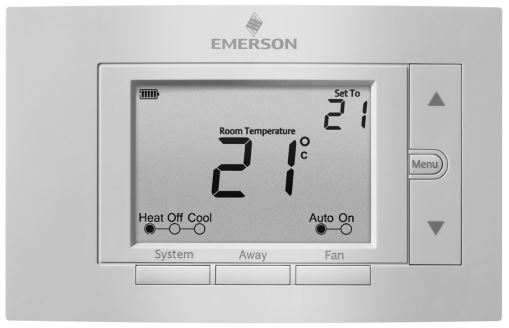
To reset your Emerson 1F83C thermostat, you can do a soft reset. Here’s how: Take out the batteries and, if you have it, disconnect the C wire for a couple of minutes.
This won’t mess with your menu settings or program. If the issue still persists after putting the batteries back in, it’s time to get a new thermostat.
Now, if you want to reset just the schedule and user settings back to their factory defaults, here’s the trick:
Press and hold the Menu and Backlight buttons together until the display goes blank and then resets itself.
Read also: Emerson thermostat flashing flame icon
How to reset Emerson thermostat 1f86 model

If your Emerson 1F86 thermostat’s display goes blank or is simply unresponsive, then you can fix this problem by resetting the thermostat itself. Here’s what you need to do:
Step 1: Make sure the System Switch is set to Cool or Heat.
Step 2: Then, press the up and down button together for about 10 seconds until the display goes blank.
Resetting your Emerson 1F86 thermostat should help resolve any issues caused by voltage spikes or static discharge but if it doesn’t or if it still isn’t working properly, it’s best to reach out to your local heating/cooling service person who can come in to diagnose the problem.
How to reset Emerson thermostat 1f80 Model ( White Rodgers)
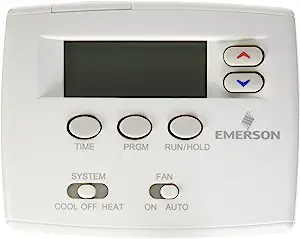
You can reset Emerson thermostat 1f80 by pressing the up, down and the TIME button at the same time.
This also resets the factory defaults to the configuration menu and program. If the thermostat has power, has been reset and still does not function correctly there could be other problems in the HVAC system.
Read also: Emerson flashing snowflake symbol
Troubleshooting Emerson thermostat
Why is my Emerson thermostat not cooling?
There could be a few possible reasons your Emerson thermostat may not be cooling. See the possible causes and the fixes in the table below
| Cause | Fix |
| Incorrect thermostat setting | Set your thermostat to cool |
| Loose thermostat wiring | Ensure wires are securely attached to the system and thermostat. |
| Clogged air filter | Replace air filter |
| Malfunctioning thermostat | Replace thermostat |
Incorrect thermostat setting
Check if your system is set to cooling and the temperature is set to a point lower than the room temperature. If the temperature is higher than ambient, the thermostat will not call for cooling.
There may be up to a five minute delay before the thermostat calls for Cooling if the compressor lock-out option is selected in the configuration menu.
So it’s always best to wait for at least 5 minutes after you turn on the cooling.
Lose wiring
Check the wiring behind the thermostat display and ensure that wires are securely connected and attached.
Read also: How to Reset Nest Thermostat Quickly
Dirty or clogged filter
Another problem could be a dirty or clogged filter. Take a look at the air filter and replace it if it is dirty. Replacing a dirty filter with a clean one will most likely solve the cooling issue.
Malfunctioning thermostat
If the problem persists you may have a malfunctioning thermostat which may need to be replaced. But before you get another thermostat, you might want to call customer care for a second opinion.
How To Turn on Cooling on Emerson thermostat.
Step 1: Press the System button to select the Cool position.
Step 2.) Press to adjust the thermostat setting 1° below room temperature.
Usually, the blower will come on first then followed by cold air circulation. The thermostat will indicate ‘Cool On’ when AC is turned on
Read also: Emerson thermostat troubleshooting guide
FAQ
How do I lock and unlock emerson thermostat?
On many Emerson thermostat models, you can unlock your thermostat by pressing the up and holding the Menu button for 3 seconds.
You can as well lock it to avoid accidental or anyone else rom making changes by pressing the up and holding the menu button until the lock icon appears
How do I manually reset an emerson thermostat?
You can manually reset an emerson thermostat by removing the batteries for 2 minutes and then putting them back. Make sure you put them in the right direction.
Final thoughts
To wrap up, I hope that you now have a better understanding on how to reset your Emerson or white rodgers thermostat.
If your model is among those that have not been mentioned above, you go through the manual for your specific model.
If you don’t have the user manual you can search one for your specific model on copeland.com
So the next time your thermostat starts acting up or you simply want to give it a fresh start, follow these steps and you’ll be back in control of your home’s temperature in no time.
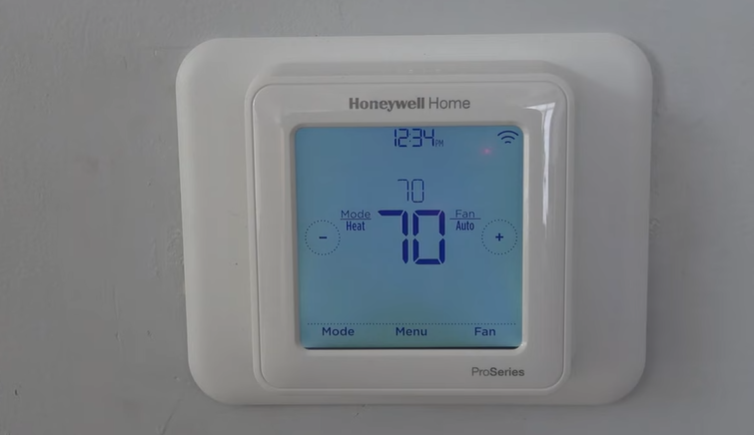
![Carrier Infinity Thermostat Wiring To Nest or Honeywell [Complete Guide]](https://thermostating.com/wp-content/uploads/2023/04/carrier-infinity-wiring-768x429.webp)
![Old Trane Thermostat Wiring To New Thermostat [Full Guide]](https://thermostating.com/wp-content/uploads/2023/04/weathertron-2-scaled-e1681812182757-768x576.webp)
![Nest Thermostat No Heat Option [Causes and Fixes]](https://thermostating.com/wp-content/uploads/2023/08/nest-no-heat-option.jpg)
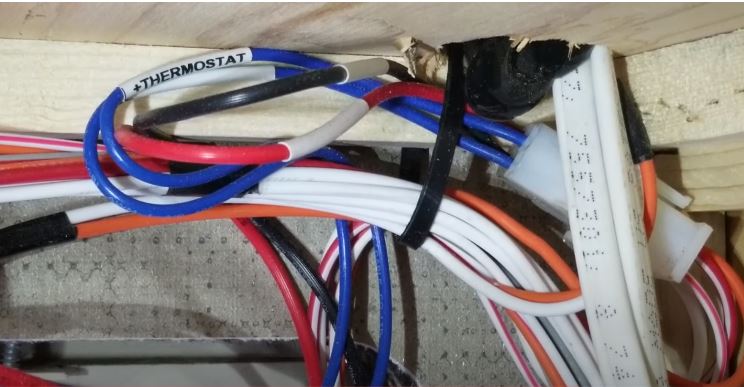
![How To Install A Thermostat Without C Wire [Full Guide]](https://thermostating.com/wp-content/uploads/2023/06/thermostat-installation-768x360.jpg)