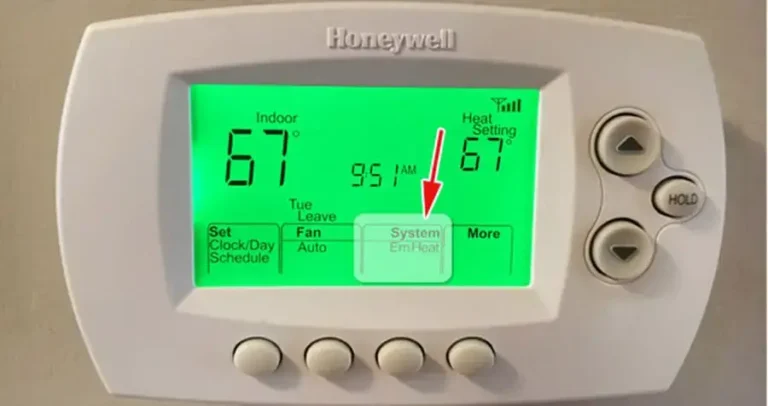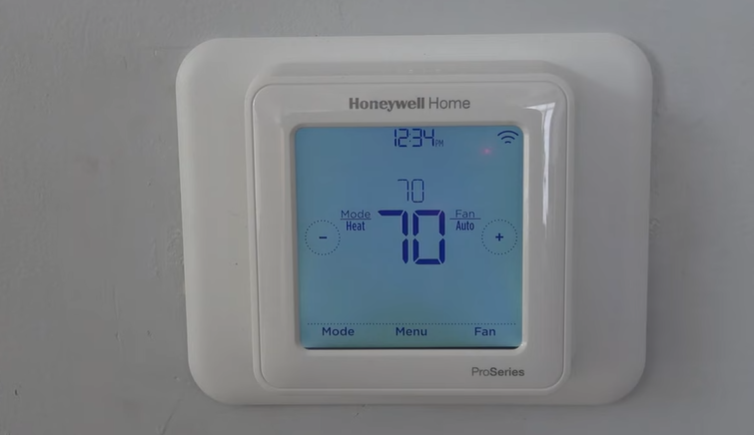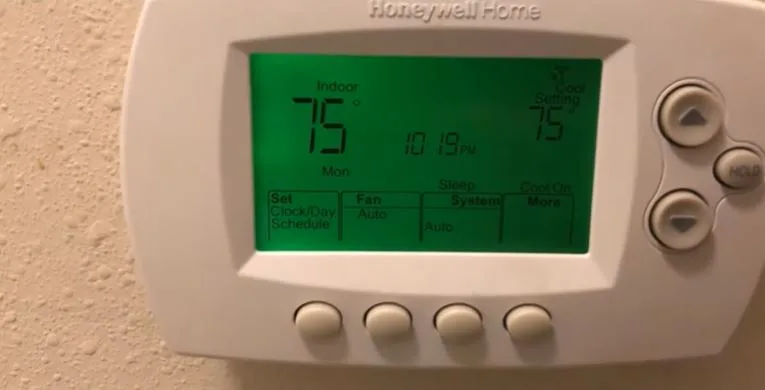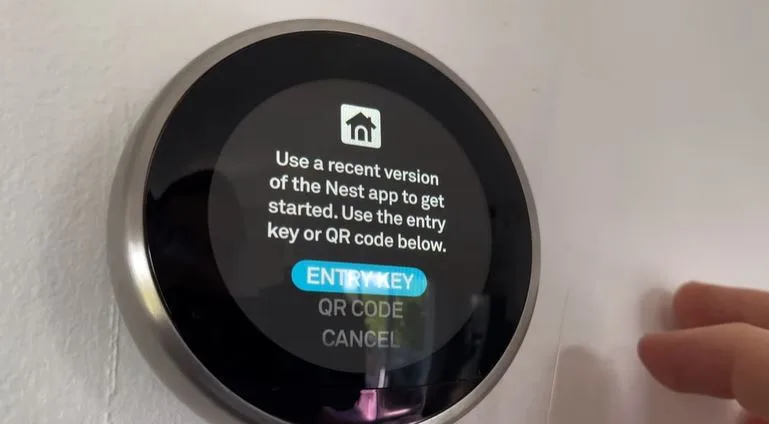White Rodgers Thermostat Flame Icon Blinking [Causes + Fixes]
Is your White Rodgers thermostat flashing a flame icon? Don’t panic! Our troubleshooting guide has got you covered with easy-to-follow steps and expert advice to fix the issue and keep your home cozy all winter long!
If your White Rodgers thermostat is blinking a flame icon, it’s likely that your auxiliary or emergency heat is activated and providing secondary heating. AUX and Emergency heat usually kick in when your primary heating source is unable to heat adequately.

A flashing icon on a white Rodgers thermostat is often mistaken for a system time delay as it is with Nest and other programmable thermostat models.
Newer models of White Rodgers thermostat have a separate manual setting for compressor lockout. Compressor lockout is one which acts more like a system time off delay when activated
White Rodgers thermostat flame Icons meanings
| Type of icon display | Meaning |
| Flame icon blinking | Aux or Emergency heat is energized |
| Solid flame icon | System is in heat mode |
| Both snowflake and flame icon flashing | Thermostat is in lockout mode |
| Solid Snowflake icon | System is set to cool mode |
.
Flame icon blinking
A flame icon blinking means your secondary stage heating is energized and is heating.
However this blinking symbol should not be confused with one that comes up on other thermostat such as Nest and Honeywell.
On a nest or honeywell thermostat a flashing flame icon means that delay mode is active.
Auxiliary or emergency heat will turn on automatically on systems with heat pumps when the outdoor temperatures fall too low for the heat pump to adequately cool your cool.
Emergency heat should not run too long as it consumes energy way too much.
Solid flame icon
A solid flame icon means that your system has been set to heat mode and heating is in progress. If you can’t feel heat blowing out of vents, try raising the temperature setting above ambient.
Solid Snowflake icon
A solid snow flame icon on a white rodgers thermostat means the system is set to cooland is cooling
Both snowflake and flame icon flashing
This means compressor time delay is active. This should typically last for about 5 mines
What is Compressor Time Delay
Time delay is a very useful feature on HVAC systems as it protects the compressor from damage. System time delay protects the equipment from short cycling.
When there is power outage or when the system is turned off and on quickly, the compressor wont turn on until at least 5 minutes.
Some newer compressors already have a time delay built in and do not require this feature.
On a white Rodgers thermostat, compressor time delay is indicated by a flashing the Snowflake and Flame Icons for about five minutes
Read also: Honeywell Thermostat Flame Icon Blinking? [Causes + Fixes]
Why does the flame icon keep flashing on white Rodgers thermostat?
When you experience a flame icon that keeps flashing on your white Rodgers, that could be because it’s too cold outdoors. Heat pumps are designed to heat your home by transferring heat from outside to inside.
They are mostly efficient when outdoor temperatures are above 35 F. That means when temperatures drop below that, aux heat will kick in to assist the heat pump in cooling your home.
Read also: White Rodgers Thermostat not Working [Full troubleshooting guide]
![Carrier Infinity Thermostat Blank Screen [Fixed]](https://thermostating.com/wp-content/uploads/2023/01/blank-screen-on-inity-carrier-jpg.webp)
![How To Install A Thermostat Without C Wire [Full Guide]](https://thermostating.com/wp-content/uploads/2023/06/thermostat-installation-768x360.jpg)