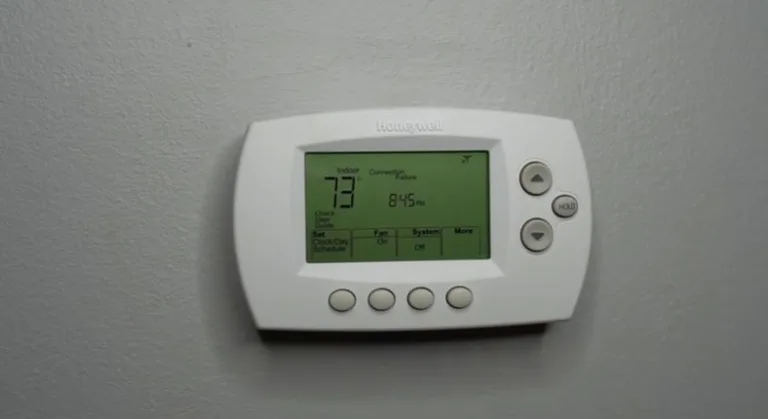How to Lock and Unlock Honeywell ProSeries Thermostat Without Pin
If you want to know how to lock and unlock a honeywell pro series thermostat with or without a pin, this is the perfect guide for you. Lets dive straight into the locking and unlocking instructions

To lock a Honeywell ProSeries thermostat, you can follow these steps:
- Press the “Menu” button on the thermostat.
- Use the “+” or “-” buttons to navigate to the “Preferences” menu and press the center button to select it.
- Navigate to the “Security” menu and select it.
- Choose the type of lock you want to set, such as keypad lock or temperature range lock, and follow the prompts to set the desired lock code or temperature range.
- Once you have set the lock, exit the menu and test it by trying to make changes to the thermostat. If the lock is working, you should not be able to adjust the temperature or make changes without entering the lock code or staying within the temperature range.
Read also: Honeywell Thermostat Already Registered To Another Account [Fixed]
Instructions on how to unlock a Honeywell ProSeries thermostat with a pin.
Follow these steps:
- Look at the thermostat screen to see if it is locked. If it is locked, you will see a padlock icon on the screen.
- Press and hold the center button on the thermostat for about 5 seconds. The screen will display “Advanced Settings” and prompt you to enter a passcode.
- Enter the passcode. The default passcode for Honeywell ProSeries thermostats is “1234”. If this code does not work, check the thermostat’s user manual for the correct passcode.
- Once you have entered the correct passcode, the thermostat will unlock and you will be able to make changes to the temperature settings.
Read also: How to Override Honeywell Thermostat In a Hotel
How to unlock honeywell proseries thermostat without pin

To unlock a honeywell pro series thermostat without a pin, remove it from wall and take out the plate. On the thermostat model information, locate the four digit code then add the default pin ‘1234’ to the code. The resultant number is your new pin.
Here is an example in the image above
If the for four digit code is 1921 then your new pin is going to be
1921+1234=5513
Understanding Types of honeywell thermostat locks
Keypad lock: This type of lock requires a passcode to unlock the thermostat. Once the passcode is entered, the thermostat can be adjusted as needed.
Temperature range lock: With this type of lock, you can set a minimum and maximum temperature range for the thermostat. The user can adjust the temperature within the range, but cannot exceed it.
Full lockout: This type of lock completely disables the thermostat and prevents any changes to temperature settings.
This can be useful in situations where the thermostat should not be adjusted at all, such as in a commercial setting or in a rental property.
Read also: How To Unlock Sensi Thermostat Easily and Quickly
Partial lock is a type of lock available on some models of Honeywell thermostats that allows for limited changes to temperature settings while still restricting access to certain functions or features.
With a partial lock, you can limit access to certain features such as programming or setpoint changes, while still allowing the user to adjust the temperature within a specified range.
Read also: How To Change Battery In Honeywell Thermostat
Final thoughts
In conclusion, unlocking a Honeywell ProSeries thermostat is a straightforward process. If you know the passcode, you can easily unlock the thermostat and make changes to the temperature settings.
If you do not know the passcode, you can use the four digit code + 1234 method we looked at. Alternatively you can reset the thermostat to its factory default settings to unlock it.
With a range of locking options available, including keypad lock, temperature range lock, and partial lock, you can customize the level of security to meet your needs.
Also read: Honeywell Thermostat Following Schedule in recovery [Solved]
More resourrces: https://www.justanswer.com/home-improvement/bda5j-ive-locked-myself-honeywell-thermostat.html
![Honeywell Thermostat Keeps Going Up To 85 Degrees [Causes + Fix]](https://thermostating.com/wp-content/uploads/2023/05/honeywell-temp-override-jpg.webp)
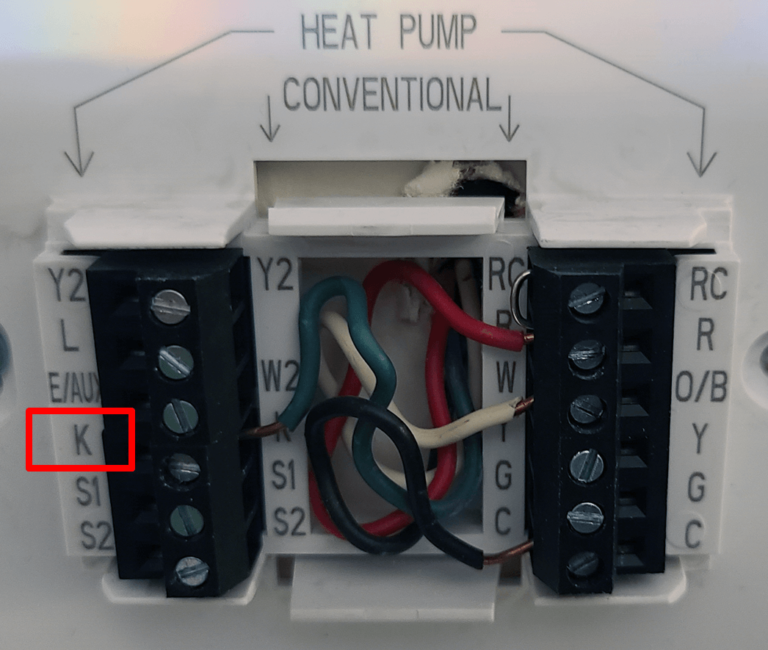

![New Honeywell Thermostat Blowing Hot Air On Cool [Solved]](https://thermostating.com/wp-content/uploads/2022/11/thermostat-fix.png)