How To Change Battery In Honeywell Thermostat So Quickly
In this article, we will provide you with a step-by-step guide on how to change the batteries on your Honeywell thermostat. Maintaining your thermostat is crucial for ensuring efficient heating and cooling in your home or office.
5 Easy Steps to Change Battery in Honeywell thermostat
Option 1: Removing the battery pack to replace the batteries
Step 1: Locate a little tab on the top right side of your thermostat and push it down and pull that plate holding the battery pack out and the whole battery pack will slide right out as seen in the second picture below.


Step 2: Behind the battery pack you will see two AA batteries. Pull them out of the battery pack. Some may be difficult to remove and you may need a flat screw driver to pop them out but for most it will be easy.

Step 3: Once you have the old battery out, put in the new batteries but be careful to insert them correctly. The positive side should face the positive side and the negative to face the negative.

( you are going to see the the little mark inside the battery compartment for the signs)
Step 4: When you have inserted the new batteries, rotate the battery back and put it back from the bottom until you hear it snap.
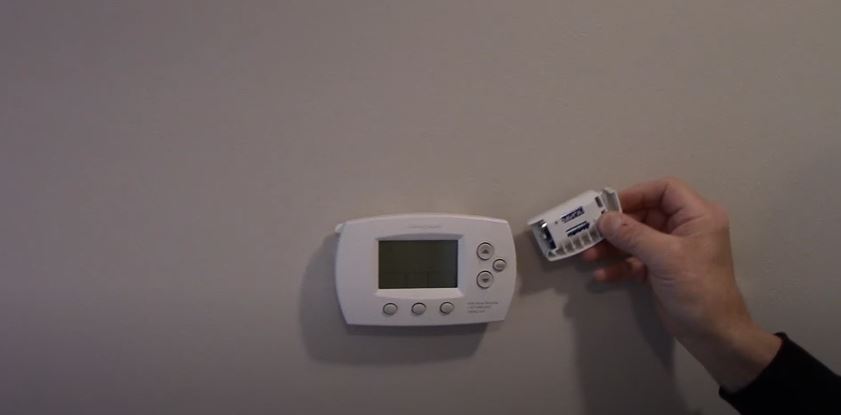
Step 5: That’s it, you are set.
Option 2: Removing the thermostat from wall to replace batteries
Here is an alternative method if you can not pull the battery pack out. You will pull the entire thermostat assembly off the wall then follow the same procedure to remove and replace the batteries within your own hands.
If you want to keep the programs on the thermostat you are going to do it really fast or you’ll lose all current settings.
Read also: Honeywell Thermostat Not Working After Battery Change [Fixed]
Procedure:
Step 1: Take the thermostat off the wall. By using the pins on the top the thermostat should pop out easily . Just don’t pull it hard to avoid damaging the unit.

Step 2 :Turn the thermostat to the other side and remove the old batteries to replace them with the new ones. Ensure to insert them correctly. See the mark at the battery compartment for the positive and negative.
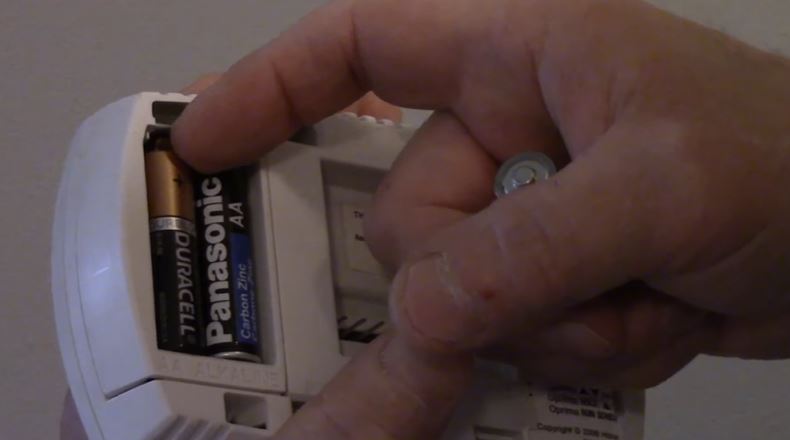
Step 3: Time to take back the thermostat ensure the line of the little pins align with the ones on the wall. Give it a little push on the wall place until you hear it snap in place.
Read also: How to Reset Honeywell Thermostat Without a Reset Button
Troubleshooting a honeywell thermostat not working after battery change
If your Honeywell thermostat is not working after a battery change, here are some troubleshooting steps you can try:
Check if the battery is installed correctly. Make sure the positive and negative ends of the battery are inserted correctly. Also, make sure the battery compartment is clean and free of debris.
Check if the thermostat is properly seated on its base. Ensure that it is firmly in place and properly mounted on the wall.
Read also: Honeywell pro series thermostat not cooling
Check if the circuit breaker or fuse for the HVAC system is tripped or blown. If it is, reset the breaker or replace the fuse.
Check if the thermostat is in the correct mode. Make sure it is set to the correct mode (heating, cooling, or off) and the temperature is set correctly.
Check if the wires are connected properly. Make sure the wires are properly connected to the thermostat and HVAC system.
Read also: How To Replace Battery In Nest Thermostat Effortlessly In Seconds
FAQs
Will schedule and programs be lost after battery change
It depends on the amount of time you take to replace the batteries. You will retain all programming and settings if you replace the batteries within about 10 seconds.
Read also:How to Lock and Unlock Honeywell ProSeries Thermostat Without Pin
Final thoughts
The two methods for changing batteries in honeywell thermostats are pretty much the same on thermostats that use batteries. There are a few things to avoid when you are trying to change your thermostat batteries
One thing to Avoid is pulling the thermostat too hard from the wall. Instead look around, there is usually something on top or on the sides to press so your thermostat can easily pop out. See this guide on how to remove a honeywell thermostat cover from the wall.
![Verdant Thermostat Override Instructions [So Easy]](https://thermostating.com/wp-content/uploads/2023/02/verdant-thermostat-768x431.png)
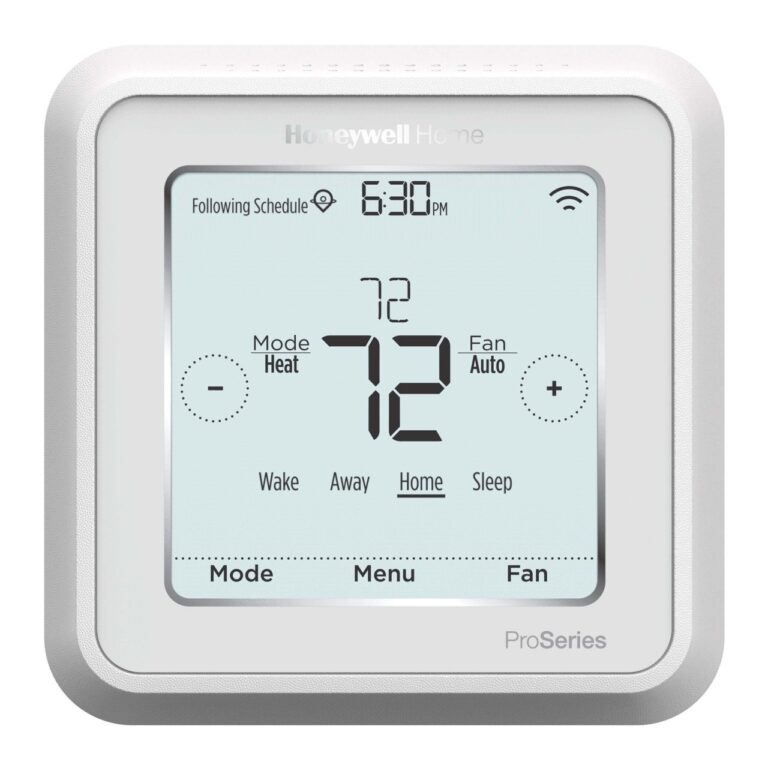
![Bradford White Water Heater Pilot Wont Light [Fixed]](https://thermostating.com/wp-content/uploads/2023/03/gas-control-knob-2-768x434.webp)

![7 Wire Honeywell Thermostat Wiring Diagram [Full Guide]](https://thermostating.com/wp-content/uploads/2023/01/ac-contactor-768x382.webp)