Honeywell Thermostat Already Registered To Another Account [Fixed]
Honeywell thermostat requires that before you start using you register it. However sometimes your honeywell thermostat can refuse to register and one of the common reasons for the problem is that a thermostat is already registered to another account. So what should you do to fix the problem?
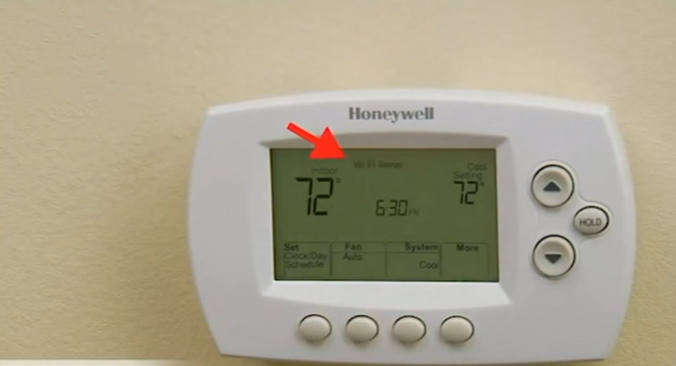
To fix ‘Honeywell thermostat already registered to another account’ you need to delete the particular thermostat from your account. This is usually done within the app. Your will general need to tap settings ——-> thermostat configurations—-> delete
Read also: How to Remove Honeywell Thermostat Cover From The Wall
If you didn’t previously register this thermostat or it was registered by someone else you know then ask them to follow the steps that I have given above. If you don’t know the person who registered or they can’t help then you will need to contact Honeywell thermostat support
Before you contact honeywell support make sure that you have the following things at hand
- The MAC ID and CRC numbers for your thermostat.
- Make sure the thermostat is online and connected to your local Wi-Fi network.
- Check that you have created an account with the Resideo App.
- Make sure you are near the thermostat during the call. This process will take 20-30 minutes to complete.
How to register a honeywell thermostat online
You can register your honeywell thermostat from the total comfort official website but here are the general guidelines to do so.
Step 1. Make sure that you connect your thermostat to the internet, this is usually done by connecting it to the home wifi. Without the internet it is not possible to register your thermostat.
Step 2. The next step involves registering an account on Total comfort.
- The first time you visit the online portal, select your region and country.
- Click the Create an Account icon, then
- Read and accept the End User License Agreement.
- On the next screen, enter the required contact information and
- Click Next.
- An email with an activation link will be sent to you within a few minutes
Read also: How to Reset Honeywell Thermostat Without a Reset Button
Step 3. Login.
When you first login at registration, you will be asked to create the location. This helps the thermostat to correctly tell the correct outdoor temperature.
Step 4. Enter the thermostat MAC ID and CRC
This is the final stage of the registration, you will be asked to enter the thermostat MAC ID and CRC. These are found in the menu on some models and printed on the back of all.
Read also: How to Remove Previous Owner From Nest Thermostat
Final throughts
In conclusion, in this troubleshooting we gave out possible solutions for the common issue of a Honeywell thermostat already registered to another account error message. By following the steps outlined in this article, you can easily resolve the problem, and enjoy the full benefits of your climate controller and have peace of mind in managing your home’s comfort settings.
![Carrier Infinity Thermostat Blank Screen [Fixed]](https://thermostating.com/wp-content/uploads/2023/01/blank-screen-on-inity-carrier-jpg.webp)
![Nest Thermostat Not Blowing Cold Air [Easy Fixes]](https://thermostating.com/wp-content/uploads/2022/12/nest-thermostat-768x416.png)

![Honeywell Thermostat Flame Icon Blinking? [Fixed]](https://thermostating.com/wp-content/uploads/2023/02/honeywell-home-thermostat-jpg.webp)
![What is Nest Heat Pump Balance? [An Energy Conserving Feature]](https://thermostating.com/wp-content/uploads/2023/01/heat-pump-blance-on-nest-jpg.webp)