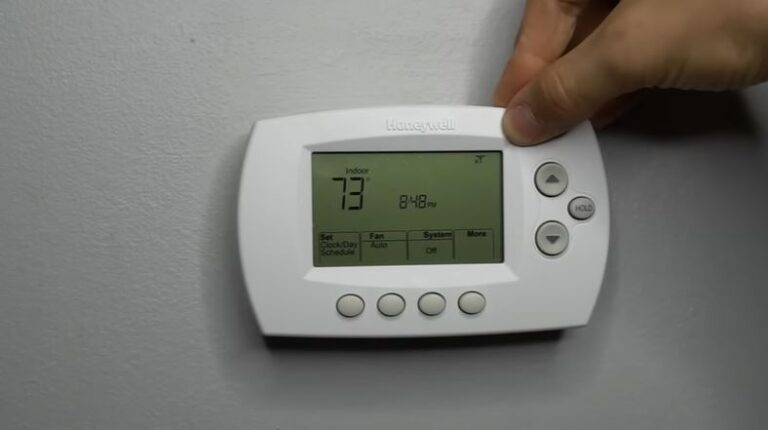Honeywell Thermostat Low Battery Symptoms And How to Replace Batteries
Honeywell thermostats are some of the most popular thermostats on the market, known for their reliability and ease of use. However, even the best thermostats can experience issues from time to time. When the battery of a Honeywell thermostat is low, it can cause a range of problems that can affect the comfort and efficiency of your home’s heating and cooling system.
In this blog post, we’ll explore the common symptoms of low battery in Honeywell thermostats and how to replace the battery in your Honeywell thermostat to prevent these issues from occurring.

Read also: Honeywell thermostat says power loss
Common Symptoms of Low Battery in Honeywell Thermostats
Low battery warning message or symbol
When the battery in your Honeywell thermostat is low, it will typically display a message or symbol to alert you to the issue. This warning may appear as a low battery symbol, a flashing battery symbol, or a message that reads “battery low”. It’s important to pay attention to this warning and replace the battery as soon as possible to avoid further problems.
Inaccurate temperature readings
When the battery in your Honeywell thermostat is low, it can cause the thermostat to display inaccurate temperature readings. This is because the thermostat may not be able to measure the temperature correctly when the battery is low. You may notice that the temperature displayed on your thermostat is different from the actual temperature in your home.
Unresponsiveness or slow performance
A low battery can also cause your Honeywell thermostat to become unresponsive or slow. This means that it may take longer than usual to change the temperature or adjust other settings. You may also notice that the buttons on the thermostat are less responsive than usual.
Blank screen
Another symptom of low battery in your Honeywell thermostat is a blank screen. When the battery is low, the thermostat may not have enough power to display any information on the screen. This can make it difficult to determine what temperature the thermostat is set to, or to change any settings.
Loss of programming
When the battery in your Honeywell thermostat is low, it may lose its programming. This means that you may need to reprogram your thermostat after replacing the battery. If you have programmed your thermostat to maintain specific temperature settings throughout the day, a loss of programming can cause the thermostat to revert to default settings, which may be less efficient and comfortable for your home.
Causes of Low Battery in Honeywell Thermostats
Several factors can cause low battery in your Honeywell thermostat, including:
Age of the battery
The battery in your Honeywell thermostat has a lifespan, and it may need to be replaced after about 10-12 months. If you have not replaced the battery for at least 10 months, it may be the reason for the low battery symptoms you are experiencing.
Temperature extremes
Honeywell thermostats are designed to operate in a specific temperature range. Extreme temperatures, either too hot or too cold, can affect the battery life and cause it to drain faster than usual.
Wiring issues ( If you battery keeps draining for less than 6 months)
Wiring issues can also cause low battery symptoms in your Honeywell thermostat especially if the battery keeps draining less than the normal 10-12 months. If the wiring is not properly connected or if there is a short circuit, it can affect the power supply to the thermostat, causing the battery to drain faster.
How to Replace the Battery in Your Honeywell Thermostat
If you are experiencing low battery symptoms in your Honeywell thermostat, it may be time to replace the battery. Here’s how to do it:
Turn off the power to the thermostat: Before you start, turn off the power to the thermostat. You can do this by flipping the circuit breaker that controls the thermostat.
- Remove the thermostat cover: Gently remove the cover of your Honeywell thermostat. Most models have a snap-on cover that can be removed by pulling it towards you.
- Locate the battery compartment: Once the cover is removed, you should be able to see the battery compartment. In most Honeywell thermostats, the battery compartment is located at the bottom of the thermostat.
- Replace the battery: Remove the old battery and replace it with a new one. Be sure to follow the manufacturer’s instructions for inserting the battery correctly.
- Reattach the thermostat cover: Once the new battery is inserted, snap the thermostat cover back into place.
- Turn the power back on: Finally, turn the power back on to the thermostat by flipping the circuit breaker back on.
- After replacing the battery, wait for a few minutes to see if the low battery warning message or symbol disappears. If it doesn’t, there may be another issue causing the low battery symptoms, and you may need to seek professional help to diagnose and fix the problem.
Also read: Honeywell thermostat says waiting for equipment
More resources
https://www.honeywellhome.com/us/en/support/everything-you-need-to-know-about-a-c-wire/
![Honeywell Thermostat Flame Icon Blinking? [Fixed]](https://thermostating.com/wp-content/uploads/2023/02/honeywell-home-thermostat-jpg.webp)
![Honeywell Thermostat Not Showing Cool Option [Solved]](https://thermostating.com/wp-content/uploads/2022/12/honeywell-on-the-wall-768x409.webp)
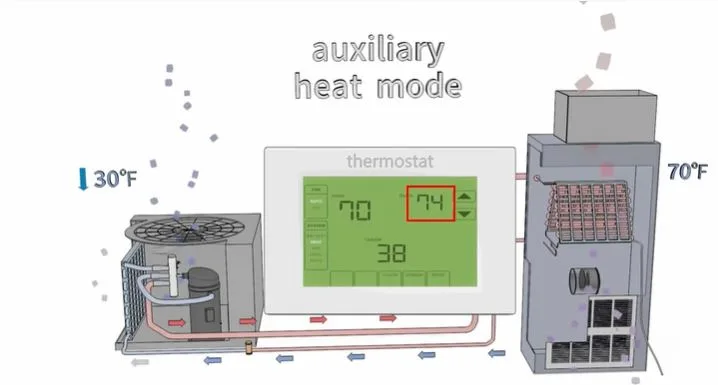
![New Honeywell Thermostat Blowing Hot Air On Cool [Solved]](https://thermostating.com/wp-content/uploads/2022/11/thermostat-fix.png)