Honeywell Thermostat Blinking Heat On? Here is What it Means!
Experiencing a Honeywell thermostat flashing or blinking ‘heat on’? In this guide,we’ll walk you through the potential causes and provide troubleshooting steps to fix the issue, allowing you to regain control over your thermostat’s functionality.
On some Honeywell thermostat models, when there is a flashing or blinking heat on message on the thermostat, that means that the thermostat is calling for heat but waiting for the system to actually start heating. This delay time is also known as delay mode or time off delay and is important in protecting your HVAC system from short cycling.

Delay mode typically takes anywhere from 3-5 minutes to complete. However, sometimes it can take much longer than that and that could mean there is a problem with the heating or cooling system.
Let’s now look at these potential causes and how to fix each of them.
Possible Reasons For a honeywell thermostat blinking heat on
| Possible cause | Fix |
| Time off Delay | Wait for five minutes |
| Power Loss to Condenser Unit | Ensure condenser is power |
| Power Loss to Air Handler | Ensure air handler is powered up |
| Blown Fuses | Replace the blown fuses |
| Malfunctioning control board | Replace control Board |
| Open high limit switch | Reset high limit switch |
| Tripped float switch | Drain float switch pan |
Time Off Delay
Some thermostats have a time off delay feature that prevents the heating system from cycling on and off which could damage the compressor or other components of your HVAC system.
This is very common when you suddenly turn off your heating or cooling system and you attempt to turn it on immediately. Sometimes this time off delay can be triggered by a power outage when power cuts and resumes too quickly.
Time off delay on some system will display as ”waiting for Equipment” or simply flah a flame icon.
Fix
There is nothing when delay mode is activated apart from the Wait for the time off delay to complete, and the flashing “Heat On” should stop.
If the flashing continues flashing beyond 5 minutes , there might be an issue with the thermostat or the system’s control board that requires further troubleshooting.
Power Loss to the Condenser Unit
If you are using the heat pump for heating you will have an outdoor condenser. The condenser unit in heat pump systems is responsible for pulling in heat from outside into your home.
If there is a power loss to the condenser unit while the thermostat is calling for heating , it may trigger the “Heat On” indicator to flash on your Honeywell thermostat.
Fix
Check the power supply to the condenser unit, including the circuit breaker and any disconnect switches. Ensure that power is reaching the condenser and that it is properly connected.
Power Loss to the Air Handler/ Furnace
This issue applies to conventional systems (furnaces.) The air handler and furnace are responsible for heating and circulating air.
If there is a power loss to the air handler and furnace while the thermostat is calling for heating, it may cause the “Heat On” indicator to blink.
Read also: Emerson thermostat flashing flame symbol
Fix
Verify the power supply to the air handler, including the circuit breaker and any switches. Check the switch that is installed near the furnace that looks like a light switch, Someone may have tripped it by mistake.
If there had been recent maintenance works on the system, the technician may have forgotten to turn on the switch.
Read also: Honeywell thermostat EM Heat meaning
Blown Fuses
HVAC systems consist of several components that protect them from damage including fuses. Fuses can blow up where there is a short between wires or when there is a power surge.
Therefore when they blow up they can cut power to the furnace or heat pump and thus could be the reason for Honeywell rhermostat blinking ‘heat on’
For troubleshooting this problem you will need to open the furnace cover and take a look at the 5 amp fuses on the circuit control board. However, you will also need a voltmeter/ multimeter to test fuses for continuity.
Fuses that have no continuity should be replaced with new ones. If the fuses continue to blow, there may be an underlying electrical issue that requires professional attention.
Open High Limit Switch
The high limit switch is a safety feature in heating systems that shuts off the furnace if it overheats. If the high limit switch is open due to overheating, it can cause the your Honeywell thermostat to flash “Heat On”.
Troubleshooting will typically involve checking the high limit switch to ensure it is not tripped or stuck in the open position.
If it is, allow the furnace to cool down and then reset the switch. If the switch continues to trip frequently, it indicates a potential problem with the system, such as inadequate airflow ( due to a clogged air filter) or a malfunctioning component
Tripped Float switch
A tripped float switch is another possible cause for the ‘heat on’ message on a Honeywell thermostat.
The float switch detects water accumulation in the air conditioning system’s drain pan, often due to a clogged condensate drain.
To address this issue, check the drain pan for water and debris, clear any clogs in the condensate drain line, and ensure the float switch is properly seated or reset if necessary.
Read also: Meaning of Honeywell thermostat symbols
Final thoughts
In conclusion, I hope that you have a clear understanding of why your Honeywell thermostat is flashing the heat on message. And I hope by now you have fixed the problem. If not I would recommend that you call a local HVAC contractor to troubleshoot any other underlying problem that could trigger that warning message.
Thanks for reading.
More resources on how to troubleshoot an ac that is not turning
![Bradford White Water Heater Pilot Wont Light [Fixed]](https://thermostating.com/wp-content/uploads/2023/03/gas-control-knob-2-768x434.webp)
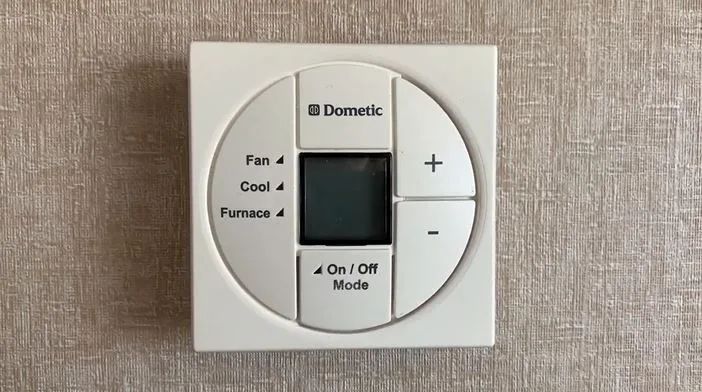
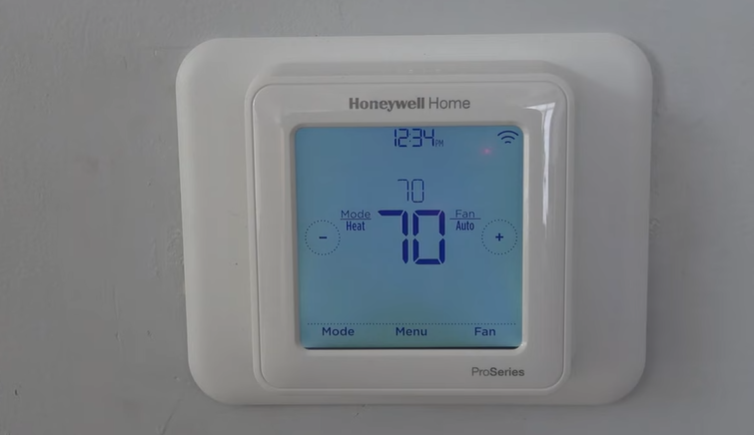
![Honeywell Thermostat Fan Won’t Turn Off [Fixed]](https://thermostating.com/wp-content/uploads/2023/02/fan-keeps-blowing.png)
