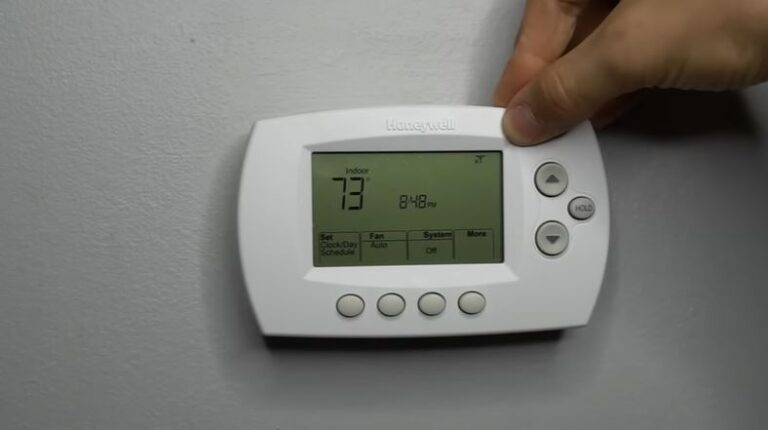Honeywell Thermostat Symbol Meanings Explained
Honeywell thermostats are designed to control the heating and cooling systems in your home, making it comfortable and energy-efficient.
Honeywell thermostats are equipped with various symbols that help you understand and operate the thermostat.
However, understanding these symbols can sometimes be confusing, especially for new users. In this guide, we will discuss the most common Honeywell thermostat symbols and their meanings.

List of Honeywell Thermostat Symbols & Their Meanings
Fan Symbol

The fan symbol on a Honeywell thermostat represents the fan mode. It indicates whether the fan is set to “auto” or “on” mode.
If the fan symbol is illuminated, it means that the fan is set to the “on” mode and will run continuously, even when the temperature is not being regulated.
If the fan symbol is not illuminated, it means that the fan is set to “auto” mode, and it will only turn on when the temperature needs to be regulated.
Read also: Mitsubishi Thermostat Symbols Meaning Explained
Flame Icon
The steady flame icon on a Honeywell thermostat indicates that the heating system is active.
When the heating system is on, the flame icon will be illuminated, and the temperature on the thermostat will rise until it reaches the desired temperature.
Flashing flame icon
This can also indicate that the thermostat is in heat mode, but the delay mode is active.
The delay mode is a feature on some Honeywell thermostats that prevent the heating system from turning on immediately after it has been turned off.
The delay mode helps protect the heating system from damage and extends its lifespan.
During the delay mode, the flame icon will flash to indicate that the heating system is not currently operating.
The delay time can vary depending on the thermostat model and settings, but it typically lasts for a few minutes before the heating system turns on again.
If you see a flashing flame icon on your Honeywell thermostat and suspect that the delay mode is active, wait for a few minutes to see if the heating system turns on.
If it doesn’t, check the thermostat settings and make sure the delay mode is not set for an extended period.
If the delay mode is not the issue, refer to the troubleshooting steps mentioned earlier or seek professional help if needed.
Read also: White Rodgers thermostat blinking snowflake
Snowflake Symbol

The snowflake symbol on a Honeywell thermostat represents the cooling system. When the cooling system is on, the snowflake icon will be illuminated, and the temperature on the thermostat will decrease until it reaches the desired temperature.
Flashing Snowflake Icon
If you see a flashing snowflake icon on your Honeywell thermostat, it can indicate that the thermostat is in cooling mode, but the delay mode is active.
The delay mode is a feature on some Honeywell thermostats that prevent the cooling system from turning on immediately after it has been turned off.
During the delay mode, the snowflake icon will flash to indicate that the cooling system is not currently operating.
The delay time can vary depending on the thermostat model and settings, but it typically lasts for a few minutes before the cooling system turns on again.
However, if the snowflake icon continues to flash for an extended period or is accompanied by an error code, it may indicate a problem with your cooling system.
Some possible reasons for a flashing snowflake icon include a dirty or clogged air filter, a malfunctioning compressor, or an issue with the refrigerant.
Read also: Honeywell Thermostat Flame Icon Blinking? [Causes + Fixes]
If you see a flashing snowflake icon on your Honeywell thermostat and suspect that the delay mode is not the issue, it’s important to address the problem promptly.
Ignoring the problem may cause further damage to your cooling system or even create safety hazards. Here are some steps you can take to troubleshoot the issue:
- Check the air filter and replace it if it’s dirty or clogged.
- Check the compressor and make sure it’s functioning correctly.
- Check the refrigerant level and make sure it’s not too low or leaking.
- Check the thermostat wires and make sure they are properly connected.
If none of these steps resolve the issue, it’s best to seek professional help from an HVAC technician. They can diagnose the problem and make the necessary repairs or replacements to restore your cooling system to working order.
See also: Honeywell thermostat power Loss meaning
Clock Icon
The clock icon indiates that there are currently active programs or schedules running.
Battery Symbol
The battery symbol on a Honeywell thermostat indicates the battery level of the thermostat. If the battery symbol is illuminated, it means that the battery level is low and needs to be replaced.
Triangle Symbol with Exclamation Mark
The triangle symbol with an exclamation mark on a Honeywell thermostat represents an error or a warning. If you see this symbol, it means that there is an issue with your thermostat, and it requires attention.
The symbol may be accompanied by a number or a letter code, which indicates the specific error or warning message.
Honeywell thermostats usually come with a user manual that includes a list of error codes and troubleshooting steps to resolve the issue.
In conclusion, understanding the symbols on your Honeywell thermostat is essential to operate it correctly.
Read also: Nest thermostat symbols meaning
FAQ
What should I do if I see a blank display on my Honeywell thermostat?
If your Honeywell thermostat display is blank, it could indicate that the thermostat is not receiving power or has a faulty connection.
Try checking the circuit breaker or fuse to see if it has tripped or blown.
You can also try resetting the thermostat by turning off the power for a few minutes and turning it back on.
If these steps don’t work, it may be a wiring issue or a malfunctioning thermostat, and you should seek professional help.
Read also: Fujitsu Thermostat Symbols Meaning Explained
What does the battery icon on my Honeywell thermostat mean?
A: The battery icon on your Honeywell thermostat indicates the status of the battery backup. If the icon is solid, it means the battery backup is working correctly.
If the icon is flashing, it means the battery backup is low and needs to be replaced. If your thermostat doesn’t have a battery backup, you won’t see this icon.
What should I do if my Honeywell thermostat is showing an error code?
If your Honeywell thermostat is displaying an error code, it indicates that there is a problem with your heating or cooling system.
The error code may provide more specific information on the issue, such as a sensor malfunction or a communication error.
Try checking the user manual for your thermostat to see what the error code means and if there are any troubleshooting steps you can take. If the error persists, it’s best to seek professional help from an HVAC technician.
Read also: Honeywell Thermostat EM Heat Explained
Can I change the display settings on my Honeywell thermostat?
Yes, many Honeywell thermostats allow you to customize the display settings, such as the temperature units (Celsius or Fahrenheit) or the brightness level.
Refer to the user manual for your thermostat to see what display settings are available and how to adjust them.
How often should I replace the batteries in my Honeywell thermostat?
The frequency of battery replacement depends on the model of your Honeywell thermostat and the type of batteries it uses.
Some thermostats require batteries to be replaced annually, while others can last up to 10-12 months.
https://www.honeywellhome.com/us/en/support/air/thermostats/product-selector/manuals/
![Honeywell Purge Light Blinking? [Solved]](https://thermostating.com/wp-content/uploads/2023/03/true-zone-jpg.webp)
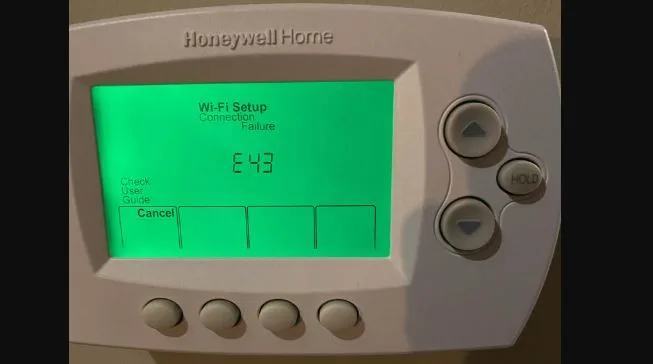
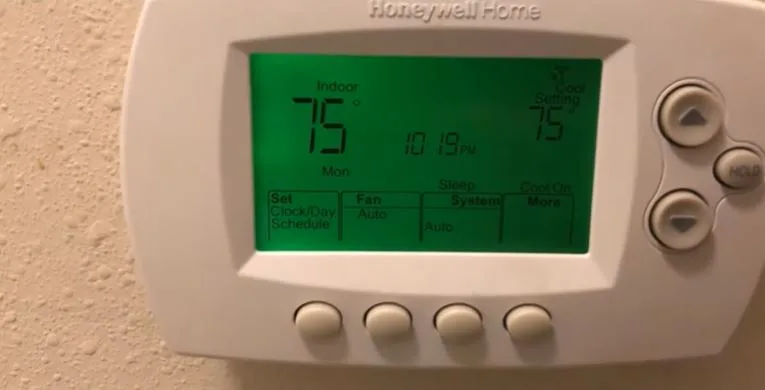
![White Rodgers Thermostat Keeps Resetting to 85 [Fixed]](https://thermostating.com/wp-content/uploads/2023/02/white-rodgers-thermostat-768x395.png)