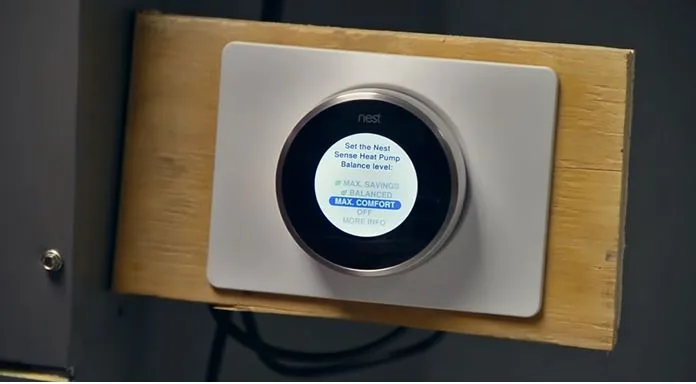What Is Eco Mode On Nest Thermostat? [Energy Saving Feature]
If you are wondering what Eco mode is on Nest thermostat and how you can utilize it, then this is a perfect blog post for you. In this guide, we’ll explore;
- What Eco mode is on Nest thermostat
- How to set eco temperature on nest
- Benefits of eco mode when it comes saving energy cost
- How to turn off eco mode on nest without app
- How to set eco temperature on nest
- What you can set nest eco temperature to

So now let’s go straight into the details about this energy saving feature.
Read also: What is Nest Airwave? A Guide to Understanding and Using It
What Eco mode is on Nest thermostat
Eco mode on Nest is a feature available on Nest Learning and Nest E thermostats that helps conserve energy by avoiding extreme temperatures.
With Eco Temperature, your thermostat will heat your home to a specific point indicated by a color, ensuring your comfort.
Similarly, when it comes to cooling, your thermostat won’t overcool but will maintain a temperature that is comfortable and bearable.
How to set eco temperature on nest
You can set the temperatures for Eco mode on Nest thermostat When doing so Nest will provide the following range of temperatures for heating and cooling.
- 40-70°F (4-21°C) for heating mode and
- 76-90°F (24-32°C) for cooling mode.
Here is how to switch to eco mode on Nest thermostat;
Switching to Eco mode using Google home app
Nest Thermostat E or Nest Learning Thermostat:
- Open the Google Home app Google Home app.
- Tap Favorites or Devices.
- Tap your thermostat.
- Tap the temperature mode icon at the lower left.
- The icon will change depending on which mode
- your thermostat is currently in
- Select Eco.
On a Nest Thermostat:
- Open the Google Home app Google Home app.
- Tap Favorites or Devices .
- Tap your thermostat.
- Tap Temperature preset Temperature preset, then select Eco.
Read also: What is Nest Heat Pump Balance? [An Energy Conserving Feature]
Switching to Eco- mode without the Nest app or Google home app
You can switch to Eco directly on the Nest Thermostat E and Nest Learning Thermostat only. Follow these steps below;
Step 1: Press the thermostat ring to open the Quick View menu.
Step 2: Turn to the Eco leaf icon and press to select.
Step 3: Select Start Eco.
Note: If your thermostat is already set to Eco, select Stop Eco and your thermostat will return to its regular temperature schedule.
Read also: What is Nest Heat Pump Orientation O or B? [A Switch]
Does the Nest Eco Mode save money? Benefits of Eco mode
Eco mode on Nest thermostats is designed to help save energy, which can ultimately lead to cost savings on your energy bills.
However, whether or not it will save you money depends on several factors, including your specific heating and cooling system, your home’s insulation and size, your local climate, and your usage patterns.
Here’s how Eco mode typically works:
Temperature adjustments: Eco mode allows your Nest thermostat to automatically adjust the temperature settings when it detects that you’re not at home.
It will raise the temperature in cooling mode or lower it in heating mode to reduce energy consumption.
Learning and schedule: Nest thermostats can also learn your schedule and preferences over time.
They can optimize temperature settings based on when you’re typically home and awake, and when you’re away or asleep.
Read also: Nest Thermostat Symbols Meaning Explained
Geofencing: Some Nest thermostats can use your smartphone’s location to determine when you’re away from home and adjust the temperature accordingly.
Weather conditions: Nest thermostats may take local weather forecasts into account when adjusting settings to anticipate temperature changes.
In theory, these features can help you save money by reducing unnecessary heating and cooling when you’re not at home or when less heating or cooling is required.
However, the actual savings will vary based on the factors mentioned earlier.
Read also: What is NEST Sunblock? [All You Need to Know]
How to to turn off eco mode nest without app
You can turn off eco mode directly from your thermostat. Follow these steps
Step 1: Press the thermostat ring to open the Quick View menu.
Step 2: Turn to the Eco leaf icon and press to select.
Step 3: select Stop Eco and your thermostat will return to its regular temperature schedule.
What should I set my nest eco temperature to?
The ideal temperature setting for Eco mode on your Nest thermostat can vary depending on your comfort preferences, the season, and your energy-saving goals. However, there are some general guidelines you can follow to make the most of Eco mode:
Cooling Season (Summer)
Set the cooling temperature a few degrees higher than your usual comfort level. For many people, a temperature between 40-70°F (4-21°C is comfortable during the summer.
Let the thermostat automatically adjust the temperature when you’re away. The Nest will typically increase the temperature when it detects you’re not at home.
Heating Season (Winter):
Set the heating temperature a few degrees lower than your usual comfort level. A range of 76-90°F (24-32°C) is often comfortable during the winter.
Allow the thermostat to adjust the temperature downward when you’re away.
Away Mode
When you’re away from home for extended periods, you can set the thermostat to an even more energy-efficient temperature.
For cooling, setting it around 85°F (29-30°C) and for heating, around 50°F (10°C) can help save energy while preventing extreme indoor temperature fluctuations.
More Resources:
![No Fan Option On Nest Thermostat [Fixed]](https://thermostating.com/wp-content/uploads/2023/04/nest-fan-time-768x422.webp)

![Nest Thermostat Showing Offline In App But Connected To Wifi? [Fixed]](https://thermostating.com/wp-content/uploads/2023/05/nest-offline-in-app-768x433.jpg)