Honeywell Thermostat Fan Won’t Turn Off [Fixed]
If your Honeywell thermostat fan wont turn off, this is a pefect guide for you. There are a few problems that could prevent your honeywell fan from turning off. These include, thermostat settings, defective fan limit switch, bad thermostat wiring and a defective thermostat.

Lets look at all these factors and the possible solutions in the table below.
Possible Reasons Honeywell thermostat fan Won’t turn off
| Cause | Solution |
| Thermostat fan setting is set to “on” | Switch fan setting to “auto” |
| Fan limit switch is malfunctioning | Clean or replace fan limit switch |
| Thermostat is faulty or needs calibration | Calibrate or replace thermostat |
| Wiring or electrical issues | Check and repair any loose or damaged wiring or connections |
The fan is set to the “on” position:
When the thermostat fan setting is set to “on,” the fan will run continuously, even if the temperature is already at the desired level. This is a common reason why the Honeywell thermostat fan won’t turn off.
Solution
- Check the fan setting on the thermostat:
- Locate the thermostat and ensure it is in the “auto” mode.
- Check if the fan is set to “on” or “auto.”
- If it’s set to “on,” switch it to “auto.”
Also read: Honeywell thermostat offline
The fan limit switch is malfunctioning:
The fan limit switch is a safety device that controls the blower fan in a furnace or air handler. If the fan limit switch is stuck or malfunctioning, the fan may continue to run even if the temperature is already at the desired level.
Solution
Check the fan limit switch
- Turn off power to the furnace or air handler.
- Locate the fan limit switch, which is usually located on the furnace or air handler’s blower compartment.
- Check if the fan limit switch is stuck, dirty, or defective.
- Clean or replace the switch if it’s dirty or defective.
- If the switch is stuck, gently push the switch to the “off” position.
- Turn the power back on and test the thermostat to see if the fan turns off.
Read also: Nest thermostat wont turn off the fan
The thermostat is faulty or needs calibration:
If the thermostat is faulty, it may not be accurately detecting the temperature in the room, causing the fan to run continuously. Additionally, if the thermostat is not calibrated correctly, it may be sending the wrong signal to the furnace or air handler, causing the fan to run unnecessarily.
Also read: How to reset honeywell without a reset button
Solution
Calibrate or replace the thermostat:
- Turn off power to the furnace or air handler.
- Locate the thermostat and remove the cover.
- Check if the thermostat is level and correctly installed.
- Check the calibration of the thermostat using a thermometer or temperature sensor.
- If the thermostat is not calibrated correctly, adjust the settings according to the manufacturer’s instructions.
If the thermostat is faulty or defective, replace it with a new one.
- Reinstall the cover and turn the power back on.
- Test the thermostat to see if the fan turns off.
Raad also: Aprilaire Thermostat Says Off [Super Easy Fix]
Check the thermostat wiring
Another possible reason your honeywell thermostat won’t turn off could be that the wiring is incorrect. The G terminal controls the fan. That means that when the G terminal is energized the fan will start running.
However, the G wire could have come in contact with another wire for example, the c wire that can energize it. When this happens, the fan will run continuously until power is turned off.
Solution
Check the wiring of the thermostat. Start by removing honeywell display from the wall
Here are a few things to do before you remove your honeywell from the wall.
- Turn off power to the furnace or air handler.
- If you are going to make any changes to the wiring, ensure that you take a photo of the current thermostat wiring
- Make sure all connections are tight and secure.
- If any wires or connections are loose or damaged, repair or replace them.
- Turn the power back on and test the thermostat to see if the fan turns off.
Final thought
In a nutshell, when your honeywell thermostat fan won’t turn off, always start by checking thermostat settings then fan limit switch and finally the thermostat wiring. We hope you have found this guide helpful.
If not we encourage you to call local HVAC professionals for help
More resources: https://www.hunker.com/13407305/my-honeywell-thermostat-fan-wont-go-on
![Honeywell Thermostat Not Working After Battery Change [Fixed]](https://thermostating.com/wp-content/uploads/2023/05/honeywell-not-working-768x430.jpg)

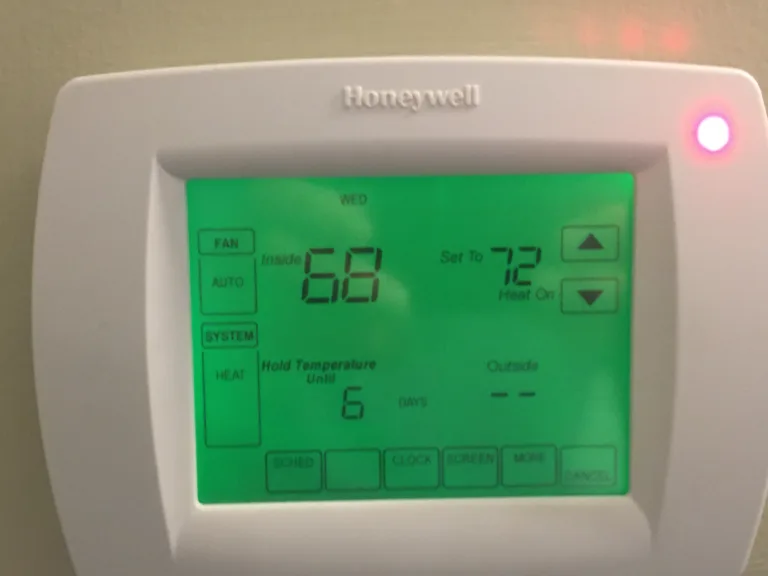
![Honeywell Thermostat Flame Icon Blinking? [Fixed]](https://thermostating.com/wp-content/uploads/2023/02/honeywell-home-thermostat-jpg.webp)
