Lennox Thermostat Not Showing Outside Temperature [Solved]
Is your Lennox thermostat failing to display the outside temperature, leaving you guessing about the outdoor weather? Don’t sweat it! In this comprehensive troubleshooting guide, we’ll unravel the secrets behind this sneaky issue and equip you with the knowledge to fix it in no time.
To enable the display of the outdoor temperature on Lennox thermostat, go to
Menu——Settings———-Display———-Outdoor Temperature Display——-Sensor

Without enabling the outdoor temperature display, your thermostat could run as it should but will not sense the outdoor sensor.
With that said, when your outdoor temperature is not sensed, you will have no outdoor temp showing on the front screen and that is probably when you are facing this problem.
Possible Reasons your Lennox is not showing outdoor temperature and Solutions
| Possible cause | Fix |
| Outdoor temperature display not enabled | Enable outdoor temp display |
| Sensor not enabled | Enable sensor |
| Loose wires | Secure the wires |
| Bad thermostat | Replace thermostat |
Outdoor temperature display not enabled
The first thing you ought to check for is the outdoor temperature display setting. The setting can be accessed by going to the menu section of your thermostat.
Go to menu—->settings—->Display—->outdoor temperature display.
When you get to the outdoor temperature display you will have the following setting options available are:
1. Outdoor Weather – Turn ON to display weather on the HOME screen.
2. Outdoor Temperature Display – Options are:
• Internet (AccuWeather) – Will display weather provided by AccuWeather
for the local area based on the homeowner zip code.
Read also: How to Fix Lennox icomfort Thermostat Blank Screen
Sensor not enabled
The Lennox thermostat relies on an outdoor temperature sensor to gather the necessary information and display it on the screen.
If the sensor is not enabled or activated, the thermostat will not receive the outdoor temperature data. This could occur if the sensor was not installed correctly or if there was a malfunction or disconnection in the sensor wiring.
Loose wires
The connection between the Lennox thermostat and the outdoor temperature sensor is typically established through wiring.
If the wires connecting the thermostat and the sensor are loose, damaged, or disconnected, the thermostat will not receive the outdoor temperature readings.
Loose wires could result from improper installation, wear and tear, or external factors such as rodents or physical damage.
Solution
Loose wires:
- Turn off the power to the Lennox thermostat by switching off the corresponding circuit breaker.
- Carefully inspect the wiring between the thermostat and the outdoor temperature sensor.
- If any wires are loose, reattach them firmly and ensure proper connections.
- If there are damaged or severed wires, they may need to be repaired or replaced.
- Once the wiring is secure, restore power to the thermostat and check if the outdoor temperature is now being displayed.
Read also: Nest Thermostat Showing Offline In App But Connected To Wifi? [Fixed]
Bad thermostat
If the Lennox thermostat itself is malfunctioning or defective, it may not be able to display the outdoor temperature even if all other components are functioning properly.
A faulty thermostat could be the result of internal electrical issues, a software glitch, or physical damage. In such cases, the thermostat may require repair or replacement to restore its proper functioning.
FAQs
Can a software update fix the issue of the Lennox thermostat not displaying the outdoor temperature?
It is possible that a software update can address software-related issues causing the outdoor temperature display problem. Check for any pending updates and update your thermostat’s software.
What are the signs of a malfunctioning outdoor temperature sensor?
If the outdoor temperature sensor is malfunctioning, you may notice erratic temperature readings, consistently incorrect readings, or no readings at all on your Lennox thermostat.
In such cases, I would advise you to check the sensor’s wiring and connections, or consider replacing the sensor if necessary.
Can extreme weather conditions affect the outdoor temperature display on my Lennox thermostat?
Yes, extreme weather conditions such as severe cold or excessive heat can impact the outdoor temperature sensor’s performance.
Ice, snow, or excessive heat around the sensor can interfere with its ability to accurately measure the outdoor temperature, leading to a lack of display on the thermostat.
How often should I check the wiring connections between the thermostat and the outdoor temperature sensor?
It is advisable to periodically inspect the wiring connections between the thermostat and the outdoor temperature sensor.
Checking the connections during routine maintenance or when experiencing display issues can help identify and address loose or damaged wires promptly.
Read also: Carrier Infinity Thermostat Blank Screen [Fixed]
If none of the suggested solutions work, should I consider replacing the Lennox thermostat?
If all troubleshooting steps have been attempted and the outdoor temperature display issue persists, replacing the Lennox thermostat might be a viable solution.
You might also want to consult a local professional technician or contact Lennox customer support for a second opinion before going for a thermostat replacement.
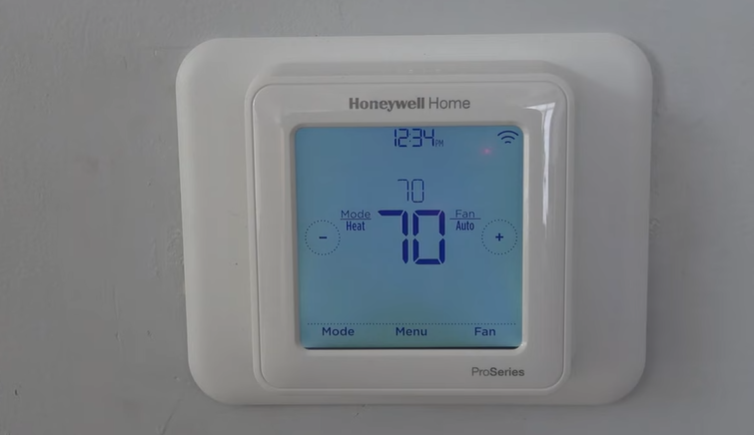
![Thermostat Wiring Color Code [Complete Guide]](https://thermostating.com/wp-content/uploads/2023/06/wire-color-code-768x395.jpg)
![How to Reset Emerson/White Rodgers Thermostat [Full Guide]](https://thermostating.com/wp-content/uploads/2023/07/1f80.webp)
![Old Trane Thermostat Wiring To New Thermostat [Full Guide]](https://thermostating.com/wp-content/uploads/2023/04/weathertron-2-scaled-e1681812182757-768x576.webp)
![Nest Thermostat No Heat Option [Causes and Fixes]](https://thermostating.com/wp-content/uploads/2023/08/nest-no-heat-option.jpg)
![Thermostat Turned Off But Still Blowing Air [Solved]](https://thermostating.com/wp-content/uploads/2023/03/thermostat-off-jpg.webp)