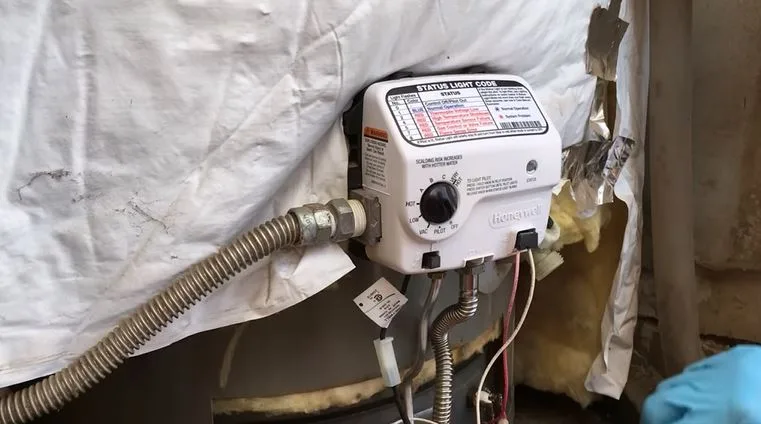Honeywell Thermostat Snowflake Blinking [Solved]
Are you facing the frustration of a blinking snowflake on your Honeywell thermostat? Don’t worry, we’ve got you covered! In this blog article, we’ll walk you through the common causes behind this issue and provide step-by-step solutions to help you troubleshoot and resolve it.
A blinking snowflake on a Honeywell thermostat is mostly caused by activated delay mode or an activated saver switch (if you are subscribed to one). This issue can be fixed by simply waiting for the delay time to elapse which is typically about 5 minutes or switching the saver switch off, respectively.
Also read: Honeywell thermostat blinking or flashing ‘heat on’ but not heat

Possible Reasons for a Honeywell Thermostat Blinking Snowflake
| Cause | FIx |
| Activated delay mode | minimum off timer) |
| Activated saver switch | No need to do anything |
| Voltage Problem | Check if right voltage with a multimeter |
| Thermostat wiring | Ensure thermostat is wired properly |
| Bad thermostat | Replace thermostat |
Activated Delay Mode
When the snowflake symbol blinks on a Honeywell thermostat, it most probably indicates that the thermostat is in “Delay Mode.” Delay mode is a feature that prevents the AC compressor from turning on immediately after being turned off.
Read also: Emerson Thermostat Blinking Snowflake [Solved]
It introduces a delay to protect the compressor from damage due to frequent cycling.
To fix this, simply wait for the delay time to end. The duration of the delay mode varies depending on the specific thermostat model but is usually between five and ten minutes.
But if your thermostat continues to blink the snowflake of ‘cool on’, there could be something else wrong with your HVAC system. Let’s look at some of these possible issues in the next section.
What does it mean when your Honeywell continuously blinks Snowflake
Activated Saver Switch
Another reason you may have a blinking snowflake symbol on your Honeywell thermostat is that you have the “Saver Switch” activated.
If you’re signed up for a Saver’s Switch through your utility company or a Demand Response program, your Air Conditioning compressor may be cycling off for longer intervals. This occurs during peak demand hours.
Read also: Honeywell Thermostat Symbol Meanings Explained
You might want to bypass the saver switch, in that case, here is a video on how to check if the saver switch is closed and how you can by-pass it.
Voltage Problem
A blinking snowflake on a Honeywell thermostat may also indicate a voltage problem. Insufficient voltage can disrupt the functioning of the thermostat, leading to intermittent blinking or other issues.
By using a multimeter, measure the AC voltage between your Rc wire (or R wire if no RC wire is present) and your Y wire. Your thermostat operates between 20-30VAC,
If it is out of range there could be an issue with the power source or wiring, consult a local HVAC technician to troubleshoot the voltage problem.
Read also: White Rodgers Thermostat Blinking Snowflake [Solved]
Thermostat Wiring
Incorrect or faulty wiring can cause the snowflake symbol to blink on a Honeywell thermostat. Check if the thermostat wires are properly connected to their corresponding terminals on both the thermostat and the HVAC system. Specifically, ensure that the Rc terminal is connected with a wire.
If there is no wire connected to the Rc wire but connected to the R terminal, put a jumper between the two Terminals. The Rc wire/ terminal is one that is responsible for controlling cooling.
Bad Thermostat
If all the above possibilities have been ruled out and the snowflake symbol continues to blink, it could indicate a faulty thermostat. Malfunctioning internal components or a defective thermostat may cause the blinking snowflake.
In such cases, replacing the thermostat might be necessary. However before you consider replacing your thermostat, you might want to get a second opinion from honeywell customer support.
Read also: Honeywell Thermostat Warning Sign (Triangle With Exclamation Point)
Conclusion
At this point we hope that you have successfully fixed the blinking snowflake issue on your Honeywell thermostat using our guide! If you’re still experiencing difficulties, we recommend reaching out to Honeywell customer support for further assistance.
Thanks for reading.
![Ecobee Touch Screen Not Working [Fixed]](https://thermostating.com/wp-content/uploads/2023/02/Ecobee-screen-not-responding-768x432.webp)
![Sensi Thermostat Not Turning On AC [Fixed]](https://thermostating.com/wp-content/uploads/2022/12/ac-condenser-unit-768x395.png)
![Honeywell Thermostat Not Showing Heat Option [Fixed]](https://thermostating.com/wp-content/uploads/2023/02/honeywell-thermostat-pro-series-thermostat.png)
![New Honeywell Thermostat Blowing Hot Air On Cool [Solved]](https://thermostating.com/wp-content/uploads/2022/11/thermostat-fix.png)