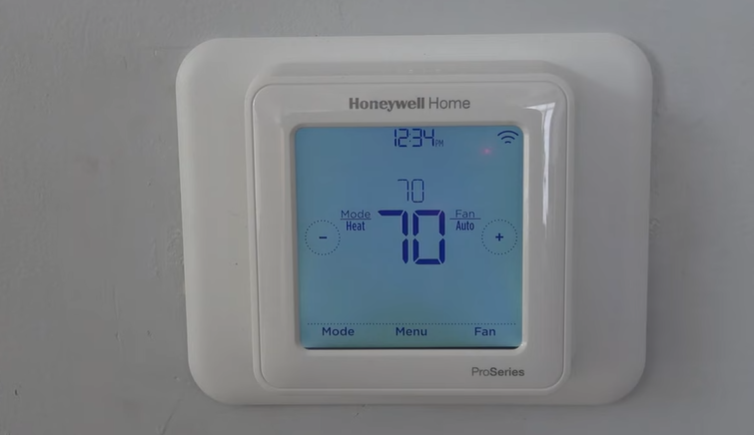Braeburn Thermostat keeps Resetting To 85 [Fixed]
The Braeburn thermostat may keep resetting to 85 due to a power interruption or low battery levels. In some cases, compatibility issues with the HVAC system or outdated firmware may also cause resetting. To fix the issue, try resetting the thermostat, updating its firmware, replacing its batteries, and ensuring proper maintenance.

Possible reasons why your Braeburn thermostat may keep resetting
Power Outages: If you experience a power outage or surge, it can cause your Braeburn thermostat to reset to its default settings. This can be frustrating if it happens frequently, especially if you have to reprogram your thermostat each time.
Low Battery: Your Braeburn thermostat relies on batteries for backup power in case of a power outage. If the batteries are running low, the thermostat may reset itself as a way to conserve power. Be sure to check the battery levels and replace them if needed.
Loose Wiring: If the wiring between the thermostat and HVAC system is loose, it can cause the thermostat to reset itself. This is a safety feature that prevents electrical damage or fires, but it can be annoying if it happens frequently.
Faulty Thermostat: If your Braeburn thermostat is malfunctioning, it may be the reason why it keeps resetting. This can happen due to a variety of reasons, such as a manufacturing defect or wear and tear. If you suspect this is the case, you may need to replace the thermostat.
Compatibility Issues: If your Braeburn thermostat is not compatible with your HVAC system, it can cause issues with the thermostat resetting. Be sure to check the compatibility of your thermostat with your HVAC system before purchasing and installing it.
Also read: How to reset honeywell thermostat without reset code
Possible steps to troubleshoot a Braeburn thermostat that keeps resetting:
Check the Batteries: If your Braeburn thermostat keeps resetting, the first thing to check is the batteries. Make sure they are installed correctly, and if they are low, replace them with fresh batteries.
Check the Wiring: Check the wiring between the thermostat and the HVAC system. Make sure it’s connected securely and not loose. If the wiring is loose, tighten it up, and ensure there are no exposed wires that could be causing an electrical short.
Read also: White Rodgers Thermostat Keeps Resetting to 85 [Fixed]
Check for Compatibility Issues: Check that your Braeburn thermostat is compatible with your HVAC system. You can check the manufacturer’s website for compatibility information or call their customer service line for assistance.
Reset the Thermostat: Try resetting the thermostat to its default settings. Look up the manual for your Braeburn thermostat model for instructions on how to do this.
Update the Firmware: Updating the firmware on your Braeburn thermostat can often fix issues such as resetting. Check the manufacturer’s website for the latest firmware update and follow their instructions for installing it.
Read also: AC won’t cool below a specificied temperature
Possible solutions to fix the Braeburn thermostat resetting issue
Resetting the Braeburn Thermostat
One of the simplest solutions to fix the Braeburn thermostat resetting issue is to reset it to its default settings. Look up the manual for your Braeburn thermostat model for instructions on how to do this. Keep in mind that resetting the thermostat will erase any programmed settings and you will need to reprogram it after resetting it.
Updating the Firmware of Your Braeburn Thermostat
Updating the firmware on your Braeburn thermostat can often fix issues such as resetting. Check the manufacturer’s website for the latest firmware update and follow their instructions for installing it. Updating the firmware will not erase any programmed settings, but it’s always a good idea to double-check your settings after the update is complete.
Replacing the Batteries of Your Braeburn Thermostat
If your Braeburn thermostat is running on batteries, low battery levels can cause it to reset. Replace the batteries with fresh ones and make sure they are installed correctly. Many Braeburn thermostats will give a low battery warning, so be sure to replace the batteries as soon as you get this notification.
Read also: Braeburn Thermostat Not Cooling [Fix it quickly]
Preventing the Braeburn Thermostat from Keeping Resetting to 85 Again
Best Practices for Maintaining Your Braeburn Thermostat
Regular maintenance is key to keeping your Braeburn thermostat running smoothly. Clean the thermostat regularly to remove any dust or debris that can accumulate and cause issues. You should also check the batteries regularly and replace them as needed. If your Braeburn thermostat is wired, make sure the wiring is secure and free of any exposed wires.
Rad also:Honeywell Thermostat Keeps Going Up To 85 Degrees [Causes + Fix]
Tips for Avoiding Braeburn Thermostat Resetting Issues
To avoid Braeburn thermostat resetting issues, be sure to follow these tips:
Use the thermostat properly by setting it to the desired temperature and avoid adjusting it frequently.
Do not obstruct the thermostat with furniture or other objects that can block the airflow.
Keep the thermostat away from direct sunlight, as it can affect its temperature readings.
Avoid placing the thermostat near drafty areas, such as windows or doors.
Ensure that your Braeburn thermostat is compatible with your HVAC system before purchasing and installing it.
Read also: thermostat set to 74 but reads 78
When to Call a Professional HVAC Technician for Help
If you’ve tried all the above solutions and your Braeburn thermostat is still resetting, it may be time to call in a professional HVAC technician. A trained technician can diagnose the issue and provide solutions that may include repairing or replacing the thermostat or HVAC system. If you notice any other issues with your HVAC system, such as strange noises or inadequate cooling or heating, it’s also a good idea to call in a professional for assistance.

![Sensi Thermostat Not Turning On AC [Fixed]](https://thermostating.com/wp-content/uploads/2022/12/ac-condenser-unit-768x395.png)