How To Reset Aprilaire Thermostat Easily and Quickly
Learn simple steps to reset your Aprilaire thermostat and resolve any issues you may be experiencing. This guide will walk you through the process, allowing you to restore default settings and regain control of your AC or furnace.
To reset an Aprilaire thermostat , locate a small reset button on the right side in the battery compartment. To reset your thermostat press the reset button for at least 5 seconds before releasing it. Alternatively you can remove the 2 AA batteries and place them in the wrong direction for 5 seconds.

The thermostat can either be AC or battery powered, or both. When wired to be AC powered, the batteries are optional and only provide backup power to the clock.
The thermostat has a memory backup that saves the thermostat’s settings in case of a power interruption. The reset button is located under the battery cover and is used to quickly reset the thermostat back to factory defaults.
Below are step by step instructions on how to reset your Aprilaire thermostat
Step 1. Remove the thermostat battery cover, located in front at the bottom of your thermostat. See the part I highlighted in the image below:

Step 2: Gently squeeze and pull down the bottom sides of the battery cover to remove it. You will see a couple of two AA batteries. Locate the reset button (small hole) on the right of the battery compartment. See the part I circled in red in the image below, thats the reset hole button.)

Step 3: Use a paper clip or a pin needle to reset your thermostat. Press it for at least 5 seconds.

Thats it! you have reset your thermostat. Dont forget to put back the battery cover.
Read also: Aprilaire thermostat saying off
FAQ
How often should I reset my Aprilaire thermostat?
Resetting your Aprilaire thermostat is typically done when troubleshooting issues or making configuration changes. It’s not necessary to reset it on a regular basis unless you’re experiencing specific problems.
Will resetting my thermostat erase my programmed settings?
Yes, a reset will usually restore the thermostat to its default settings. It’s essential to note down your current settings before resetting so that you can reconfigure them afterward.
What should I do if resetting the thermostat doesn’t solve the problem?
Most of the problems can be solved by resetting the thermostat but if a reset doesn’t resolve the issue you’re facing, there may be problems with either the thermostat wiring, thermostat itself or the entire HVAC system.
Read also: How to Reset an Amazon thermostat
Can I reset my Aprilaire thermostat without turning off the power?
Yes you can. While it’s strongly recommended to turn off the power to your HVAC system before working on any of its components, resetting the thermostat to ensure safety and prevent potential electrical damage.
How long should I wait after resetting the thermostat for it to reboot?
After performing a reset, wait for approximately 30 seconds to a minute for the thermostat to complete the reboot process. If it doesn’t restart within a reasonable time frame, double-check the power supply and connections.
Will resetting my thermostat delete my Wi-Fi or network settings?
Yes, resetting the thermostat will delete your Wi-Fi or network settings and restores settings to factory defaults. So it’s always a good practice to double-check and reconnect the thermostat to your network.
![What Are 410a Pressures on a 95 degree day? [High & Low side Pressure Chart]](https://thermostating.com/wp-content/uploads/2022/11/ac-pressure-guage-768x395.png)
![Furnace Ignitor Lights But No Flame [Fixed]](https://thermostating.com/wp-content/uploads/2023/09/hot-surface-ignitor.jpg)
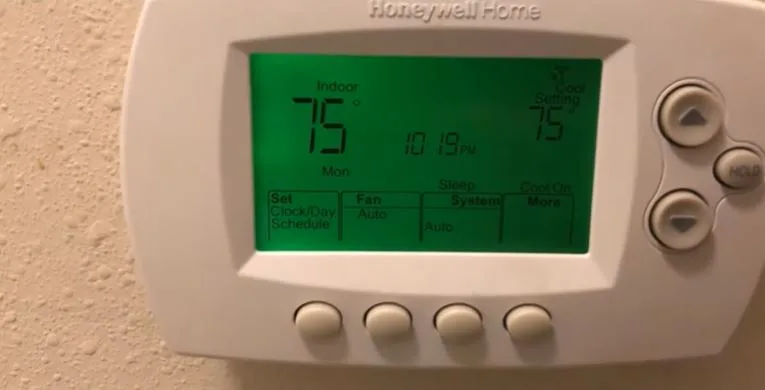

![Honeywell Purge Light Blinking? [Solved]](https://thermostating.com/wp-content/uploads/2023/03/true-zone-jpg.webp)
![What Is Amazon Thermostat Delayed Start? [And How to Fix it]](https://thermostating.com/wp-content/uploads/2023/03/Amazon-thermostat-jpg.webp)