Thermostat Won’t Go Above 70 [Solved]
Is your thermostat not going above 70 or any specific temperature point? Don’t worry, in this guide, we’ll explore why your thermostat would be limited to certain point and how you can override the temperature point
If your thermostat won’t go above 70, it’s likely because the maximum temperature setting is configured to 70, or there is an active temperature limiter enabled on your thermostat.
To address these issues, go to advanced setup settings and adjust the maximum temperature setting or deactivate any active temperature limiter.

Let’s look at the chart below that highlights some causes for a thermostat not going above a specific temperature point and the possible solutions to each of these issues.
Possible reasons a thermostat won’t go above 70
| Cause | Fix |
| Max temperature set to 70 | Change settings in advanced setup |
| Enabled Temperature Limiter | Disable temperature limiter |
| Undersized HVAC system | Replace with the right sized |
| Poor insulation, leaky ductwork | Inspect ductwork, ensure proper insulation |
| Defective thermostat | Replace thermostat |
Max temperature set to 70 degrees
Are you using a Honeywell Pro Series thermostat or any of the Honeywell models that come with advanced settings?
If you are, and your thermostat won’t go above 70, then you can easily override the set maximum temperature and adjust it to your preferred comfort level.
Read also: How to Override Honeywell Thermostat In a Hotel
Method 1: Going into advanced setup
To go into advanced setup mode and change maximum temperature from 70 degrees to any other temperature point follow these instructions below:
Step 1: Press and hold CENTER and + buttons for approximately 3 seconds to enter the advanced menu.
Step 2: Press Select to enter ISU.
Step 3: Press Select to cycle through menu setup options.
Step 4: Press + or – to change values or select from available options.
Step 5: Press Select and confirm your settings or press Back to ignore changes and return to ISU menu screen to continue editing another setup option.
Step 6: To finish the setup process and save your setting, press Home and return to Home screen.

Disable Temperature Limiter
Do you reside in a rented home or a hotel? If that’s the case, your landlord might have enabled the temperature limiter on your thermostat.
A temperature limiter is a common feature on most older Honeywell thermostats.
Homeowners activate the thermostat temperature limiter for various reasons, but here’s how you can deactivate it:”
How to Bypass a temperature limiter
You can enable your thermostat to go above the limited 70 degree mark by passing a temperature limiter. Here are the instruction of how to do so:
Step 1: Locate the fan button and the temperature control buttons ( up and down button)
Step 2: Press the fan button and the up button at the same time
Step 3: You are going to see the maximum temperature lock on the right side of the menu.
Step 4: Adjust it if you wish by turning it up and down.
Undersized HVAC system
Another possible reason your thermostat is not going above 70 degrees could be that you have an undersized heat pump system or furnace system.
If this is a new home you may just have a small HVAC system for your type of home.
If you are sure your HVAC system is properly sized, then you may have issues with insulation of your home or leaky ductwork which I am going to talk about next.
Read also: AC Blowing 70 Degree Air [Fixed]
Poor insulation, leaky ductwork
If your thermostat won’t allow the temperature to go above 70 degrees, you might be facing issues related to insulation or ductwork.
Proper insulation will ensure that not much of the heated air will be able to escape from your house.
Assess your ductwork for leaks and kinks. It’s not unusual to find gaps between duct joints, particularly in older installations.
Should there be openings in your ductwork, heated air will escape reaching the intended indoor areas.
Defective thermostat
A defective thermostat can also be the culprit for a thermostat not going above 70 degrees or not heating beyond a certain temperature point.
If your thermostat has been in service for more than 12 years, it might have fulfilled its purpose in your life and could require a replacement.
However, remember to seek a second opinion from a local HVAC professional before investing in a new thermostat.
Read also: AC Won’t Go Below 74? [Solved]
Final thoughts
To wrap up, if your thermostat wont go above 70 degrees, the first thing you should look into is the thermostat setting for any possible maximum temperature set.
Besides that, you can also check if there are any other activated temperature limiters which may need to disable.
All in all I hope you have managed to resolve this problem, else you might have to call local HVAC pros for help.
Thanks for reading.
More resources: https://www.honeywellhome.com/us/en/support/how-do-i-bypass-the-schedule-on-the-th2210dh-th2110dh-th2210dv-th2110dv-thermostat/
![Nest Thermostat Showing Offline In App But Connected To Wifi? [Fixed]](https://thermostating.com/wp-content/uploads/2023/05/nest-offline-in-app-768x433.jpg)

![Honeywell Thermostat Not Blowing Cold Air [Fixed]](https://thermostating.com/wp-content/uploads/2022/11/programming-a-honeywell-thermostat-768x419.webp)
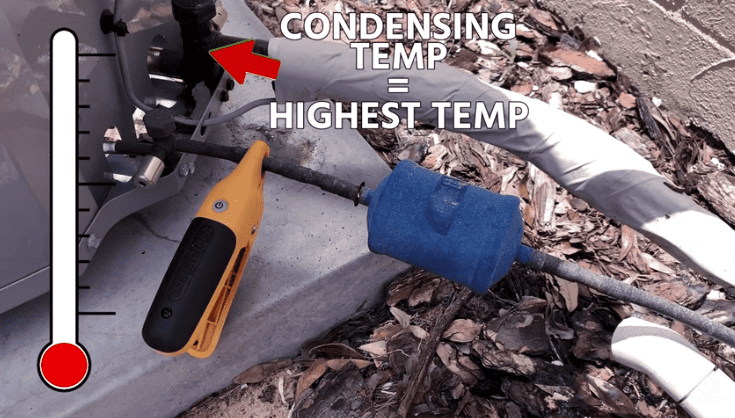
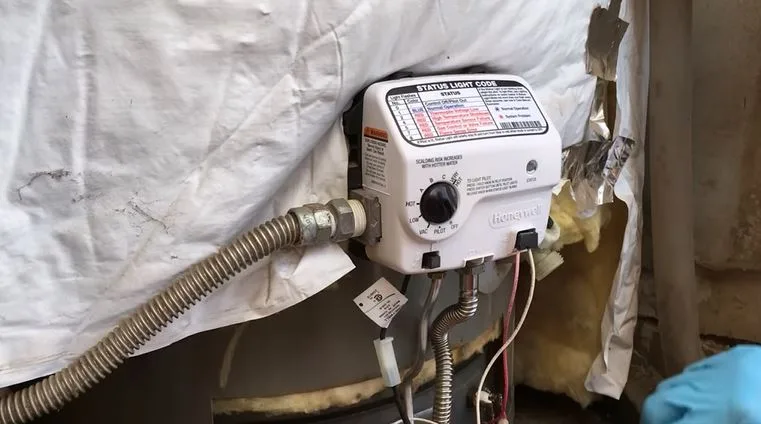
![Honeywell Thermostat Snowflake Blinking [Solved]](https://thermostating.com/wp-content/uploads/2023/06/snowflake-symbol.jpg)