Nest Thermostat Not Heating [Causes and Fixes]
If your Nest thermostat is not turning on heat when set to heat mode, this could be due to an enabled Nest safety temperature setting. To fix the problem, you will have to disable the safety temperature feature from your thermostat.

Besides a safety feature issue, there are also a few possible other reasons why your Nest thermostat could not be heating. These are summarized in table 1 below:
Possible Reasons Your Nest Isn’t turning on Heat
| Possible Cause | Fix |
| Safety temperature on | Turn off safety temperature |
| Thermostat Issue | Restart/Reset thermostat |
| Firmware software issue | Update software/ software |
| Wrong O/B (Orientation) set up | Check and correct wire the O/B wire |
| Issues with thermostat wiring | Clean thermostat wires |
| Furnace fails to ignite | Check error codes, Gas valves or burners |
| System needs maintenance | Call professionals to for maintenance |
| A defective thermostat | Get a new thermostat |
1) Safety temperature setting
The safety temperature setting on your thermostat is a feature on your nest that will protect your home from overheating or freezing.
By default,nest thermostat will typically come with a cooling safety temperature setting.
This is how the safety temperature feature works; When your thermostat is not working and the temperature drops to the point set for safety temperature, Then it will call for heating. The same applies for cases where your home heats to a safety point.
This sounds like a weird remedy but this is one of a few fixes that actually resolves the problem of a nest not heating. To disable the safety temperature on your nest follow these steps.
For Nest E and Nest learning, you can do it from the thermostat;
- Go to settings then tap safety temperature
- Use the sliders to pick your desired safety temperature
For Nest Thermostat, you will do it from the Google home app
- Go to the home app
- Touch the device tiles and
- Go to settings then tap temperature preferences then safety temperature
See also: Can You Use Nest Thermostat Blue Wire as C Wire?
2)Thermostat Issue ( Needing a restart/reset)
Assuming that you have properly disable the safety temperature setting on your thermostat but heat won’t turn on do this;
Check if you have properly set your thermostat to heating. If you have done so but your nest wont turn on heating, you might want to restart or reset your thermostat. If your thermostat fails to turn on the heat of restarting it you may have to reset it to factory defaults but before that check if you have properly set your O/B orientation.
Read also: Nest thermostat blowing cold air on heat
3) Firmware/ software issues
In some cases when the nest firmware hasn’t been updated for a long time, it may portray strange heating or cooling behavior. Check if there are no updates pending and update the firmware where necessary.
4) Change orientation of thermostat (for Heat pump Users)
If you are using a heat pump and your nest wont turn on heat, it’s possible that you have wrong O/B settings.. O/B settings or Nest orientation settings control the reversing valve of the heat pump. The reversing valve is responsible for changing the direction of the refrigerant in a heat pump. The change of direction of the refrigerant in a heat pump enables it to cool when you need cooling as well as heat when you need heating.
On a Nest thermostat, here is how you can change the Orientation settings
- Open the Home app Google Home app.
- Tap your thermostat.
- At the top right, tap Settings .
- Select Thermostat.
- Scroll until you find Heat pump. It should show which wire configuration is currently selected.
- If the O option is highlighted, select B.
- If the B option is highlighted, select O.
- To make sure the issue is resolved, test your heating and cooling again.
For Nest Learning and Nest E,
- On your thermostat, go to Settings Nest settings icon.
- Select Equipment.
- Select Continue and then Continue.
- Select Heat Pump.
- The Nest Thermostat defaults to an O setting for heat pumps.
- If the O option is highlighted, select B.
- If the B option is highlighted, select O.
Read also: Should You Go For Nest Dual Fuel or Single Fuel?
5) Problems with thermostat wiring

If this is a new thermostat installation, it’s also possible that there is something wrong with your Nest thermostat wiring. But the wiring of your device will solely depend on the type of the system. The wires that need to be connected for your nest to heat are the R wires and the W wire. Ensure also that there is a wire connected.
Make sure they are firmly connected and their ends are not dirty or corroded.
6) Defective thermostat
If the troubleshooting steps above do not work you could have a defective thermostat. If that is the case you might want to contact Nest support for possible thermostat replacement. It can also be hard to diagnose a faulty thermostat but here is a simple way to do it;
If your thermostat doesn’t turn on heat when you call for heat but works when you set it to emergence heat, you may have a faulty thermostat
Another great way to test whether or not it’s your thermostat that is faulty when it comes to calling for heating is to try to bypass it and observe if heating will work. To bypass your nest thermostat you will remove the display and join the W wire with the RH wire. You can tie them together or nut them together.
But before doing this make sure that you turn off power to your furnace. If there is no heating after bypassing the thermostat, the problem could be with the heating system itself.
But if you furnace/ heat pumps kicks on, then the problem is definitely with the thermostat
7) System needs maintenance.
Many times when the system needs maintenance to be done by a professional, it will indicate various symptoms. For example, when you set your thermostat to cool, it will turn blue but will not be cooling.
On the other hand, you would set your thermostat to heat and it may turn orange but doesnt turn on the heat.
Diagnosis and Solution
It can be hard to know whether or not your system needs maintenance but there are a few steps you can follow to rule out the maintenance issue.
One of the things you can do is to install an old thermostat. This will tell you if the system needs maintenance or there is just a power issue on your thermostat.
Here is what to do
- Turn off the power to your heating system, either at the circuit breaker or at the fuse box. This is for your safety and that of your equipment.
- Uninstall the Nest thermostat and reinstall the old thermostat.
- Check wiring for the old thermostat on the picture you took before installing Nest thermostat.
Now here’s the thing
- If the system works fine with the old thermostat, chances are, there are issues with your nest thermostat. In that case ensure that you wire it properly and check if there is a c wire connected. Many Nest problems arise from the thermostat not getting consistent power from the other wires
- If your system doesn’t work with the old thermostat, there is a good chance it needs professional maintenance.
To fix the problem, you’ll need a c wire, in case you don’t have the c wire you’ll need to use a 24 volts power adapter. But since there is no compatible pin on the thermostat for the adapter, you’ll need to cut the pin out to attach the wires to the c terminal.
Read also: How to Find Entry Key on Nest Thermostat
8) Furnace failed to ignite
An ignitor plays a big role in the heating system. Just like the name, it ignites the flame in order for the furnace to blow out hot air that passes through the heat exchanger.
One common issue that affects ignition is low gas pressure to the furnace. So the first of the four burners would ignite, but the flame wouldn’t spread to the other three to hit the flame detector.
However, there would usually be an error displayed somewhere on the furnace. For example, many Trane furnaces will flash an error code when it fails to ignite after 3 tries.
.
9) Your HVAC system is `not compatible’
Nest thermostat will not work with a system type. Meaning that if your thermostat is not comparable with your heating systems, it will bring about all sorts of issues. Use a compatibility check to be sure your system is compatible with your nest. In Other cases its just the C wire.
More resources: https://www.onehourheatandair.com/johnson-county/about-us/blog/2019/february/why-does-my-furnace-turn-on-but-not-heat-/

![Furnace Pilot Light Is On But No Heat Coming [Fixed]](https://thermostating.com/wp-content/uploads/2023/09/straight-flame-sensor.jpg)
![Honeywell thermostat blowing fuse [Causes and Fixes]](https://thermostating.com/wp-content/uploads/2022/12/fuse-on-control-board-768x389.png)

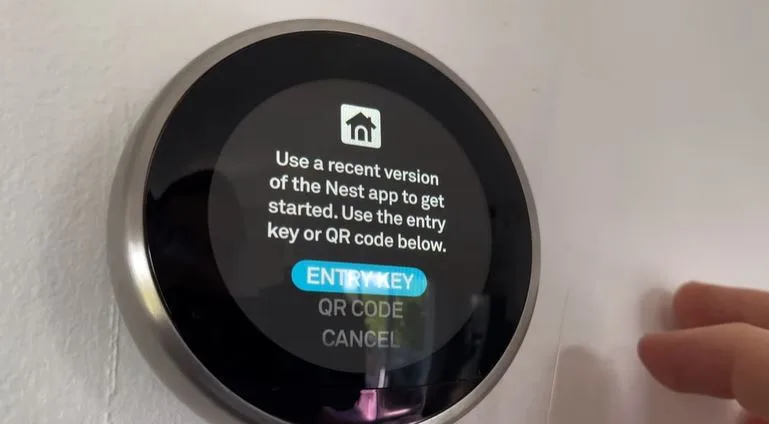
![Trane Thermostat Says Waiting [Solved]](https://thermostating.com/wp-content/uploads/2023/03/trane-thermostat-1-768x429.webp)