How To Change a Honeywell Thermostat From Celsius to Fahrenheit In Seconds
On most Honeywell thermostat, to switch between celsius and Fahrenheit, you’ll have to access function 14. Function 14 can be accessed by simultaneously pressing the up and down button to enter system setup and then either increment or decrement and functions until function 14. Different models have different set ups for accessing function 14.

Shortly we are going to be talking about accessing function 14 for different honeywell thermostat models.
However, you may also switch between fahrenheit but just using settings. If your thermostat supports this, you’ll need to;
- Press the menu button first. You will see PROG on the screen.
- Use the +button to change between the settings until you see F/C.
- Then use select to see the current setting, if celsius is in use, you will see C. Use the plus button to switch between the celsius and Fahrenheit.
So for example if you want to change the setting to fahrenheit, you will select it and that should automatically save it. Press the home button and see what units are displayed on the thermostat.
Read also: Honeywell Thermostat Not Working After Battery Change [Fixed]
To change from celsius to fahrenheit on RTH2300/RTH221 series
You need to enter in setup mode. To enter setup mode, press and hold the up and down button until the screen changes.
You need to access function 14 to select between celsius and fahrenheit. To access function 14, you will hold both the up and down button to advance to the next function.
Under function 14 select Farenheit and press the run button to exit and save settings.
Read also: Honeywell thermostat filter reset
To change from celsius to fahrenheit on Honeywell RTH3100C
To change from celcius to farenheit RTH3100C you need to enter system setup
To enter system setup, press and hold both the up and down buttons
until the display changes (approximately 5 seconds).
Changing Settings
1. Use the down button to change the setting.
2. Press up to advance to the next function until function 14.
3. In function 14, select fahrenheit and
4. Press and hold s and t to exit and save settings
To change from celcius to farenheit on Honeywell Pro 4000 series.
Enter setup mode by pressing the up and down button simultaneously until the display changes
Use the down button to change the settings and the up button to switch between functions until you access function 14.
Use the down button to switch between 0 (fahrenheit setting) and 1 (celsius
setting)
To change between celsius and fahrenheit on FocusPRO 5000 Series
To enter setup, press the up and the fan button simultaneously until the display changes
Press the up or down button to change the setting
Press next to go to the next function until you can access function 14
Press done to save and exit.
Read: How to turn off Temporary hold on Honeywell thermostat
To switch between celsius and fahrenheit on Honeywell RTH6500WF Smart Series
To change between celsius and fahrenheit on the Honeywell RTH6500WF series, press Fan and and the up button and hold them for about 3-5 seconds.
- The screen will change to display two numbers. And on the button options you should see Done, Back, blank, Next.
- Press Next until you see the function number, the larger number on the left you want to set.
- Change options for any function by pressing the up and down until the correct option (smaller number on right) is displayed.
- Then Repeat Steps 2 and 3 until you have set all functions that you wish to change.
- After you have made all changes, don’t forget to press Done to save and exit.
Read also: How To Change Battery In Honeywell Thermostat So Quickly
FAQ
How do I set the temperature on my Honeywell thermostat?
To set temperature on your Honeywell thermostat, you should ideally set it to cooling or heating mode.
Press system mode and select between heat cool, auto and em. Then use the up and down button to set the temperature.
If there schedules in place, the temperature you have selected will be overridden the next programmed time temperature begins.
To permanently set the temperature use the hold feature( press hold to override schedules).
I followed the steps to change the temperature format on my Honeywell thermostat, but it’s still showing Celsius. What should I do?
If you’ve followed the steps to change the temperature format but it’s still showing Celsius, double-check that you’ve selected the Fahrenheit option.
If that doesn’t work, try resetting your thermostat to its default settings and then repeat the steps to change the temperature format.
Will changing the temperature format on my Honeywell thermostat affect any of my other settings or schedules?
No, changing the temperature format on your Honeywell thermostat should not affect any other settings or schedules you have programmed into it.
Can I change the temperature format on my Honeywell thermostat using the Honeywell app?
Yes, if you have a Wi-Fi-enabled Honeywell thermostat, you can change the temperature format using the Honeywell app. Simply open the app, select your thermostat, and go to “Settings” to change the temperature format.
![What is Nest Heat Pump Balance? [An Energy Conserving Feature]](https://thermostating.com/wp-content/uploads/2023/01/heat-pump-blance-on-nest-jpg.webp)
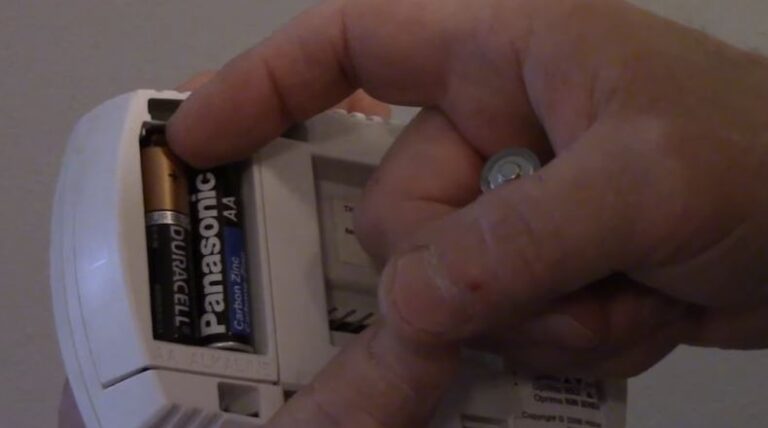
![AC Condenser Unit Blowing Cold Air Outside [Causes+Fixes]](https://thermostating.com/wp-content/uploads/2022/11/condenser-fan-768x407.webp)

![Carrier Infinity Thermostat Blank Screen [Fixed]](https://thermostating.com/wp-content/uploads/2023/01/blank-screen-on-inity-carrier-jpg.webp)
![New Honeywell Thermostat Blowing Hot Air On Cool [Solved]](https://thermostating.com/wp-content/uploads/2022/11/thermostat-fix.png)