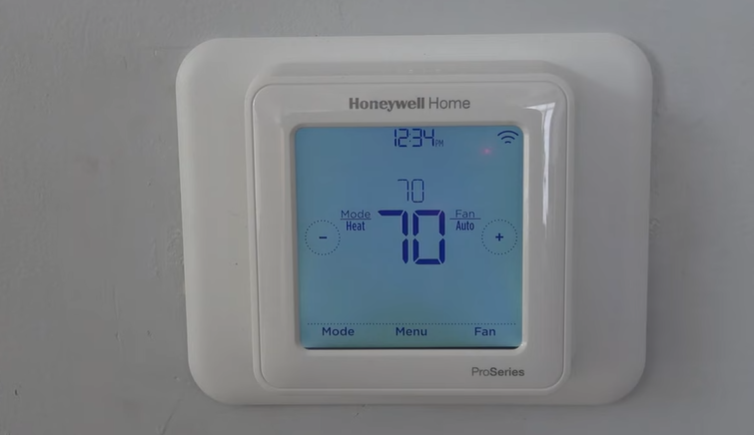Amazon Smart Thermostat Wiring Diagram for Heat Pump [Full Guide]
Are you considering upgrading your home’s thermostat to an Amazon smart thermostat? In this guide , we’ll provide step-by-step instructions and Amazon smart thermostat wiring diagrams for heat pumps to make the process as easy as possible. With our tips and tricks, you’ll be on your way to saving energy and enjoying the convenience of modern technology in no time!
Read also: What is Amazon thermostat delayed start?
Amazon thermostat wiring from old Trane thermostat
When replacing your old thermostat with a new Amazon thermostat is fairly an easy task. It should not take you over half an hour. Here are the steps to follow.
- Turn off power to your HVAC system
Start by turning off the power to your HVAC system. Do this for both the outdoor and the indoor units. There are typically separate switches in the circuit breaker. And they can be labeled as ‘air handler’ and ‘air conditioner’. Turning off power will ensure your safety as you do your thermostat wiring.
- Take a picture of the wiring on the old thermostat
Remove the face of the old thermostat. For mercury thermostats you will find 2 covers or compartments. The first which holds the mercy and the second where the actual wiring is. You will need the screwdriver to unscrew the two covers to access the wiring.
- Remove the old thermostat
Remove the screws from the holders and remove the remaining part of the old thermostat from the wall. At this point make sure you put stickers on each wire of the corresponding letter .
- Install the base of the new amazon thermostat
Carefully install the wall place of your amazon thermostat on the wall as can be seen in the image below.


Depending on the type of system, you’ll wire your thermostat according to your specific system. Shortly, we’ll be looking at the amazon wiring diagrams for different systems. When you are done with the wiring, push back the cover as shown in the image below.

After you close the wire cover, get the display and put it straight on top. That’s it, you are done. At this point you can start configuring your thermostat according to your desired settings.

Read also: Carrier Infinity Thermostat Wiring To Nest or Honeywell
Amazon thermostat wiring color code
Let’s familiarize ourselves with what each wire of your thermostat is and their specific function before we go into the actual wiring. See chart below
| Terminal Designation | Wire Color | Description |
| R | Red | 24-volt power supply from HVAC transformer |
| Rc | Power for coo | |
| W | White | Heating system signal |
| Y | Yellow | Cooling system signal |
| G | Green | Fan signal |
| C | Blue or Black | Common wire for some systems |
| O/B | Orange | Reversing valve signal for heat pumps |
| W2 | Brown or Gray | Second-stage heating signal |
| Y2 | Purple or Gray | Second-stage cooling signal |
| E | Pink | Emergency heat signal for heat pumps |
| L | Black or Orange | System monitor signal |
| S1, S2 | Tan | Outdoor temperature sensor signal |
| HUM | Tan | Humidifier signal |
| DEHUM | Tan | Dehumidifier signal |
- Use a suitable amazon thermostat wiring diagram dependant on your system
Amazon thermostat wiring charts for heat pumps
1st Stage Heat Pump
When you are wiring your system you need to know what type of system you have. The wiring will differ depending on the type of system you have. For a 1st stage heat pump without auxiliary heat, you wont need the Aux terminal or E terminal wired.
| Old Thermostat Wires | Color | Amazon smart Thermostat |
| R | Power from transformer | R |
| X2 | Auxiliary heat | No need |
| Y | Compressor relay | Y |
| G | Fan | G |
| O | Reverse Valve | O/B |
| B | Common Wire | C |
| W | Heat | No Need |
Read also: White Rodgers Thermostat Wiring to Nest [How To]
1st Stage Heat Pump with Aux Heat
For a first stage heat pump with Aux heat, the X2 terminal on your old mercury thermostat should go into the W terminal. Then wire the rest of the wires according to the chat given below.
| Old Thermostat Wires | Color | Amazon smart thermostat |
| R | Power from transformer | R |
| X2 | Auxiliary heat | W |
| Y | Compressor relay | Y |
| G | Fan | G |
| O | Reverse Valve | O/B |
| B | Common Wire | C |
| W | Heat | No Need |
1st Stage Heat Pump with Aux heat and Emergency Heat
For a heat pump with both Aux heat and Emergency heat, you should expect to wire it according to the chart below. The W and the Aux(W2) terminals should be wires with the X2 and the W terminal respectively (if you are upgrading from an old trane thermostat)
| Old Thermostat Wires | Color | Amazon Smart Thermostat |
| R | Power from transformer | R |
| X2 | Auxiliary heat | W |
| Y | Compressor relay | Y |
| G | Fan | G |
| O | Reverse Valve | O/B |
| B | Common Wire | C |
| W | Heat | Aux/W2 |
FAQ
Does Amazon thermostat work with a heat pump?
Yes, Amazon offers several thermostats that are compatible with heat pumps. However, it’s important to ensure that the specific thermostat you choose is compatible with your particular heat pump model and wiring configuration
Does the Nest thermostat heat pump use O or B wire?
A Nest thermostat when wired for a heat pump will use both the B and the O wire. The B wire from your old thermostat which is typically the common wire (C-wire) will be wired to the C terminal. The O wire from the old thermostat is a reverse valve wire and will usually go on the O/B terminal
Can you install an amazon smart thermostat without c wire?
No. To successfully install your Amazon smart thermostat, you need the C- wire. If the old thermostat doesn’t have the B or C- will, you’ll have to find the unused wire to use as c wire. Run this fire to the terminal strip on the air handler and ensure that it’s mapped in the c terminal. Map also the other end onto the c terminal of your thermostat.
Final Thoughts
In summary, wiring a new Amazon smart thermostat from an old mercury thermostat can be a straightforward process that can lead to improved energy efficiency provided you take note of where to go where on your new thermostat. If you still can’t figure out how to go about it or you are not comfortable doing this project yourself I recommend you consult local professionals.
More resources: https://www.youtube.com/watch?v=IbQjqDJ2Vuo
![Heat Pump Emergency Heat Not Working [Fixed]](https://thermostating.com/wp-content/uploads/2023/08/rusted-heat-strips-768x429.jpg)
![Carrier Infinity Thermostat Wiring To Nest or Honeywell [Complete Guide]](https://thermostating.com/wp-content/uploads/2023/04/carrier-infinity-wiring-768x429.webp)
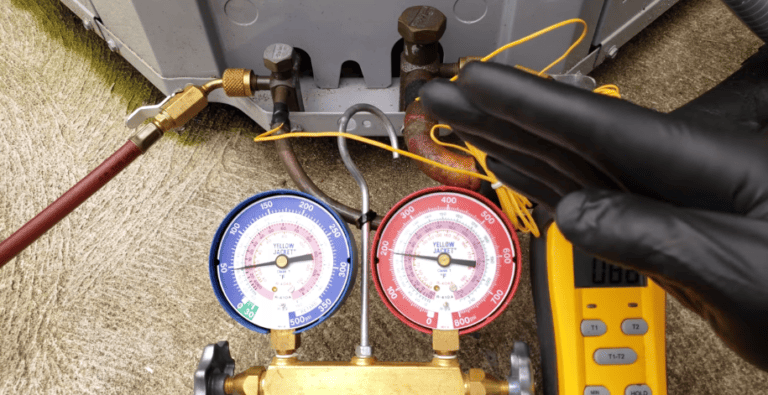
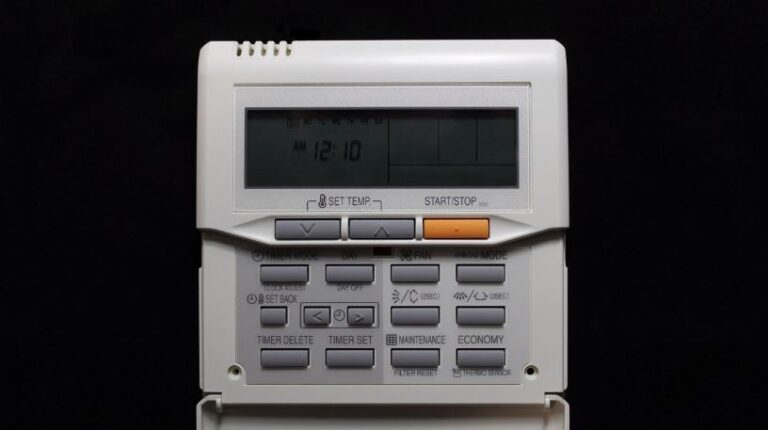
![Amazon Thermostat Blowing Hot Air On Cool [Fixed]](https://thermostating.com/wp-content/uploads/2023/03/Amazon-thermostat-jpg.webp)