How To Replace Battery In Nest Thermostat Effortlessly In Seconds
Say goodbye to low battery notifications and hello to uninterrupted comfort control in your home. In this guide, we’ll show you how to effortlessly replace the battery in your Nest Thermostat.
Whether you’re a tech-savvy homeowner or a curious DIY enthusiast, join us as we unravel the secrets to a hassle-free battery replacement process.
To replace the battery on your Nest thermostat remove the thermostat display from the wall by pulling it off from the base. Behind the display, you will see a battery compartment. That is where you will replace an AAA battery with a new one.

The nest thermostat uses power directly from the HVAC system through C wire. But it also uses 2 AAA batteries as a backup power source. The batteries also restrain any programs and schedules on your thermostat during power outages.
However, there will be a time when the battery on your nest will need to be changed especially after they have saved time in the thermostat. This can be anywhere from 8-12 months of use.
Though other issues could be making your battery drain faster than normal. We’ll look at these issues and how to deal with them shortly in this guide.
Read also: How To Change Battery In Honeywell Thermostat So Quickly
4 Easy steps to replace batteries in a nest thermostat
Step 1: Pull the thermostat display off the base.

Step 2: Remove the old batteries from the back of the thermostat display.
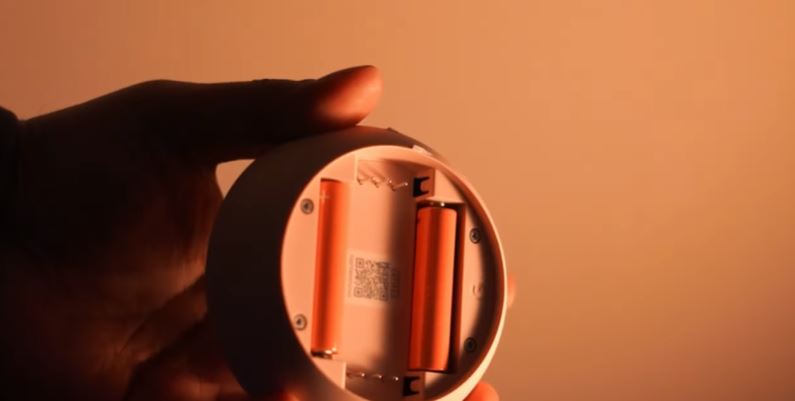
Step 3:Insert the 2 new AAA alkaline batteries. Take note of the positive and negative contacts. They should face the correct way.

Step 4:Push the thermostat display back onto the base until it clicks into place.

When should you replace Nest thermostat batteries?
- When there is a repeated battery low warning message, then it is definitely time to consider replacing batteries.
- When your battery is draining too fast.
Nest thermostat low battery symptoms
Connectivity Issues: When the battery is running low, your Nest Thermostat may experience connectivity problems, leading to the Nest app’s failure to detect the thermostat.
This can result in your thermostat being displayed as offline in the app, even when the thermostat is turned on and functioning.
Low Battery Warning on Display: When the battery level drops below a certain threshold, the Nest Thermostat will display a low battery warning directly on its screen.
Read also: Honeywell Thermostat Low Battery Symptoms And How to Replace Batteries
This serves as a visual indicator that it’s time to replace the battery to ensure uninterrupted operation.
Inconsistent Operation: A low battery can cause your Nest Thermostat to exhibit erratic behavior, such as temperature fluctuations or improper scheduling.
You may notice that the thermostat doesn’t respond as expected or fails to maintain the desired temperature settings.
Read also: Honeywell Thermostat Not Working After Battery Change [Fixed]
FAQs
How often should I replace the batteries in my Nest Thermostat?
On average, it is recommended to replace the batteries in your Nest Thermostat once a year.
But there are many other factors such as usage, temperature, and battery make that can affect battery life.
So just keep an eye on the battery level indicator in the Nest app to determine when replacement is needed.
What type of batteries should I use for my Nest Thermostat?
The Nest Thermostat uses two AAA alkaline batteries. It is important to use high-quality batteries from known brands just to ensure maximum battery life.
Can I use rechargeable batteries in my Nest Thermostat?
It is not recommended to use rechargeable batteries in your Nest Thermostat. Rechargeable batteries have a lower voltage output compared to alkaline batteries, which may result in unreliable performance or frequent battery replacements.
Stick to using high-quality alkaline batteries for best results.
Read also: Nest Thermostat Low Battery Message Problem [Fixed]
Will replacing the batteries reset my Nest Thermostat?
No, replacing the batteries in your Nest Thermostat will not reset any settings or configurations. The thermostat’s settings and preferences are stored in its internal memory, which is not affected by battery replacement.
You can safely replace the batteries without worrying about losing any data.
Can I replace the batteries while the thermostat is still connected to power?
Yes, you can replace the batteries while the Nest Thermostat is still connected to power. The thermostat has a built-in battery backup, allowing you to safely remove and replace the batteries without interrupting its functionality.
However, it is still recommended to turn off the power to the thermostat as a precautionary measure.
![Bradford White Water Heater Pilot Wont Light [Fixed]](https://thermostating.com/wp-content/uploads/2023/03/gas-control-knob-2-768x434.webp)
![Emerson Thermostat Blinking flame Icon [Causes and Fixes]](https://thermostating.com/wp-content/uploads/2023/03/emerson-thermostat-jpg.webp)
![AC Condenser Unit Blowing Cold Air Outside [Causes+Fixes]](https://thermostating.com/wp-content/uploads/2022/11/condenser-fan-768x407.webp)
![Furnace Ignitor Lights But No Flame [Fixed]](https://thermostating.com/wp-content/uploads/2023/09/hot-surface-ignitor.jpg)

![Honeywell Thermostat Keeps Going Up To 85 Degrees [Causes + Fix]](https://thermostating.com/wp-content/uploads/2023/05/honeywell-temp-override-jpg.webp)