Carrier Furnace Code 33 [Fixed]
In this troubleshooting guide, we’ll be discussing carrier furnace code 33, the causes and the solutions to this status code.
Code 33 on a carrier furnace indicates that This status code indicates the limit switch or flame rollout switch is open. This can be due to malfunctioning of one of the limit switches or overeating within the furnace.

Malfunctioning of the limit switches can be fixed by replacing the affected limit switches. But overheating is due to several issues that range from dirty or clogged air filters to problems with the blower motor.
Carrier furnace code 33 can also be caused by inadequate combustion-air supply. This may be caused by:
- Leak in heat exchanger
- Poor burner, manifold, or orifice alignment.
- Blocked heat exchanger.
- Furnace installed in a negative pressure area.
In the next section, let’s look at the the causes of the status code 33 and the steps you can take to reset this code
PS: See the link to the troubleshooting manual at the bottom of this guide.
Read also: Carrier Furnace Code 32 [Solved]
Possible causes for code 33 on a Carrier Furnace
| Causes | Fix |
| Dirty or Clogged Filters | Replace air filters |
| Open rollout switch | Manually reset it |
| Bad limit switch Refe | Replace malfunctioning Limit switch |
| Blocked vents/ registers | Open/ unlock vents and registers |
| Defective circuit control board | Replace circuit control board |
Read also: Carrier Furnace Code 34 and 14 [Fixed]
Dirty or Clogged Filters
This is a common issue that can trigger error code 33. Air filters are responsible for trapping dust, debris, and other particles in the air before they enter the furnace.
If the filters are dirty or clogged, they can restrict the airflow, leading to overheating within the furnace.
The furnace’s safety mechanisms may trigger error code 33 as a precaution to prevent damage or fire.
Solution: To resolve this issue, you need to replace the air filters. Regularly checking and changing your filters, typically every 1-2 months, can help prevent this problem.
Read also: Carrier Furnace Code 31 [Solved]
Open Rollout switches
In a furnace, there are various limit switches that help protect the furnace from overheating. One of these switches is the rollout switch, which is usually positioned either above or beside the burners.
The rollout switch acts as a safety measure. Its main job is to turn off the furnace if it detects a situation where flames are coming out of their designated area.
This could happen if something is blocking the proper flow of air through the flue or venting system, causing flames to escape where they shouldn’t.

You can identify rollout switches by their location about an inch from the top of the burners. They also have small red reset buttons on them.
If the furnace encounters a problem and the rollout switch is triggered, you can manually reset it.
Read also: Bryant Furnace Code 33 [Solved]
This is done by pressing the button that’s in the center, between the wires connected to the switch. You might hear a clicking sound when you press this button.
If you’re still encountering issues related to open limits, you can perform a test.
Try bypassing each limit switch individually (just for testing purposes) to see if the error goes away.
To bypass a limit switch, you can use a small car fuse, a piece of wire, or a straightened paperclip.
However, it’s important to note that this is a diagnostic step and not a permanent solution
Read also: Carrier Furnace Code 13 [Solved]
Blocked Vents/Registers
If the furnace is not receiving sufficient airflow due to blocked vents or registers, it can lead to overheating and trigger error code 33.
Solution: Check all vents and registers in your home to ensure they’re not obstructed by furniture, curtains, or other objects. Clear any obstructions to ensure proper airflow.
Malfunctioning blower motor
Step 1: Begin by using a pair of needle-nose pliers, a jumper, or even a straightened paper clip. Connect the R (red) and G (green) terminals on the control board.
This is to check if the blower fan will start running. You might need to slightly activate the door switch so that power flows to the furnace. You can refer to the picture below for guidance.
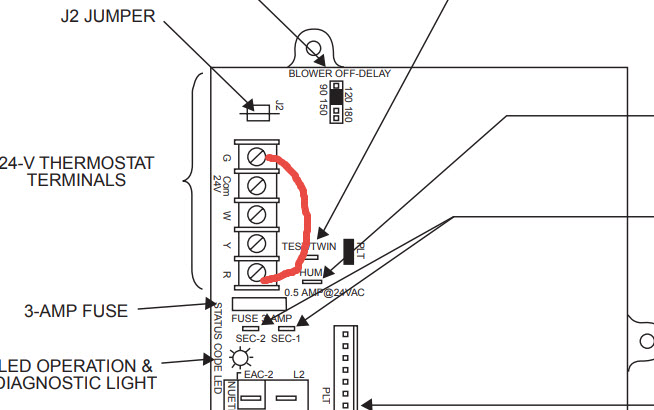
Step 2: Now, ensure the door switch remains taped or held down. Initiate a heating cycle by calling for heat. Let the burners ignite.
Then, place one lead of a meter on the HEAT terminal on the control board and the other lead on the BLW Neutral terminal.
Within approximately 30 seconds of the burners igniting, check if the control board is sending 120 volts AC (alternating current) to the blower motor.
This test will help you determine if the control board is functioning as it should during the ignition process.
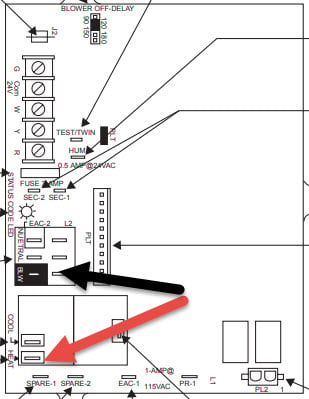
Read also: Carrier Furnace Light Blinking 3 Times [Solved]
Defective circuit control board
During the cooling mode, the limit switches aren’t involved at all.
If the furnace went into a lockout state while in the heating mode due to an open switch caused by excessive temperature or flame rollout, it would remain locked out and display the 33 error until the power is turned off and then back on, or until the limit switch is reset.
However, if you’re encountering the 33 error specifically during the cooling mode, it points to a problem with the circuit control board.
This board controls various functions of the furnace. When it’s functioning properly, it manages both heating and cooling operations seamlessly.
If you’re consistently getting the 33 error during cooling, it’s an indication that the circuit control board is malfunctioning.
Solution: If your circuit board is malfunctioning, you may have to replace it to solve this problem
Final thoughts
In conclusion, I hope at this point you have managed to fix code 33 on your carrier furnace.
If the basics of troubleshooting carrier code 33 do not work and you are not familiar with furnaces or electricity, it is perhaps best to call an onsite tech to help with advanced troubleshooting.
But before anything else you might want to go through this troubleshooting manual ( see page 24).
Thanks for reading.
More troubleshooting on youtube
![Goodman Furnace Solid Red Light On But Furnace Not Working [Solved]](https://thermostating.com/wp-content/uploads/2023/08/Goodman-furnace.jpg)
![Pilot Light Lit But Burners Won’t Ignite [Fixed]](https://thermostating.com/wp-content/uploads/2023/09/burners.jpg)
![Goodman 7P1 Code is 1dL Code Read Backwards [Solved]](https://thermostating.com/wp-content/uploads/2023/08/image-768x401.png)
![Goodman Furnace 3 Flashes [Solved]](https://thermostating.com/wp-content/uploads/2023/08/carrier-furnace-768x427.jpg)
![Furnace Ignitor Lights But No Flame [Fixed]](https://thermostating.com/wp-content/uploads/2023/09/hot-surface-ignitor.jpg)
![Bryant Furnace Code 33 [Solved]](https://thermostating.com/wp-content/uploads/2023/08/Bryantt-furnace-1-768x402.jpg)