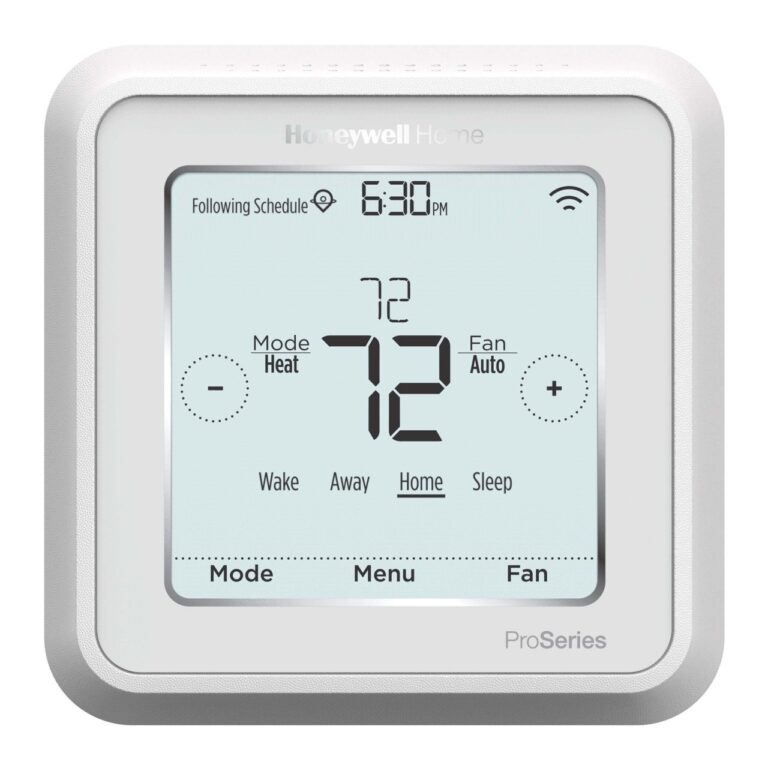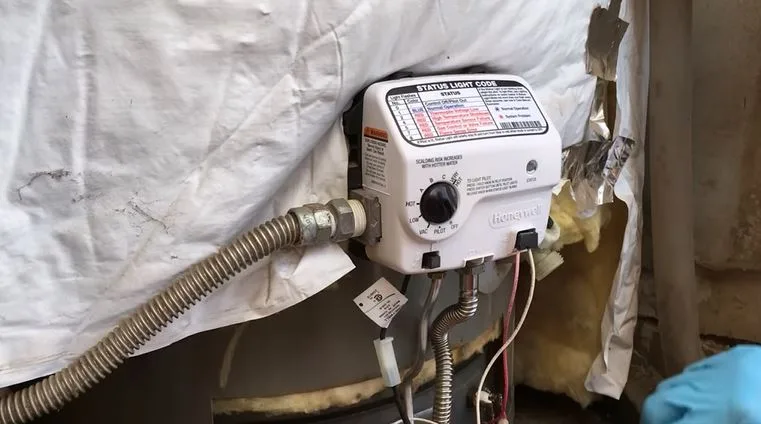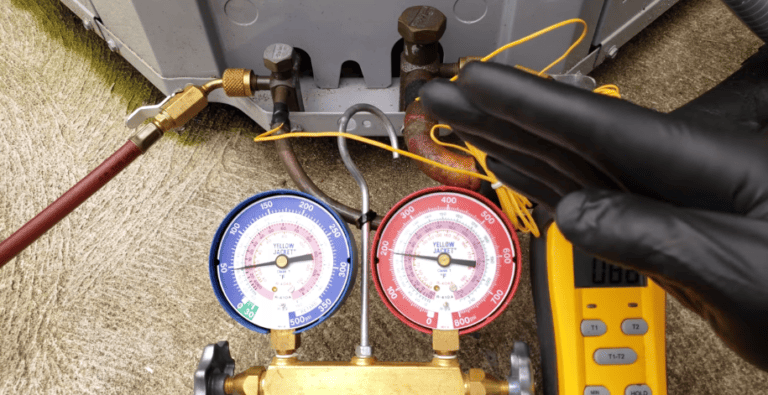Honeywell Thermostat Keeps Rebooting [Fixed]
If you’re reading this, you might be dealing with a frustrating issue with your Honeywell thermostat. It’s not uncommon for these devices to keep rebooting, leaving you in the cold (or heat!) at the most inconvenient times. But don’t worry – we’ve got your back! In this blog post, we’re going to dive into the common causes of a Honeywell thermostat rebooting and give you some friendly tips on how to fix the problem. So, let’s get started!
Generally a faulty or malfunctioning high limit switch will cause a honeywell thermostat to keep rebooting. In addition, overheating in a furnace can also cause your thermostat to repeatedly reboot. To fix this problem, either replace your filter or a faulty high limit switch.
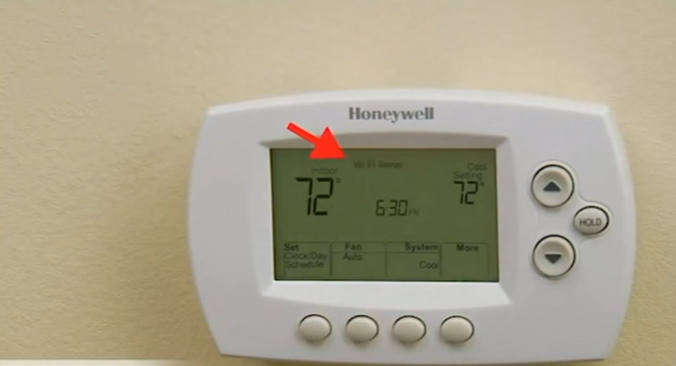
Let’s look at the more reasons your thermostat will keep rebooting below.
Reasons a Honeywell thermostat keeps rebooting
| Cause | Main Fixes |
| Power supply issues | Replace dead batteries, tighten loose wiring, or replace a failing transformer. |
| Faulty wiring | Check installation and wiring, replace damaged wiring. |
| Dirty Air Filter | Replace dirty filter or |
| Faulty high limit switch | Replace faulty high limit switch. |
| Software glitches | Update the thermostat’s software. |
| Malfunctioning components | Replace faulty sensor or relay. |
Power supply issues
Dead batteries: The thermostat may repeatedly reboot if the batteries are dead or low. Replace the batteries and check if the issue persists.
Loose wiring: If the wiring between the thermostat and the furnace or air conditioner is loose, it can cause intermittent power and make the thermostat reboot. Check the wiring and tighten any loose connections.
Read also: Honeywell Thermostat Won’t Turn Off AC [Solved]
Failing transformer: If the transformer that supplies power to the thermostat is failing, it can cause the thermostat to reboot repeatedly. A qualified HVAC technician may need to replace the transformer to fix the problem.
Solution
Check the power supply: One of the most common causes of a Honeywell thermostat rebooting is a power supply issue. Start by checking the thermostat’s batteries and replacing them if they’re dead. Next, check for any loose wiring or a failing transformer. If you’re unsure about how to proceed, it may be best to consult with a professional.
Faulty wiring
Improper installation: If the thermostat is not installed correctly or the wiring is not connected properly, it can cause the thermostat to reboot. Check the installation and wiring to ensure they are correct.
Damaged wiring: If the wiring between the thermostat and the furnace or air conditioner is damaged, it can cause the thermostat to reboot. Check the wiring for any visible signs of damage and replace as needed.
Solution
- Inspect the wiring
Faulty wiring can also cause a Honeywell thermostat to keep rebooting. Check the installation and wiring for any damage, and replace any damaged wiring as needed. Make sure that all wiring connections are secure and tightly connected.
See also: How to Reset Honeywell Thermostat Without a Reset Button
Dirty Air Filter
A dirty air filter can cause a variety of issues in your HVAC system, including causing your furnace to overheat. When your furnace overheats, it can trigger a safety feature that causes your Honeywell thermostat to reboot. This is because the thermostat is designed to protect your home by shutting down the furnace in the event of overheating.
Solution
To fix this issue, start by checking your furnace’s air filter. If the filter is dirty, replace it with a clean one. Dirty filters can restrict airflow, causing the furnace to work harder and potentially overheat. Regularly changing your air filter can help prevent this issue from occurring in the first place.
Also read: How to fix Honeywell Thermostat Offline Problem
Faulty High Limit Switch:
The high limit switch is another safety feature in your furnace that is designed to prevent overheating. When the furnace reaches a certain temperature, the high limit switch will shut down the system. If the high limit switch is faulty, it can cause your furnace to overheat and trigger your Honeywell thermostat to reboot.
Solution
To fix this problem you might need to replace a falter high limit switch. Here are a few steps to test a high limit switch for continuity
Troubleshooting a high limit switch
Step ) Turn off the power: Before testing the high limit switch, turn off the power to your HVAC system to prevent any electrical shock or damage.
Step 2) Locate the high limit switch: The high limit switch is typically located near the heat exchanger in your furnace. Consult your furnace manual to locate the switch.
Step 3) Remove the wires: Using a screwdriver or pliers, carefully remove the wires that are connected to the high limit switch. Make a note of which wire goes where for easy reconnection later.
See also How to Remove Honeywell Thermostat Cover From The Wall
Step 4) Set the multimeter: Turn on your multimeter and set it to measure continuity. The continuity setting is typically indicated by a symbol that looks like a sound wave or two vertical lines with an arrow pointing towards each other.
Step 5) Test the switch: Touch one probe of the multimeter to one of the high limit switch’s terminals and the other probe to the other terminal. If the switch is working correctly, the multimeter will show continuity, which means that the switch is allowing electricity to flow through it. If the switch is faulty, the multimeter will not show continuity, indicating that the switch is not allowing electricity to flow.
Step 7) Replace the switch if necessary: If the high limit switch fails the continuity test, it needs to be replaced. Contact a professional HVAC technician to diagnose the problem and replace the faulty switch.
Read also: Honeywell Thermostat Already Registered To Another Account [Fixed]
Software glitches
Bugs or glitches If the thermostat’s software has bugs or glitches, it may cause the device to reboot repeatedly. Check for any updates for the thermostat and ensure it is updated regularly to prevent any bugs or glitches from occurring.
Also read: 7 Wire Honeywell Thermostat Wiring Diagram [Full Guide]
Solution
Malfunctioning components
Faulty sensor: If the sensor in the thermostat is faulty, it can cause the device to reboot repeatedly. A qualified HVAC technician may need to replace the sensor to fix the problem.
Faulty relay: If the relay in the thermostat is faulty, it can cause the device to reboot repeatedly. A qualified HVAC technician may need to replace the relay to fix the problem.
Solution
Replace malfunctioning components: If your Honeywell thermostat is still rebooting after trying the above steps, it’s possible that a sensor or relay is malfunctioning. In this case, it’s best to consult with a professional to have the faulty component replaced.
See this also: Honeywell thermostat blowing fuse [Causes and Fixes]
Final thoughts
In summary, there are various reasons why a Honeywell thermostat may keep rebooting, including power supply issues, faulty wiring, furnace overheating, software glitches, and malfunctioning components. It is important to troubleshoot and identify the root cause of the issue to fix it appropriately.
![Honeywell Thermostat Pro Series Not Cooling [Fixed]](http://thermostating.com/wp-content/uploads/2023/02/honeywell-thermostat-pro-series-thermostat.png)